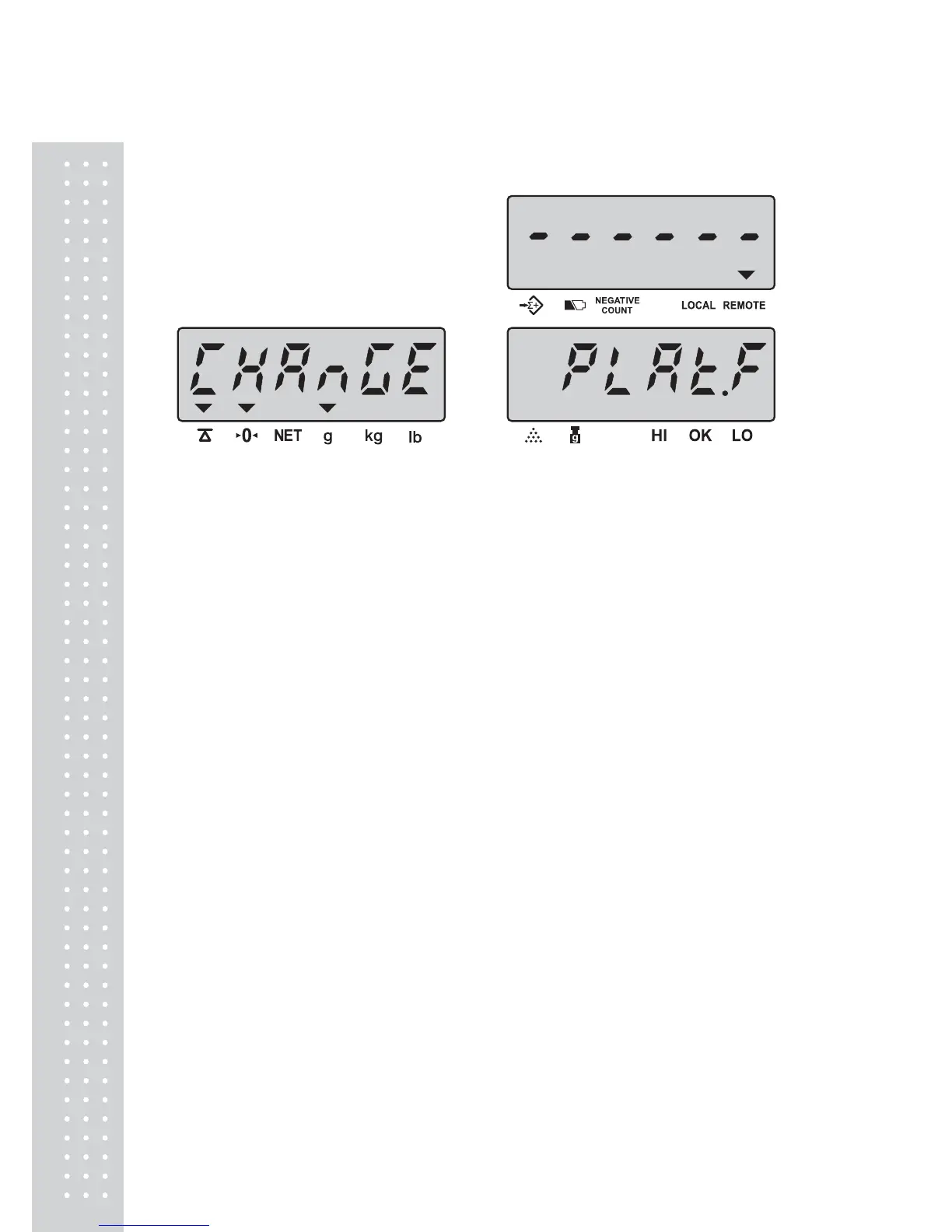30
Three seconds later, the display will show :
★ When the display shows as above, press ENTER key to confirm, the scale will
automatically change to remote platform. But if the remote platform is not
connected to the scale, local platform is still used.
★ If don’t press ENTER key to change platform within 3 seconds, current
platform is still used.
