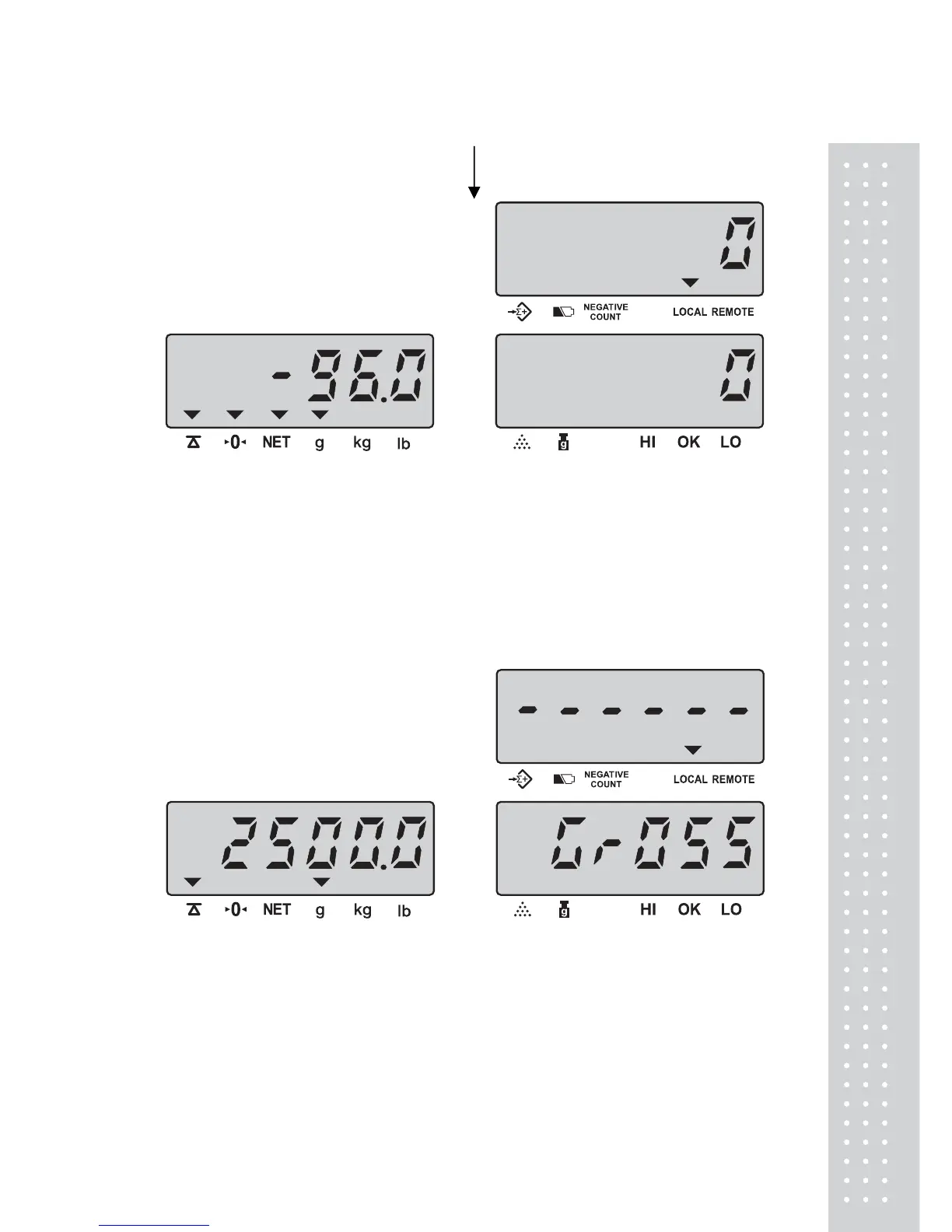33
Press TARE key again
Eliminate TARE
Remove all on the pan & the weight display will show a negative ( - ) container’s
weight. Pressing TARE key at this moment will bring the weight display to zero
and NET triangular indicator ( ▼ ) will disappear.
3) Check the gross weight
To check the weight including tare, press the GROSS key.
To release this function, press the GROSS key again.
