What to do if I can't find included items for Casio Casiotone CT-S1?
- JJason TurnerSep 13, 2025
If you can’t find included items when unpacking your Casio Synthesizer, carefully check inside all of the packing materials.

What to do if I can't find included items for Casio Casiotone CT-S1?
If you can’t find included items when unpacking your Casio Synthesizer, carefully check inside all of the packing materials.
| Keyboard | 61 keys |
|---|---|
| Polyphony | 64 notes |
| Tones | 61 tones |
| Effects | Reverb, Chorus |
| Amplifiers | 2.5W + 2.5W |
| Metronome | Yes |
| Power Consumption | 5.5 W |
| Power Supply | AC adapter or AA batteries |
| Touch Response | Yes (3 sensitivity levels, Off) |
| Other Functions | Transpose |
| MIDI | Yes |
| Connectivity | Headphones/Output, Audio In, USB to Host |
Explains keyboard power-up using an AC adapter, including connection and safety precautions.
Instructions for installing batteries, including important warnings and details on rechargeable battery usage.
Details on connecting headphones for private practice and important safety warnings.
Step-by-step guide on powering the keyboard on and off, including notes on standby and settings retention.
Explains the Auto Power Off feature, how to disable it, and exceptions such as metronome usage.
Instructions on changing the keyboard's overall volume using the dedicated knob.
Details how to configure the metronome's beats per measure, including chime and click patterns.
Instructions on adjusting the metronome's tempo using keyboard keys, including setting specific values.
Guide on starting and stopping the metronome for practice.
Step-by-step guide on recording performances, including notes on capacity and automatic stopping.
Instructions on stopping recording/playback, and playing back recorded performances, with data warnings.
Details adjusting the volume level of a recorded performance using specific keyboard keys.
Instructions on deleting a recorded performance from the keyboard's memory.
Explains saving current settings to MY SETUP for recall, listing savable settings.
Guides on recalling saved setups from MY SETUP, with a warning about overwriting.
Provides instructions on how to reset all keyboard settings to their original factory defaults.
Lists common symptoms and their required actions to resolve keyboard issues.
Continues the troubleshooting guide, covering pitch, reverb, and computer connectivity issues.
Provides detailed technical specifications of the keyboard, including model, power, and features.
Continues product specifications, detailing jacks, power, speakers, weight, and dimensions.
Lists important safety instructions and precautions for handling the AC adaptor.
Technical chart detailing MIDI functions, transmitted/recognized messages, and remarks for MIDI communication.












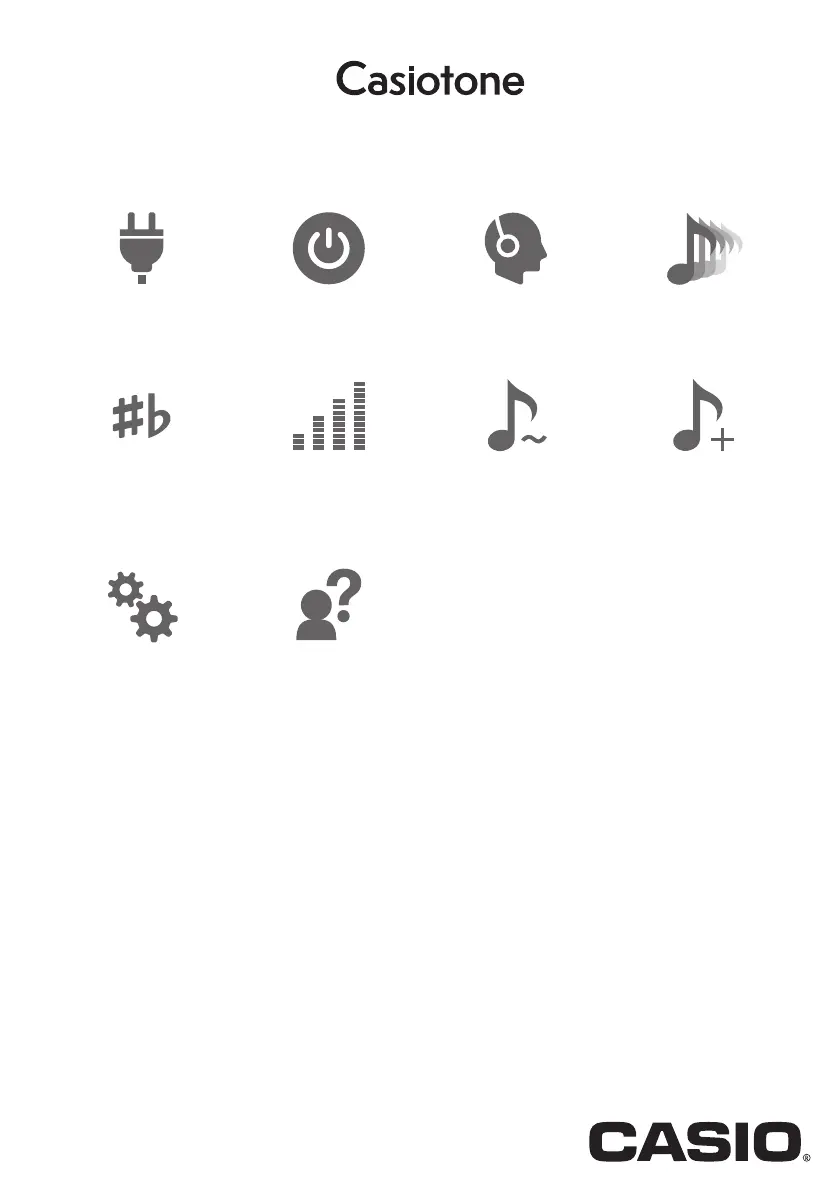