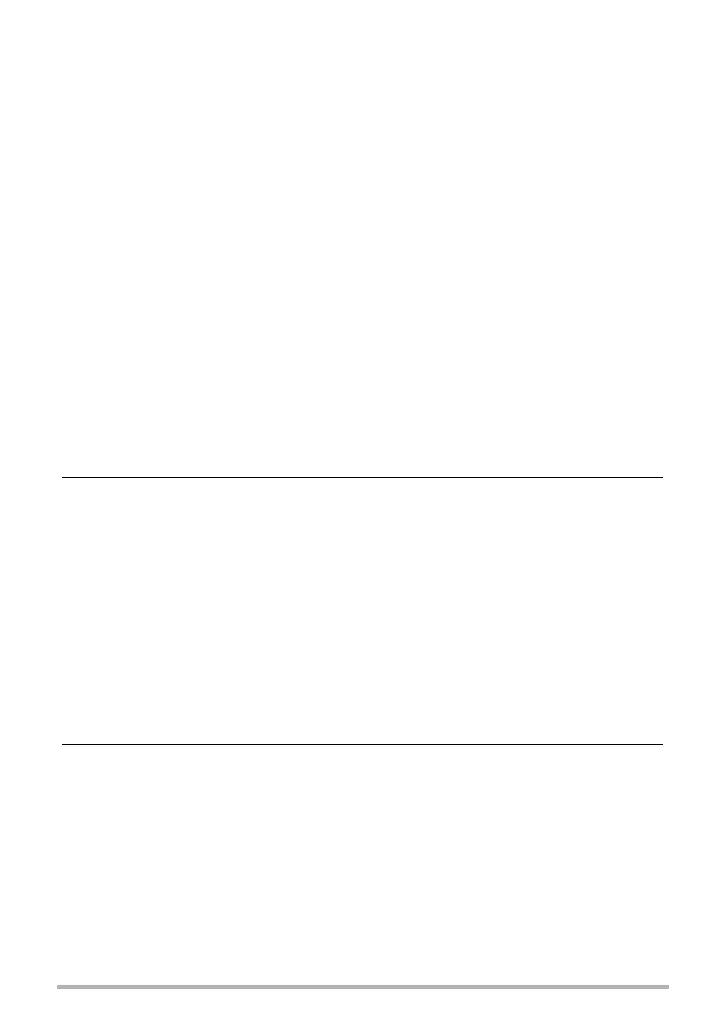6
Contents
Shooting with Continuous Auto Focus . . . . . . . . . . . . . . (Continuous AF) . 102
Shooting with Face Detection . . . . . . . . . . . . . . . . . . . . . (Face Detection) . 102
Turning Digital Zoom On or Off . . . . . . . . . . . . . . . . . . . . . . (Digital Zoom) . 103
Reducing Wind Noise during Movie Recording . . . . . . . (Wind Noise Cut) . 103
Recording Beautiful Portraits . . . . . . . . . . . . . . . . . . . . . .(Make-up Level) . 103
Correcting Image Brightness . . . . . . . . . . . . . . . . . . . . . . . . . . . (EV Shift) . 104
Adjusting White Balance . . . . . . . . . . . . . . . . . . . . . . . . . . (White Balance) . 104
Selecting a Focus Mode . . . . . . . . . . . . . . . . . . . . . . . . . . . . . . . . (Focus) . 104
Using the Self-timer . . . . . . . . . . . . . . . . . . . . . . . . . . . . . . . . .(Self-timer) . 104
Specifying the Metering Mode . . . . . . . . . . . . . . . . . . . . . . . . . (Metering) . 104
Specifying Flash Intensity . . . . . . . . . . . . . . . . . . . . . . . . . (Flash Intensity) . 105
Controlling Image Sharpness . . . . . . . . . . . . . . . . . . . . . . . . . (Sharpness) . 105
Controlling Color Saturation . . . . . . . . . . . . . . . . . . . . . . . . . . (Saturation) . 105
Adjusting Image Contrast . . . . . . . . . . . . . . . . . . . . . . . . . . . . . .(Contrast) . 105
Using the Auto Focus Assist Light . . . . . . . . . . . . . . . . . (AF Assist Light) . 106
Displaying the On-screen Grid . . . . . . . . . . . . . . . . . . . . . . . . . . . . . (Grid) . 106
Turning on Image Review . . . . . . . . . . . . . . . . . . . . . . . . . . . . . . (Review) . 107
Using Icon Help . . . . . . . . . . . . . . . . . . . . . . . . . . . . . . . . . . . . (Icon Help) . 107
Configuring Power On Default Settings . . . . . . . . . . . . . . . . . . . (Memory) . 108
]\
Viewing Snapshots and Movies 109
Viewing Snapshots . . . . . . . . . . . . . . . . . . . . . . . . . . . . . . . . . . . . . . . . . . . . 109
Viewing a Movie. . . . . . . . . . . . . . . . . . . . . . . . . . . . . . . . . . . . . . . . . . . . . . . 109
Viewing a Panorama Image. . . . . . . . . . . . . . . . . . . . . . . . . . . . . . . . . . . . . . 110
Viewing Continuous Shutter Images . . . . . . . . . . . . . . . . . . . . . . . . . . . . . . . .111
] Deleting Continuous Shutter Images . . . . . . . . . . . . . . . . . . . . . . . . . . . . . . . . 112
] Dividing Up a CS Group . . . . . . . . . . . . . . . . . . . . . . . . . . . . . . . . . . . . . . . . . . 114
] Copying a CS Group Image . . . . . . . . . . . . . . . . . . . . . . . . . . . . . . . . . . . . . . . 115
Zooming an On-screen Image . . . . . . . . . . . . . . . . . . . . . . . . . . . . . . . . . . . . 116
Displaying the Image Menu . . . . . . . . . . . . . . . . . . . . . . . . . . . . . . . . . . . . . . 116
Viewing Snapshots and Movies on a TV Screen . . . . . . . . . . . . . . . . . . . . . . 117
] Viewing High-quality Movies on a Hi-Vision Television. . . . . . . . . . . . . . . . . . . 118
]\
Other Playback Functions (PLAY MENU) 121
Playing a Slideshow on the Camera . . . . . . . . . . . . . . . . . . . . (Slideshow) . 121
] Transferring Music from Your Computer to Camera Memory . . . . . . . . . . . . . . 122
Creating a Snapshot of Movie Frames . . . . . . . . . . . . . (MOTION PRINT) . 123
Editing a Movie on the Camera . . . . . . . . . . . . . . . . . . . . .(Movie Editing) . 124
Optimizing Image Brightness . . . . . . . . . . . . . . . . . . . . . . . . . . . (Lighting) . 125
Adjusting White Balance . . . . . . . . . . . . . . . . . . . . . . . . . . (White Balance) . 126
Adjusting the Brightness of an Existing Snapshot . . . . . . . . . (Brightness) . 126
Selecting Images for Printing . . . . . . . . . . . . . . . . . . . . . . (DPOF Printing) . 127
Protecting a File Against Deletion . . . . . . . . . . . . . . . . . . . . . . . . .(Protect) . 127
Editing the Date and Time of an Image . . . . . . . . . . . . . . . . . (Date/Time) . 129
