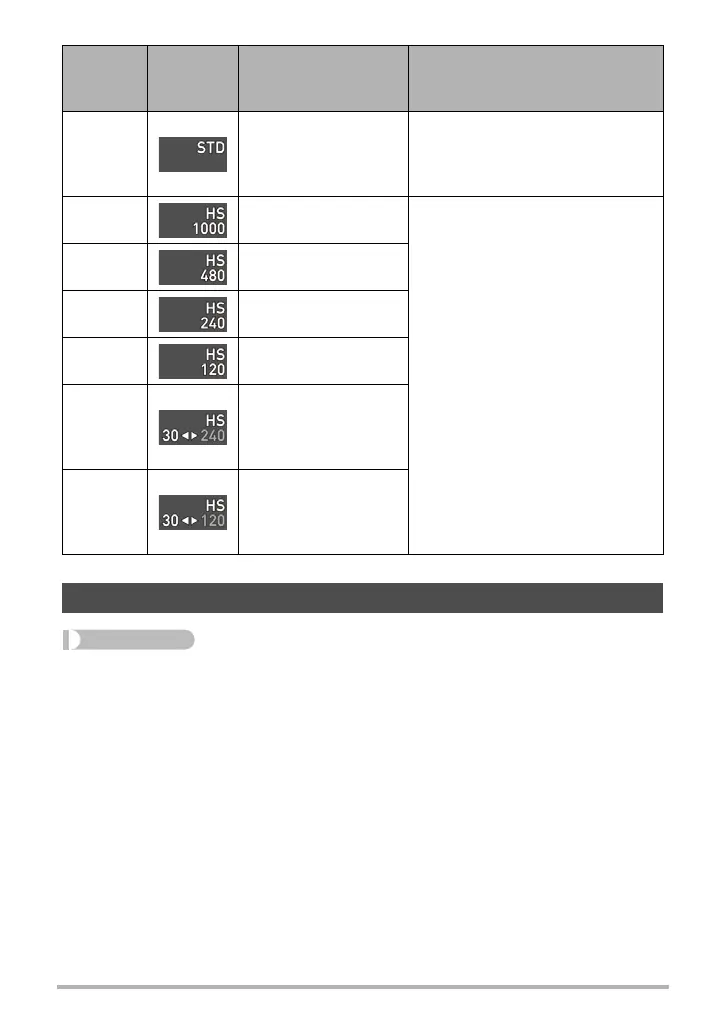97
Advanced Settings (REC MENU)
Procedure
Enter the REC Mode * [MENU] * “
r
REC MENU” Tab * ISO
For details, see the Control Panel procedure on page 45.
STD
3.9 Megabits/second
(30 frames/second)
Use this setting for standard
movie recording. Recording with
this setting is performed using an
aspect ratio of 4:3.
HS1000
40.0 Megabits/second
(1000 frames/second)
The image size of movies
recorded with this mode depends
on the frame rate (recording
speed (page 68)).
HS480
40.0 Megabits/second
(480 frames/second)
HS240
40.0 Megabits/second
(240 frames/second)
HS120
40.0 Megabits/second
(120 frames/second)
HS30-240
5.4 Megabits/second
(30 frames/second)
40.4 Megabits/second
(240 frames/second)
HS30-120
10.4 Megabits/second
(30 frames/second)
40.4 Megabits/second
(120 frames/second)
Specifying ISO Sensitivity (ISO)
Settings
(Quality
(pixels))
REC Screen
Icon Display
Approximate Data Rate
(Frame Rate)
Description
