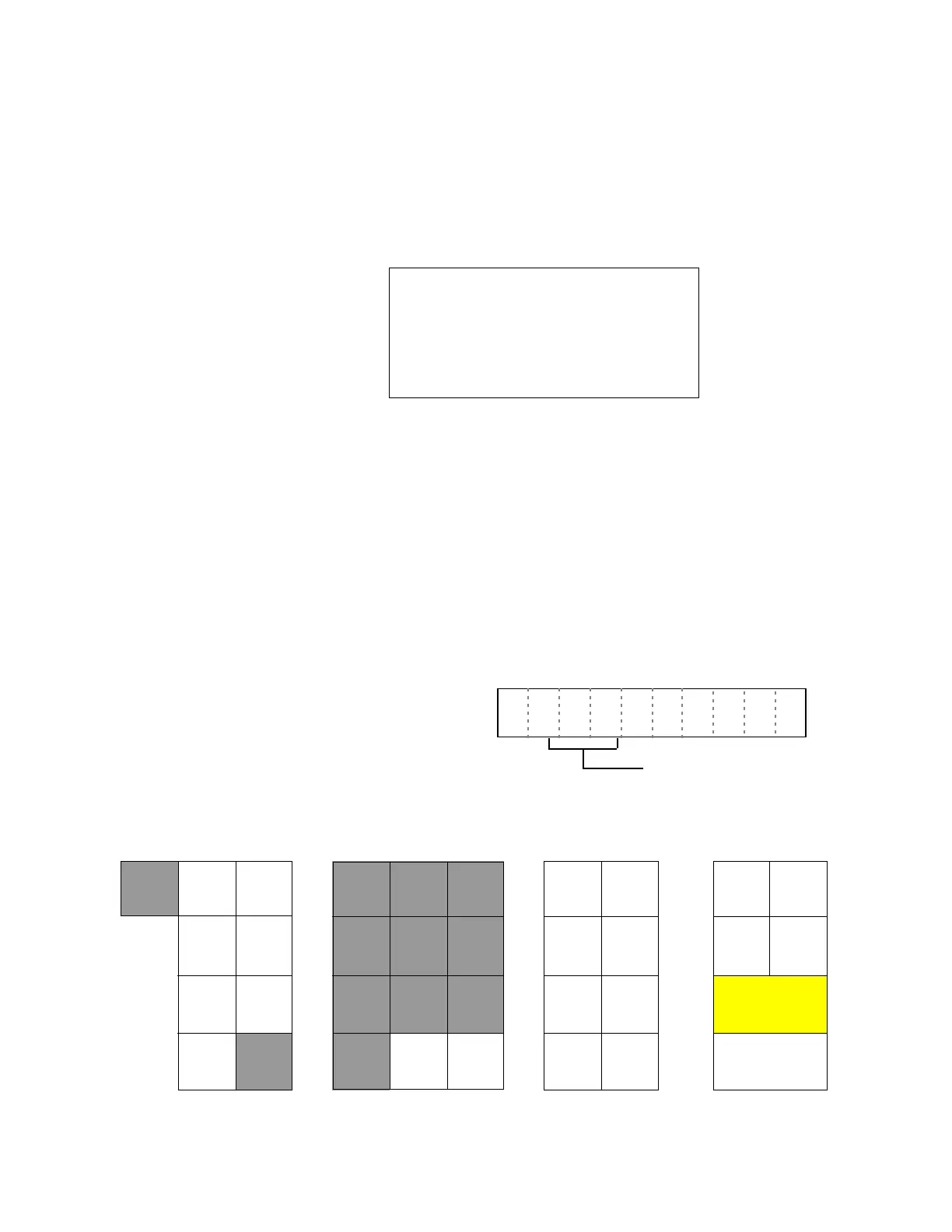— 18 —
7. DIAGNOSTIC
7-1. To start the diagnostic program
1. Set the mode switch to "OFF" position.
2. While pressing the "INIT" switch, turn the mode switch to "PGM" position.
3. Release the "INIT" switch.
4. Input "9999900000" and press "ST" ("#2" key).
5. Diagnostic program is executed.
7-2. Check item
The following test can be checked in the diagnostic test.
1. Key code test
2. Switch status test
3. Individul function test
4. FISCAL ROM, Vpp test
7-3. Operation of each test
1. Key code test
When pressing a key, the machine displays
the following key code with the exception,
"FEED","C","0-9" button.
HARD KEY CODE TABLE
TMAC . . . . . . . . . . . . . . . . . . . . . XXXX
9999900000
(c) 2001 by CASIO
COMPUTER CO.,LTD.
All rights reserved.
XXXX: Version No.
Note: "026" button is work for "#2" key.
Hard key code
0 1 3
DISPLAY
1 9
FEED 055 051
054 050
053 049
052 C
789
456
123
0 011 012
046 040
045 039
044 038
043 037
028 022
027 021
026
(#2)
025
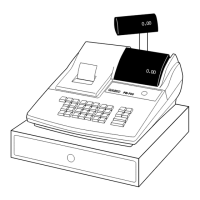