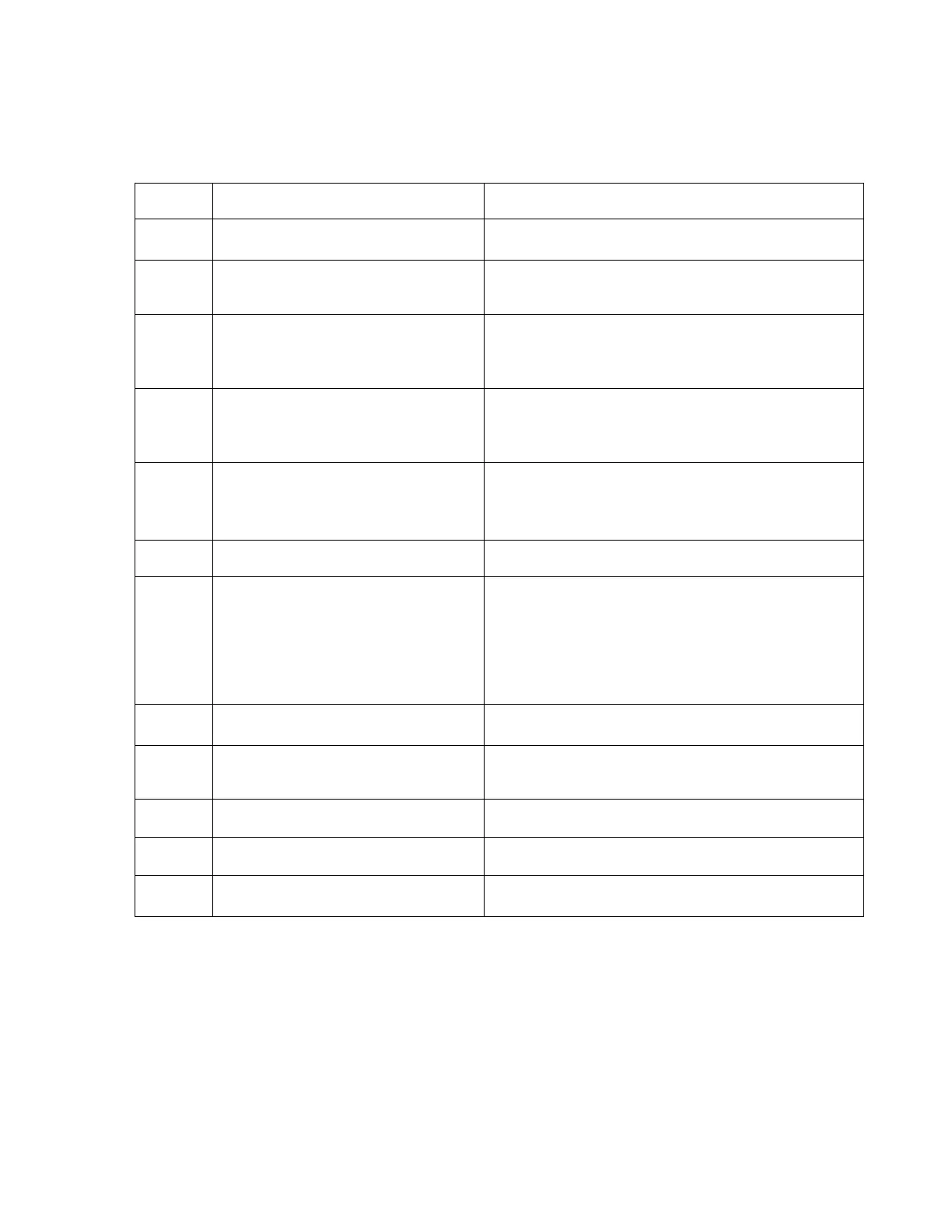— 24 —
8. ERROR CODE
8-1.Operation error code
When an error condition is generated, one of the following error codes (E01 – E94) is
displayed to indicate the cause of the error and the corrective action.
*1 These errors only occur when certain functions are programmed as compulsory.
*2 These errors only occur when the register is set as FISCAL ECR.
DISPLAY ERROR REMARKS/CORRECTIVE ACTION
E01 Initialize or Flag clear operation error Retry the operation correctly.
E03 Mode switching error Mode switch is operated during registration.
Return mode switch to previous setting.
E06 Compulsory Subtotal key Finalization operation entered without
operation error *1 confirming subtotal.
Press subtotal key.
E07 Compulsory amount tender Finalization operation entered without entering
entry error *1 an amount tender.
Enter tendered amount.
E09 Compulsory money declaration Money declaration is not performed.
error *1 Perform money declaration before operating
X/Z report.
E11 No receipt message preset error *2 Preset receipt message.
E15 No tax status and no tax table Attempt to perform registration when tax status
preset error (1, 2, 3 ,4, or 5) is not preset for each department
key and PLU No. Preset tax status for each
department key and PLU No. Also, the tax table
linked to the specified tax status 1, 2, 3 ,4 or 5
must be preset with appropriate program codes
E17 ID No. error *2 Enter the machine number.
E24 Receipt message(TAXPayer) Predetermined number over Perform other operation
or buy a new ECR.
E28 Transaction cancel buffer full error. Finalize the registration of operation.
E90 EURO bulk switching error Switch to EURO after returning the totalizer to 0.
E94 Printer Error Remove the cause and turn the power on (Mode-ON).