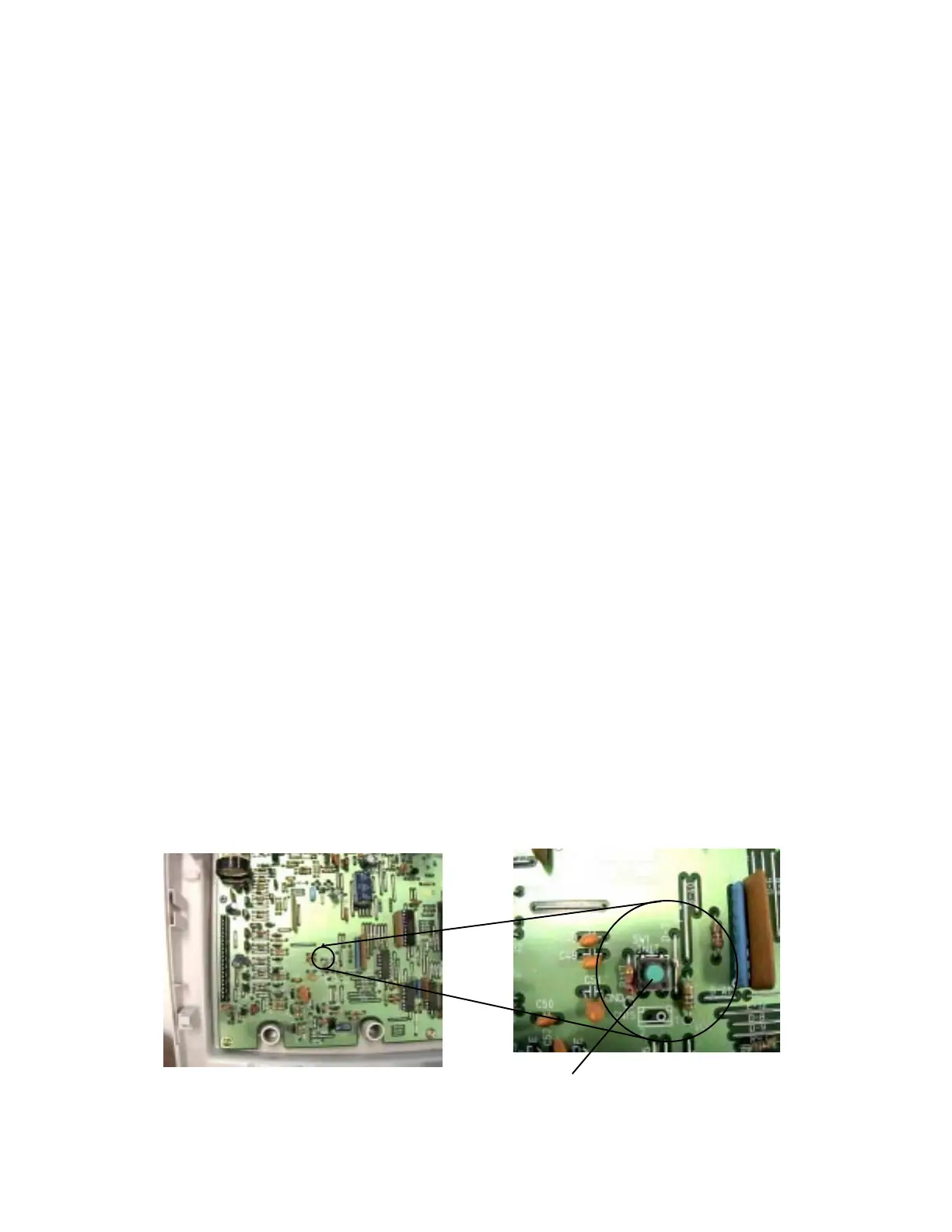— 2 —
2. INITIALIZE (MAC) OPERATION
1. Set the mode switch to "OFF" position.
2. Press the "INIT SW".
3. Turn the mode switch to ""REG" (Except "OFF" or "Z") position.
4. Release the "INIT SW" .
5. Input the MAC CODE. (10 digits)
6. Press "#2" key.
7. Initialize operation is executed.
MAC CODE : D1 to D10 (10 digits)
D1 to D6 : Date input data (DD-MM-YY) Note: YY= 00 (2000) to 99 (2099)
D7 to D9 : Any number input digit.(exp : 000)
D10 :select figure break point symbol (1:"." , 2: "," )
NOTE: In case the ECR works abruptly caused cange ROM without removing the battery,
Turn the power off and remove the battery connector then perform the MAC operation.
3. F-INIT (FMAC) OPERATION
1. Set the mode switch to "OFF" position.
2. Press the "INIT SW" .
3. Turn the mode switch to "REG" (Except "OFF" or "Z") position.
4. Release the "INIT SW".
5. Press "#2" key.
Note : The location of "#2" key, see "HARD KEY CODE TABLE" on page 18.
INIT SW