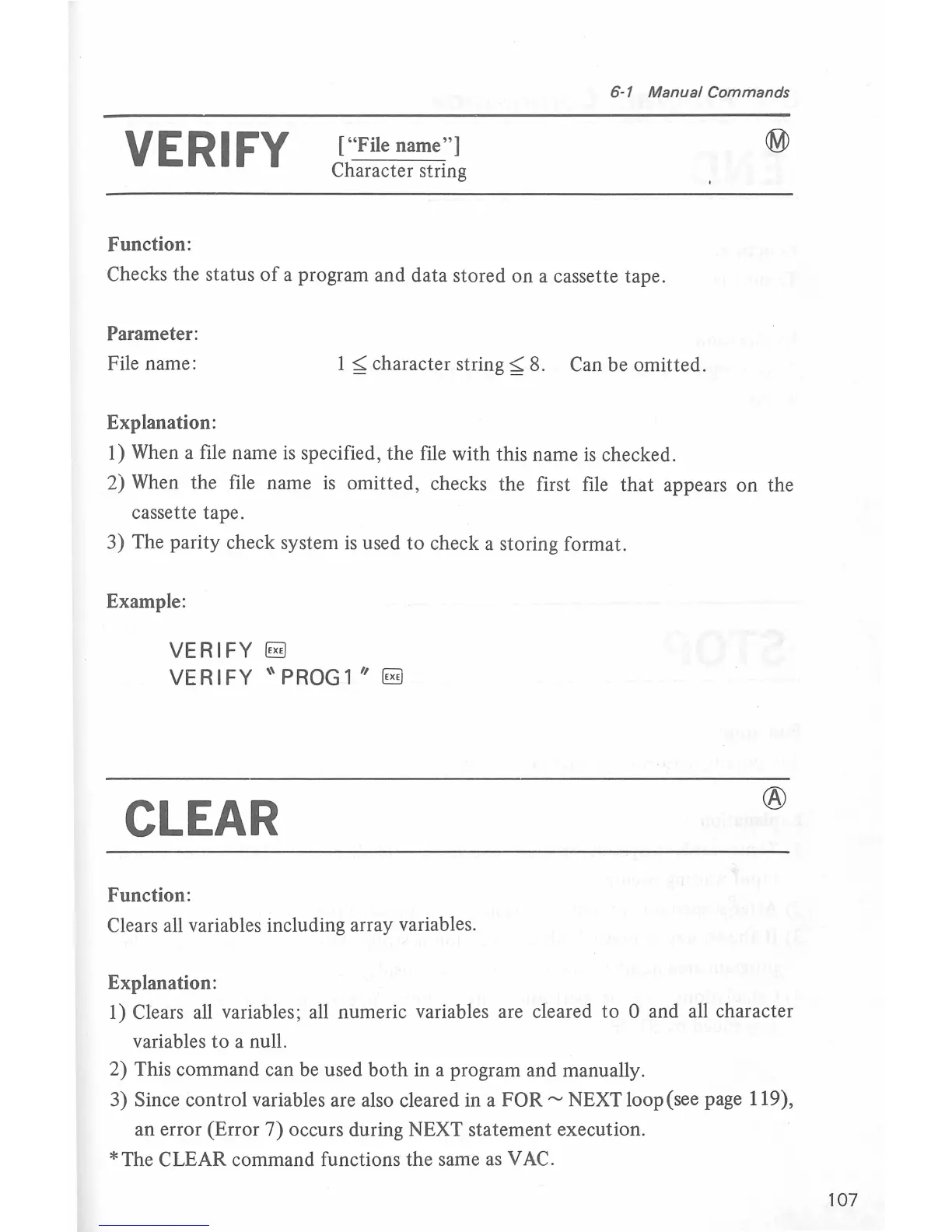6-1
Manual
Commands
VERIFY
Function:
["File name"]
Character string
Checks the status
of
a program and data stored on a cassette tape.
Parameter:
File name:
1
~character
string~
8. Can be omitted.
Explanation:
1) When a file name
is
specified, the file with this name
is
checked.
2) When the
file
name
is
omitted, checks the first file
that
appears
on
the
cassette tape.
3) The parity check system
is
used
to
check a storing format.
Example:
VERIFY
~
VERIFY
"PROG 1
''
~
CLEAR
®
Function:
Clears all variables including array variables.
Explanation:
1) Clears all variables; all numeric variables are cleared
to
0 and all character
variables
to
a null.
2) This command can be used
both
in a program and manually.
3)
Since control variables are also cleared in a
FOR~
NEXT loop(see page 119),
an error (Error
7)
occurs during NEXT statement execution.
*The
CLEAR command functions the same
as
V
AC.
107