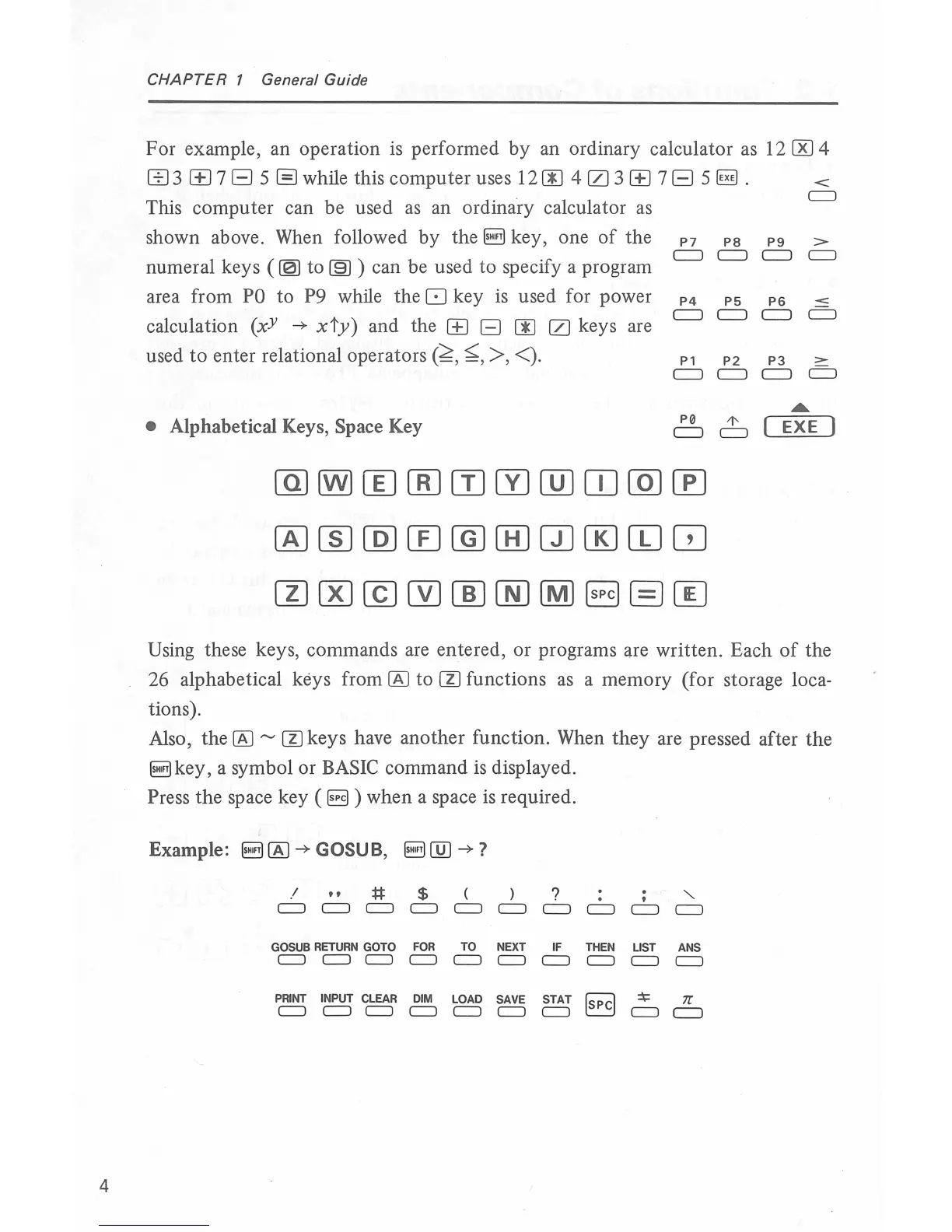4
CHAPTER
1 General
Guide
For example, an operation
is
performed by an ordinary calculator
as
12
00
4
G:l
3 (±) 7
El
5
El
while this computer uses 12
[I)
4 0 3 (±) 7
El
5
~
. <
This computer can be used
as
an ordinary calculator
as
shown above. When followed by
the~
key, one
of
the
numeral keys (
~
to
~
) can be used to specify a program
area from
PO
to
P9
while the 8 key
is
used for power
calculation
(xY
-+
xty)
and the (±)
El
[I)
0 keys are
used
to
enter relational
operators(~,~'>,<).
• Alphabetical Keys, Space Key
P7
c=i
P4
c=i
P1
c=i
P0
c=i
PB
c=i
P5
c=i
P2
c=i
"'
c::J
c::J
pg
>
c=i
c::J
P6
::5
c=i
c::J
P3
>-
c=i
E:J
.....
EXE
Using these keys, commands
are
entered, or programs are written. Each
of
the
26 alphabetical keys from [Al to
rn
functions
as
a memory (for storage loca-
tions).
Also, the
[Al
~
a::J
keys have another function.
When
they are pressed after the
~key,
a symbol or
BASIC
command
is
displayed.
Press the space key ( 8 ) when a space
is
required.
Example:
~[Al-+
GOSUB,
~[]]-+
?
I
**'
$
(
)
?
.
"
c::J
c::J
c::J c::J c::J
c::J
c::J c::J
c::J c::J
GOSUB
RETUR
N GOTO
FOR
TO
NEXT
IF
THEN
LIST
ANS
c::J c::J
c::J c::J
c::J c::J
c::J
c::J
c::J c::J
PRINT
INPUT CLEAR
DIM
LOAD
SAVE STAT
~
~
7r
c::J
c::J c::J
c::J
c::J
c::J
c::J
c::J
c=i