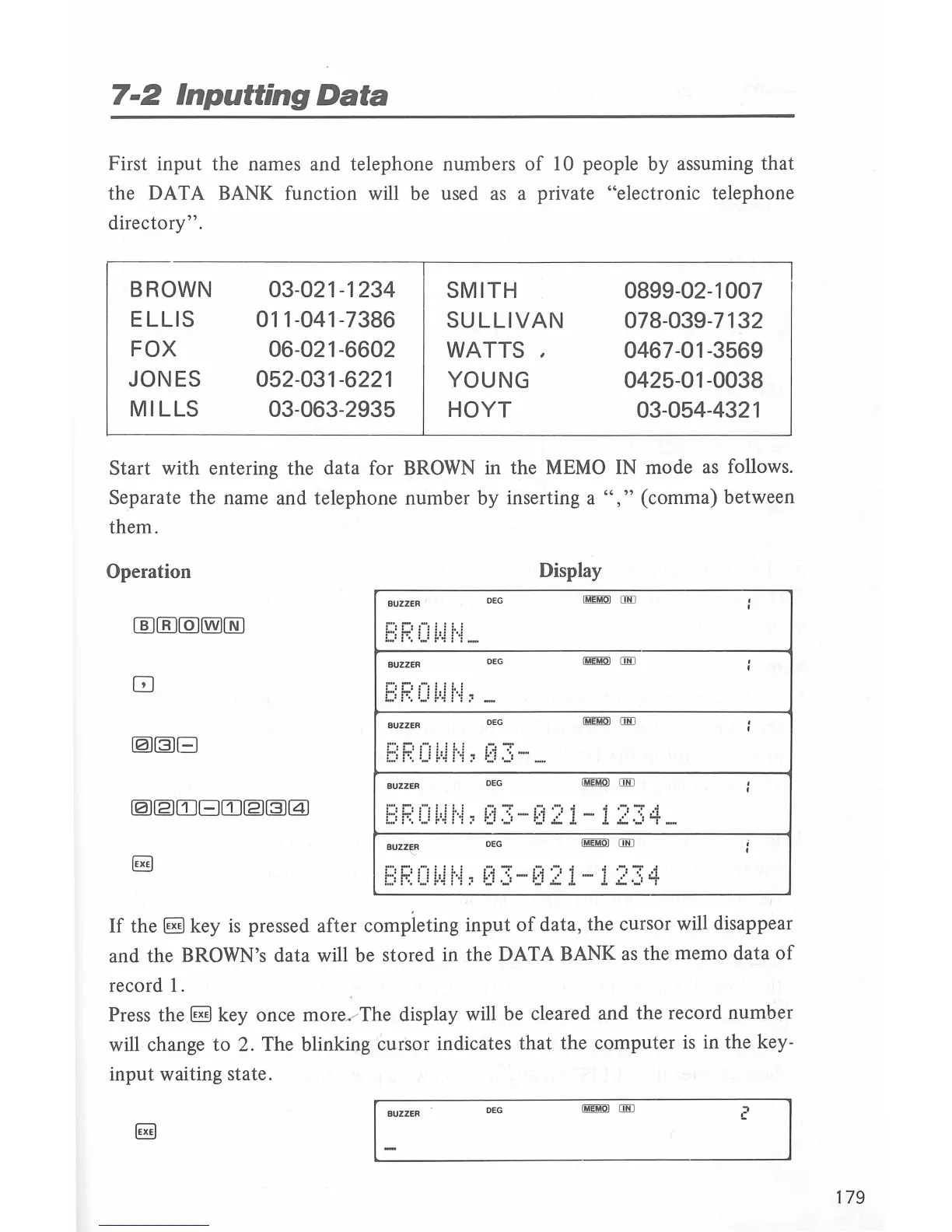7-2
Inputting
Data
First input the names and telephone numbers
of
10 people by assuming
that
the DATA BANK function will be used
as
a private "electronic telephone
directory"
.
BROWN 03-021 -1 234
SMITH
0899-02-1007
ELLIS
011-041-7386
SULLIVAN
078-039-7132
FOX
06-021-6602
WATTS
,
0467-01-3569
JONES 052-031-6221
YOUNG
0425-01-0038
MILLS
03-063-2935
HOYT
03-054-4321
Start with entering the data for BROWN in the
MEMO
IN mode
as
follows.
Separate the name and telephone number
by
inserting a
","(comma)
between
them.
Operation
Display
BUZZER
DEG
BUZZER
BUZZER
DEG
E
~~
0
~=~
l···I
:i 0 3 - _
BUZZER
DEG
BROWN,03-021-1234_
BUZZ~R
DEG
BROWN,03
-021-1234
If
the
~key
is
pressed after compieting
input
of
data, the cursor will disappear
and the
BROWN's data will be stored in the DAT A BANK
as
the memo
data
of
record 1.
Press
the~
key once more
,.,-
The display will be cleared and the record number
will change
to
2. The blinking cursor indicates
that
the computer
is
in the key-
input
waiting state.
I
~ZZER
DEG
2
179