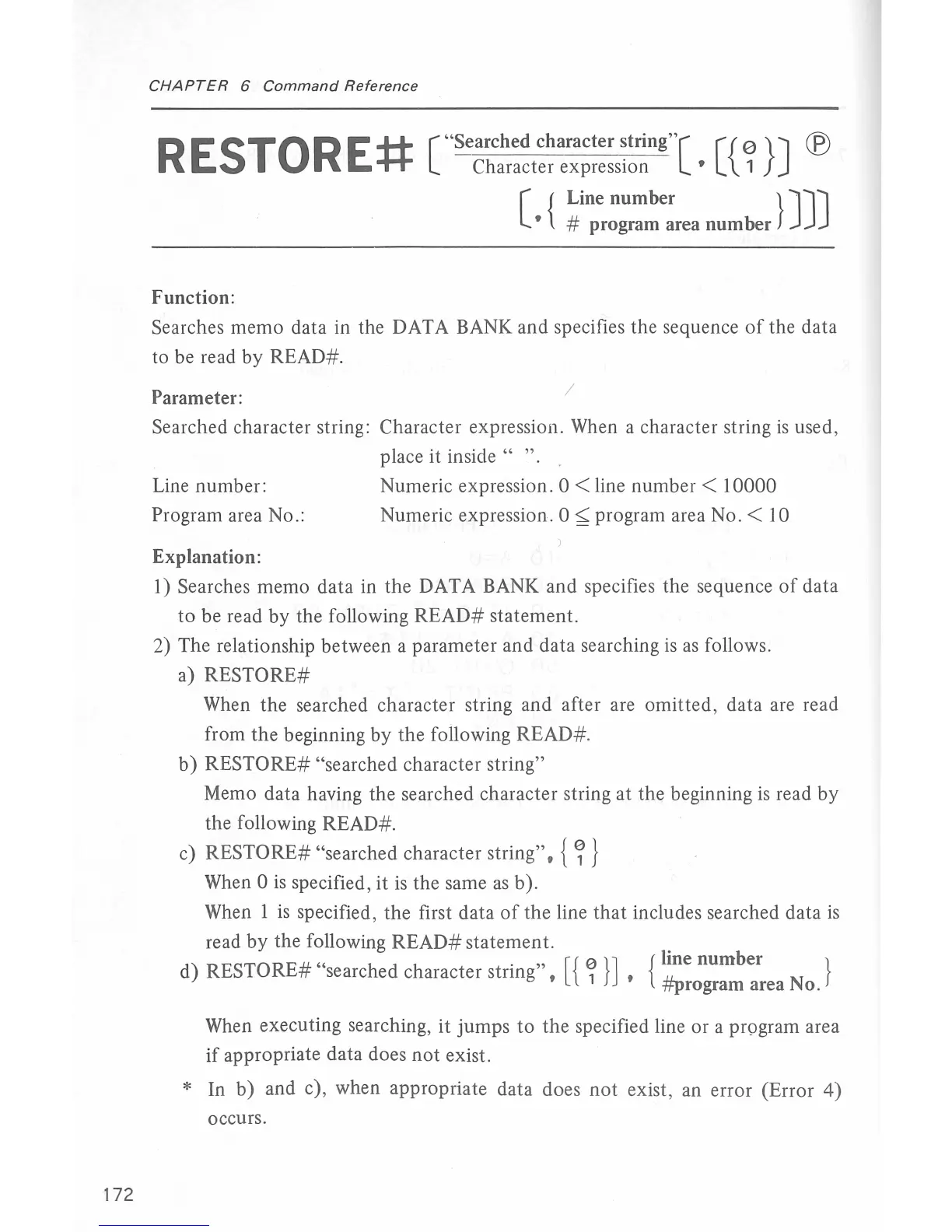172
CHAPTER
6
Command
Reference
RESTORE
++
["Searched
character
string"[
[{
0
}]
®
tt
Character expression • 1
[
{
Line
number
}
JJJ
• # program area
number
Function:
Searches memo data
in
the DAT A BANK and specifies the sequence
of
the data
to be read by READ#.
Parameter:
I
Searched character string: Character expression. When a character string
is
used,
place it inside
"
".
Line number:
Program area No.:
Explanation:
Numeric expression.
0
<line
number<
10000
Numeric expression. 0
~program
area
No.<
10
1) Searches memo data in
the
DAT A BANK and specifies the sequence
of
data
to
be read
by
the following
READ#
statement.
2) The relationship between a parameter and data searching
is
as
follows.
a)
RESTORE#
When the searched character string and after are omitted, data are read
from
the
beginning
by
the following
READ#
.
b)
RESTORE#
"searched character string"
Memo data having the searched character string at the beginning
is
read by
the following READ#.
c)
RESTORE#
"searched character
string",
{
~}
When 0
is
specified, it
is
the same
as
b ).
When 1
is
specified,
the
first data
of
the line
that
includes searched data
is
read
by
the following
READ#
statement.
d)
RESTORE#
"searched character
string",
[ {
~
} J ,
{!#pine
number
N }
rogram area o.
When executing searching, it
jumps
to
the
specified line or a program area
if
appropriate data does
not
exist.
* In b) and c), when appropriate data does
not
exist, an error (Error
4)
occurs.