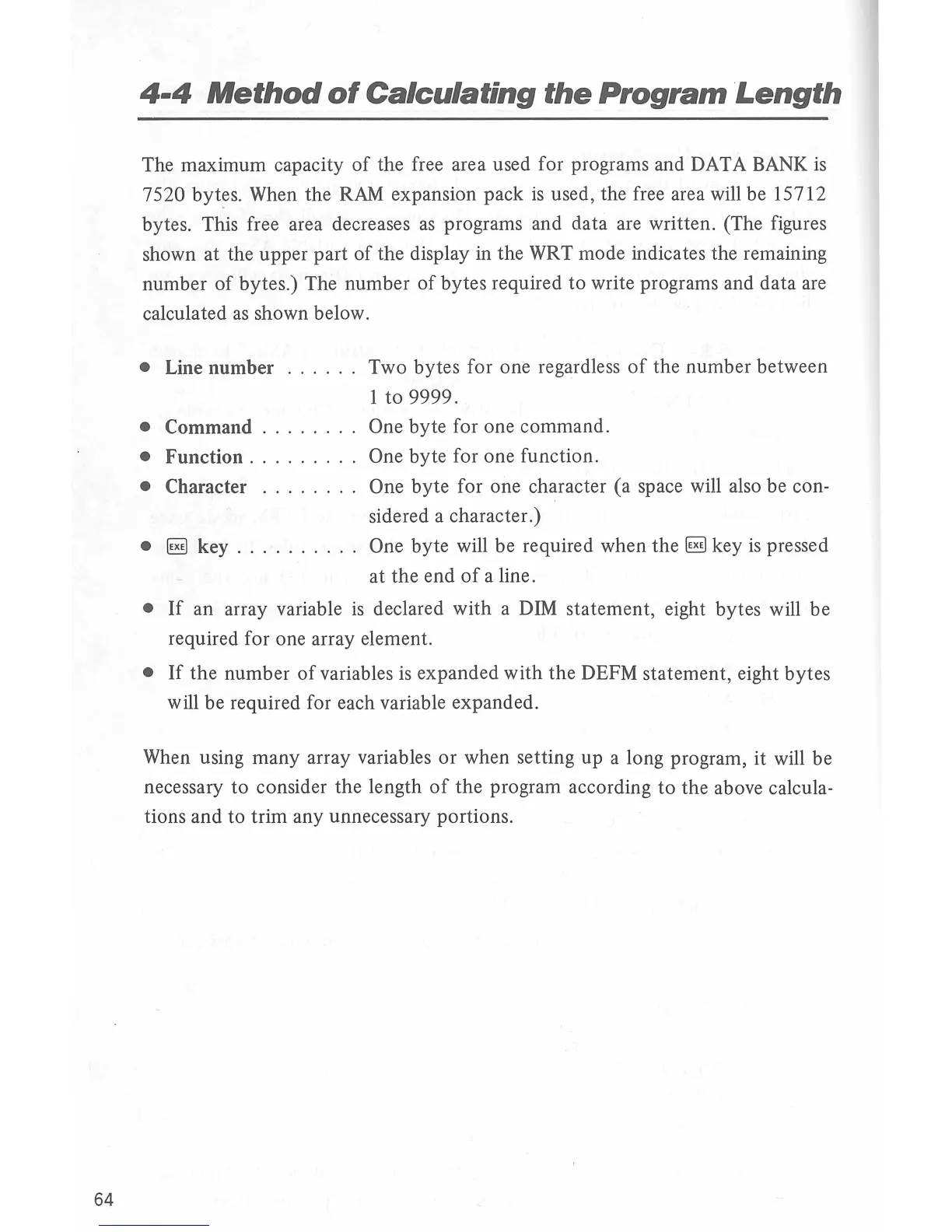64
4-4
Method
of
Calculating
the
Program
Length
The maximum capacity
of
the free area used for programs and DATA BANK
is
7520
byt~s
.
When the
RAM
expansion pack
is
used, the free area will be 15712
bytes. This free area decreases
as
programs and data are written. (The figures
shown at the upper part
of
the display in the WRT mode indicates the remaining
number
of
bytes.) The number
of
bytes required to write programs and data are
calculated
as
shown below.
• Line number
Two bytes for one regardless
of
the number between
1 to 9999.
• Command
........
One byte for one command.
• Function
....
.....
One byte for one function.
• Character .
.......
One
byte
for one character (a space will also be con-
sidered a character.)
•
~
key
...
.
......
One byte will be required when the
~key
is
pressed
at
the end
of
a line.
•
If
an array variable
is
declared with a DIM statement, eight bytes will be
required for one array element.
•
If
the number
of
variables
is
expanded with
the
DEFM statement, eight bytes
will be required for each variable expanded.
When using many array variables
or
when setting up a long program, it will be
necessary to consider the length
of
the program according to the above calcula-
tions and to trim any unnecessary portions.