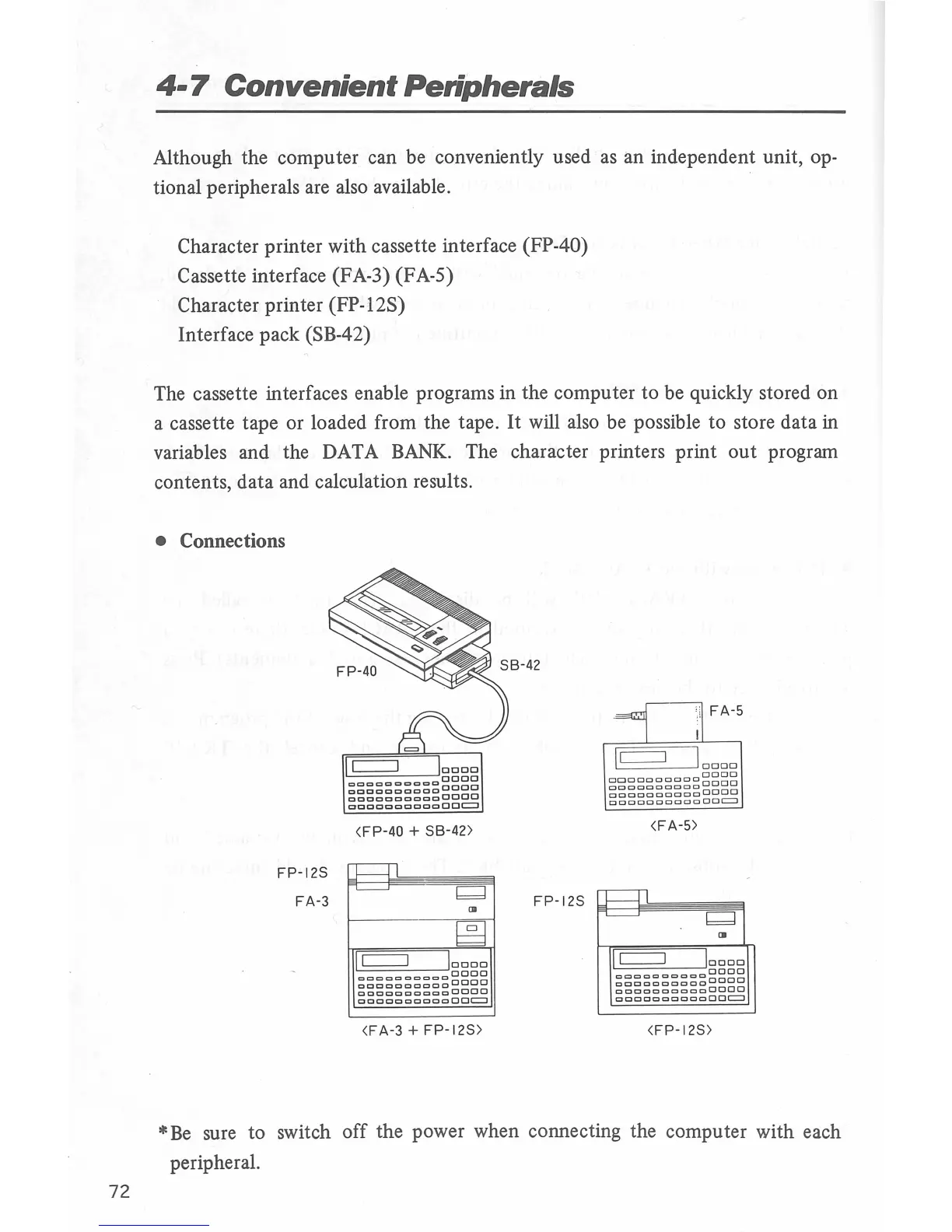72
4-
7 Convenient Peripherals
Although the computer can
be
conveniently used
as
an independent unit, op-
tional peripherals are
also
available.
Character printer with cassette interface (FP-40)
Cassette
interface (F A-3)
(F
A-5)
Character printer (FP- l 2S)
Interface pack (SB-42)
The cassette interfaces enable programs in the computer to be quickly stored on
a cassette tape or loaded from the tape.
It
will
also
be possible to store data
in
variables and the DATA
BANK.
The character printers print out program
contents, data and calculation results.
• Connections
<
FP-
40 + SB-42>
FP-1
25
~r=~F~-""i;;;;;;;;i~~
FA-3
<FA-3
+ FP-12
S>
<F A
-5
>
FP-1
2S
<
FP-l
2S>
*Be sure to switch off the power when connecting the computer with each
peripheral.