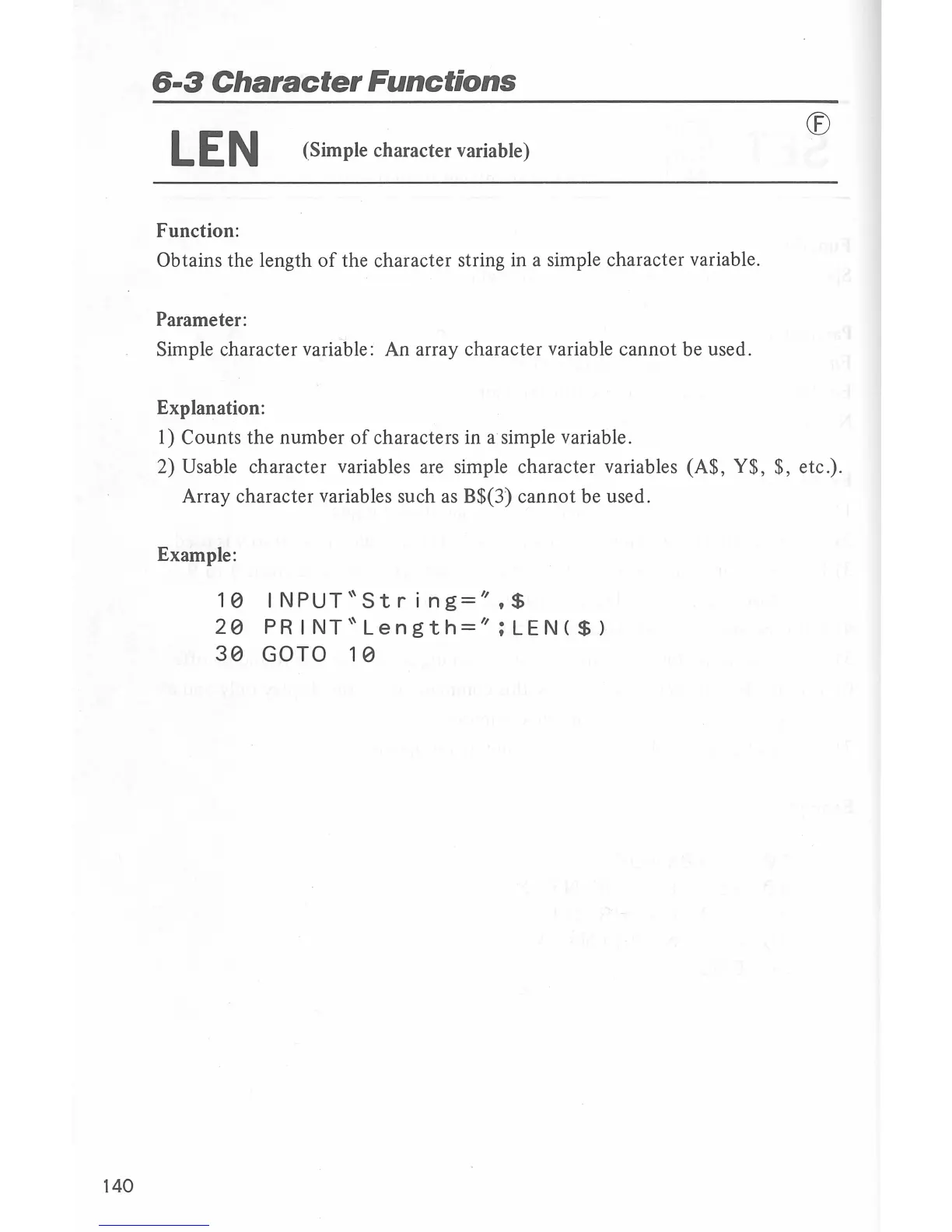140
6-3
Character
Functions
LEN
(Simple character variable)
Function:
Obtains the length
of
the character string in a simple character variable.
Parameter:
Simple
character variable: An array character variable cannot be used.
Explanation:
1)
Counts the number
of
characters in a simple variable.
2)
Usable character variables are simple character variables (A$, Y$ , $, etc.).
Array character variables such
as
B$(3) cannot be used.
Example:
10
INPUT~String
=
~,$
20
PRINT~Length=~;LEN($}
30
GOTO
10