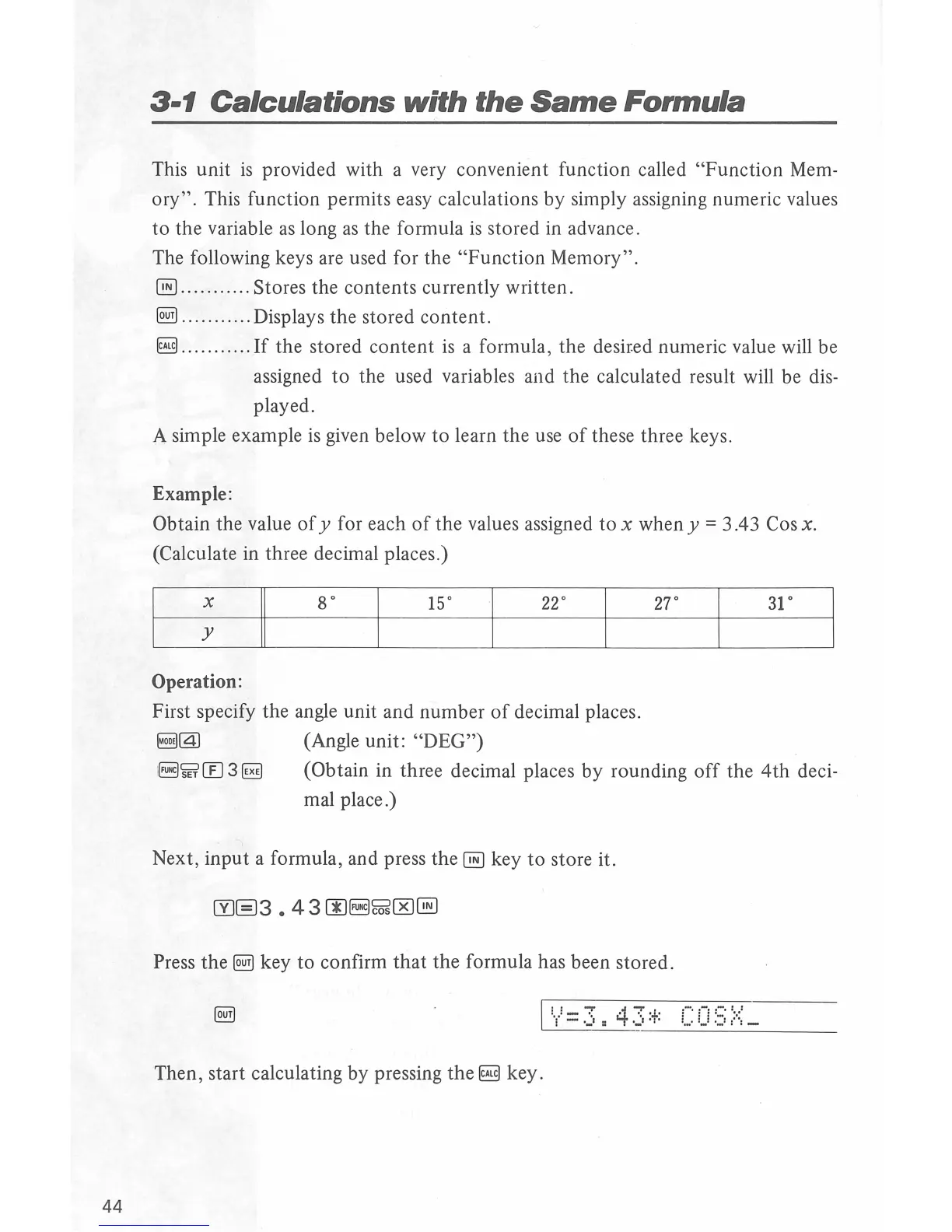44
3-1
Calculations
with
the
Same
Formula
This unit
is
provided with a very convenient function called
"Function
Mem-
ory".
This function permits easy calculations
by
simply assigning numeric values
to
the
variable
as
long
as
the formula
is
stored in advance.
The following keys are used for
the
"Function
Memory".
~
...........
Stores
the
contents currently written.
~
......
.....
Displays
the
stored
content.
§I
..
.........
If
the
stored
content
is
a formula,
the
desired numeric value will be
assigned
to
the used variables and
the
calculated result will be dis-
played.
A simple example is given below
to
learn the use
of
these three keys.
Example:
Obtain the value
of
y for each
of
the
values assigned
to
x when y = 3 .43 Cos x.
(Calculate in three decimal places.)
x
s·
15°
22°
27
°
31
°
y
Operation:
First specify the angle unit
and
number
of
decimal places.
~@)
(Angle unit:
"DEG")
(Obtain in three decimal places
by
rounding
off
the
4th
deci-
mal place.)
Next,
input
a formula, and press
the~
key
to
store it.
Press
the~
key
to
confirm
that
the
formula has been stored.
Then, start calculating
by
pressing
the§)
key.