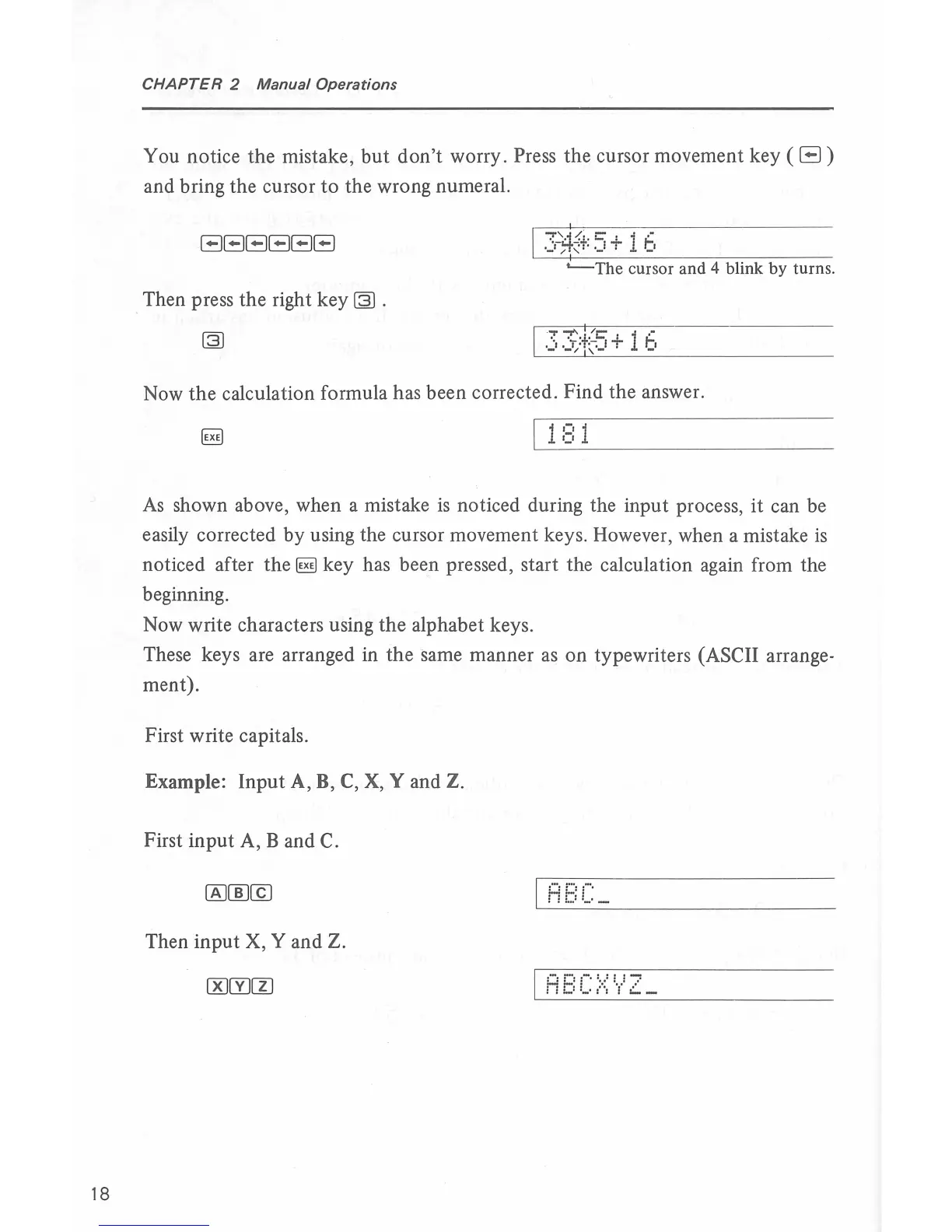18
CHAPTER 2
Manual
Operations
You notice
the
mistake,
but
don't
worry. Press
the
cursor movement key
(El)
and bring the cursor
to
the wrong numeral.
EJEJEJEJEJEJ
'--The
cursor and 4 blink
by
turns.
Then press the right
key~
.
Now
the
calculation formula has been corrected. Find
the
answer.
I
1:::
1
As
shown above, when a mistake
is
noticed during the input process,
it
can be
easily corrected by using the cursor movement keys. However, when a mistake
is
noticed after
the~
key has been pressed, start the calculation again from the
beginning.
Now write characters using
the
alphabet keys.
These keys are arranged in
the
same manner as
on
typewriters (ASCII arrange-
ment).
First write capitals.
Example:
Input
A,
B, C,
X,
Y and Z.
First input A,
Band
C.
IPEC_
Then input X, Y and Z.