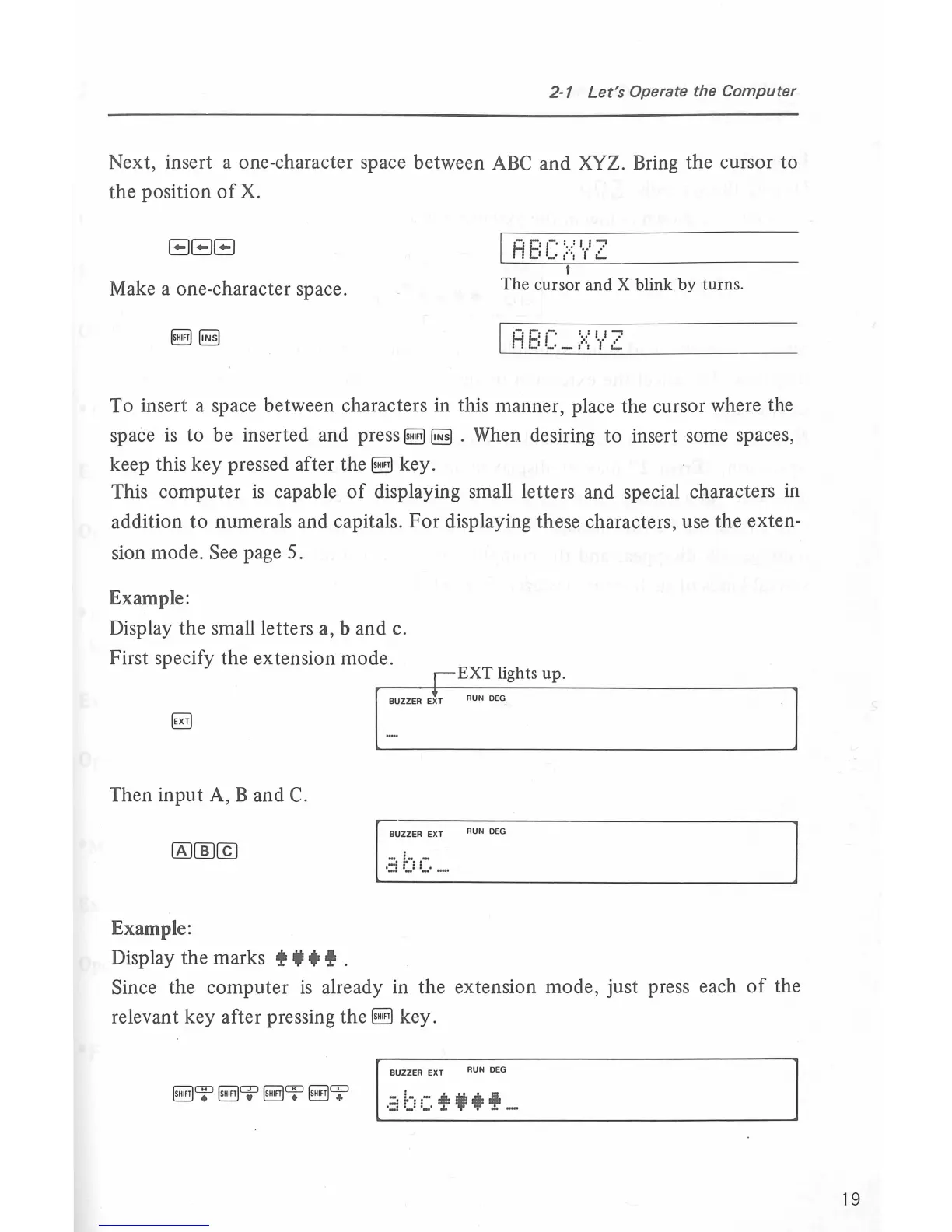2-1
Let's
Operate the
Computer
Next, insert a one-character space between
ABC
and XYZ. Bring the cursor
to
the
position
of
X.
BBB
I
H-
E'
r
':.:'
u 7
I-·::
I&....
I
Make a one-character space.
The cursor
and
X blink
by
turns.
I
H-
E'
,-
.
':·:'
J..I
7
I
-·-11
I&....
To
insert a space between characters in this manner, place the cursor where the
space is
to
be inserted and
press§~
. When desiring
to
insert some spaces,
keep this key pressed after
the§
key.
This computer
is
capable
of
displaying small letters and special characters
in
addition
to
numerals and capitals.
For
displaying these characters, use the exten-
sion mode. See page 5.
Example:
Display the small letters a,
band
c.
First specify the extension mode.
r=
EXT
lights
up.
[
-
BUZZER
EXT
RUN
DEG
0 -
Then input A,
Band
C.
RUN
DEG
Example:
Display the marks
if
If;•
f .
Since the computer
is
already in the extension mode, just press each
of
the
relevant key after pressing
the§
key.
19