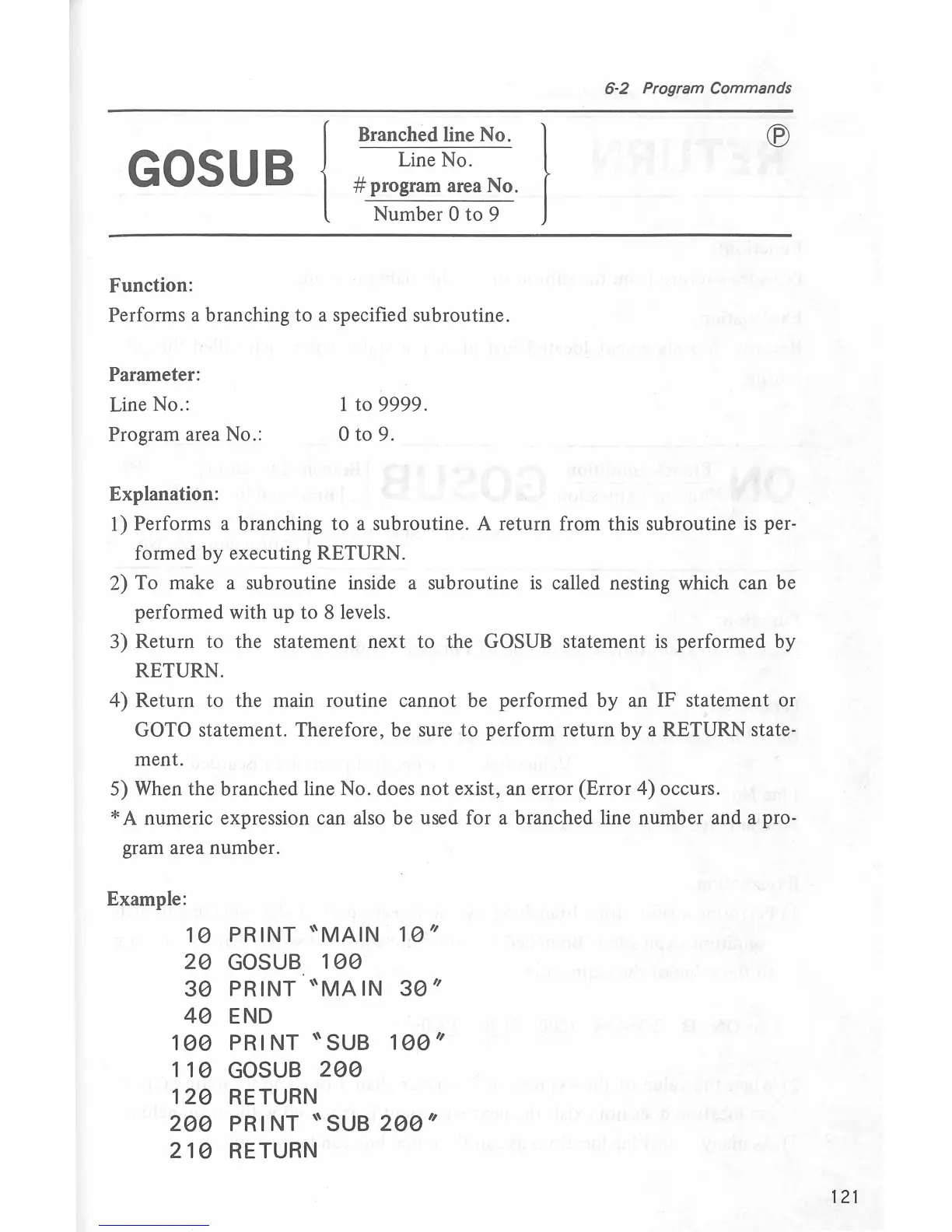GOSUB
{
Function:
Branched line No. }
Line No.
#program
area No.
Number
0
to
9
Performs a branching to a specified subroutine.
Parameter:
Line No. :
Program area No.:
Explanation:
1 to 9999.
0 to 9.
6-2 Program Commands
®
1)
Performs a branching
to
a subroutine. A return from this subroutine
is
per-
formed by executing RETURN.
2) To make a subroutine inside a subroutine
is
called nesting which can be
performed with up to 8 levels.
3) Return to the statement next to the
GOSUB statement
is
performed by
RETURN.
4) Return to the main routine cannot be performed by an IF statement or
GOTO statement. Therefore, be sure
to
perform return by a RETURN state-
ment.
5) When the branched line
No
. does
not
exist, an error (Error 4) occurs.
*A
numeric expression can also be used for a branched line number and a pro-
gram area number.
Example:
10
PRINT
"MAIN
10"
20
GOSUB
100
30
PRINT
''MAIN
30''
40
END
100
PRINT
"SUB
100"
110
GOSUB
200
120
RETURN
200
PRINT
''SUB
200"
210
RETURN
121