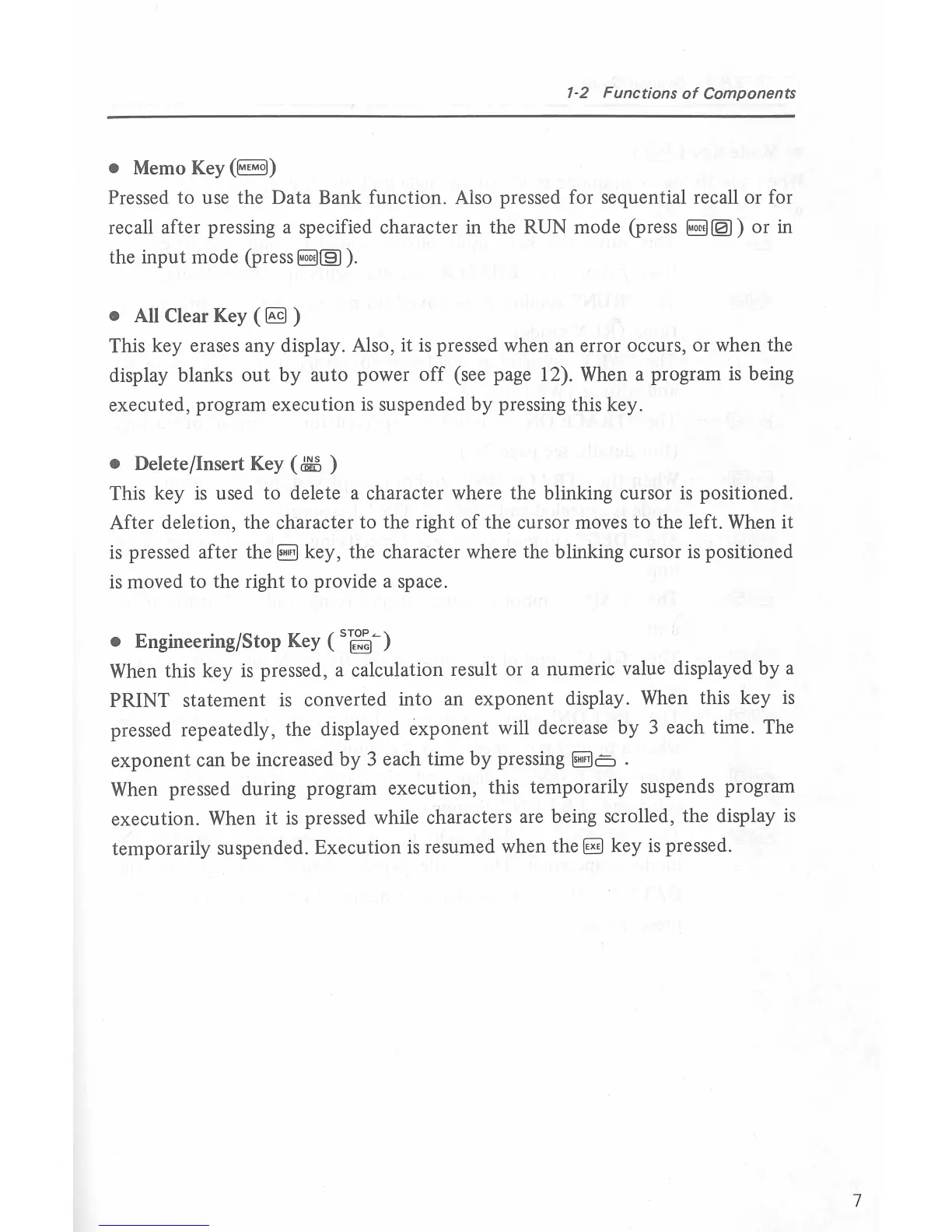1-2
Functions
of
Components
• Memo
Key(~)
Pressed to use the Data Bank function. Also pressed for sequential recall or for
recall after pressing a specified character in the
RUN mode (press
~~)
or
in
the input mode
(press~§)).
•
All
Clear Key (
~
)
This key erases any display. Also, it
is
pressed when an error occurs, or when the
display blanks
out
by
auto power
off
(see page 12). When a program
is
being
executed, program execution
is
suspended by pressing this key.
• Delete/Insert Key (
~
)
This key
is
used to delete a character where the blinking cursor
is
positioned.
After deletion, the character to the right
of
the cursor moves to the left. When it
is
pressed after the 8 key, the character where the blinking cursor
is
positioned
is
moved to the right to provide a space.
• Engineering/Stop Key (
5
f~t)
When this key
is
pressed, a calculation result or a numeric value displayed by a
PRINT statement
is
converted into an exponent display. When this key
is
pressed repeatedly, the displayed exponent will decrease by 3 each time. The
exponent can be increased by 3 each time by pressing
86
.
When pressed during program execution, this temporarily suspends program
execution. When it
is
pressed while characters
are
being scrolled, the display
is
temporarily suspended. Execution
is
resumed when the
§1
key
is
pressed.
7