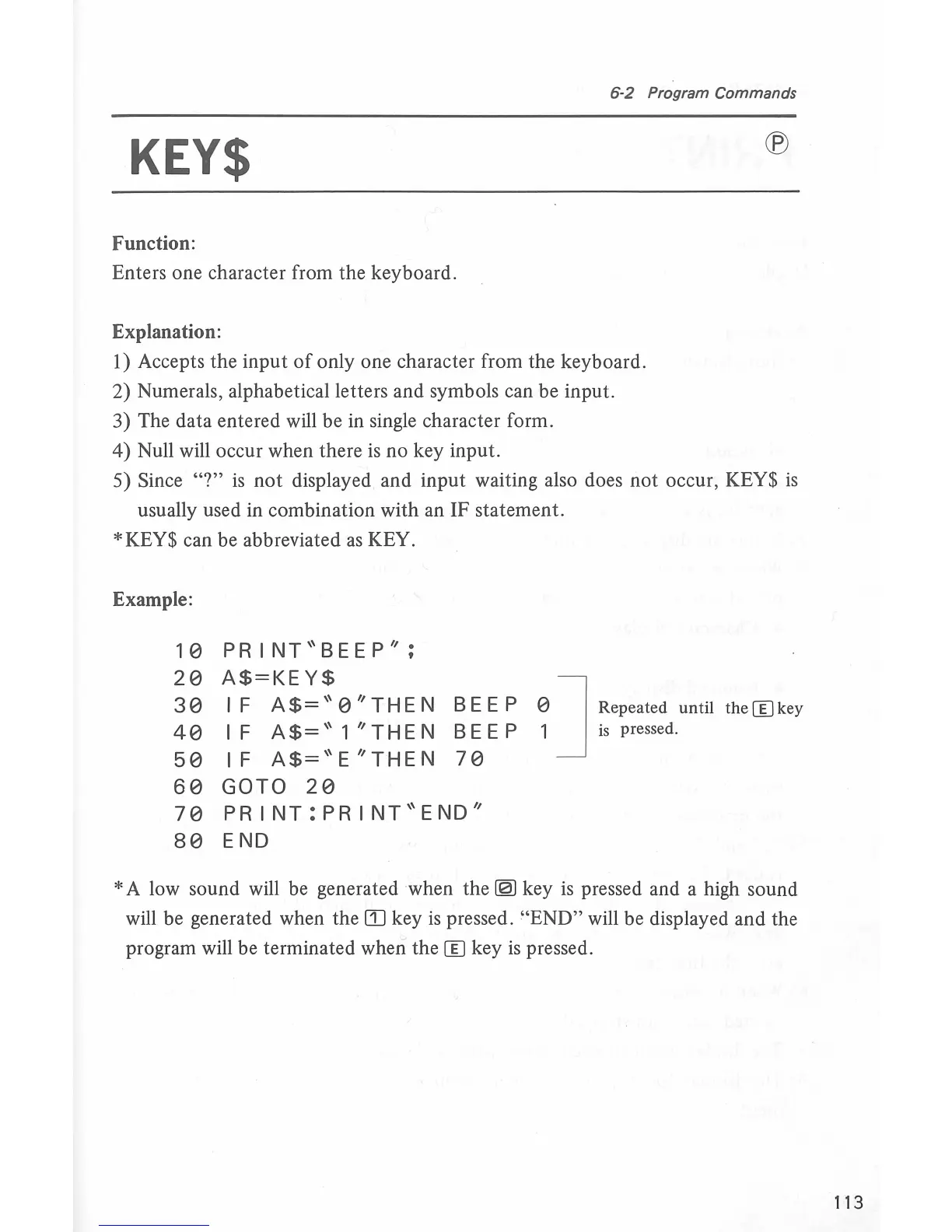6-2
Program
Commands
KEY$
®
Function:
Enters one character from the keyboard.
Explanation:
1) Accepts the input
of
only one character from the keyboard.
2) Numerals, alphabetical letters and symbols can be input.
3) The data entered will be
in
single character form.
4) Null will occur when there
is
no key input.
5)
Since
"?"
is
not
displayed and input waiting also does not occur, KEY$
is
usually used in combination with an IF statement.
*KEY$ can be abbreviated
as
KEY.
Example:
1 0
20
30
40
50
60
70
80
PR I
NT''BEEP";
A$=KEY$
IF
A$="0"THEN
BEEP
IF
A$="1"THEN
BEEP
IF
A$="E
''THEN
70
GOTO
20
PR
I
NT:
PR I
NT"
END''
END
Repeated until the
(I]
key
is
pressed.
*A
low sound will be generated when the
~
key
is
pressed and a high sound
will be generated when the
IIJ key
is
pressed.
"END"
will be displayed and the
program will be terminated when the
w key
is
pressed.
113