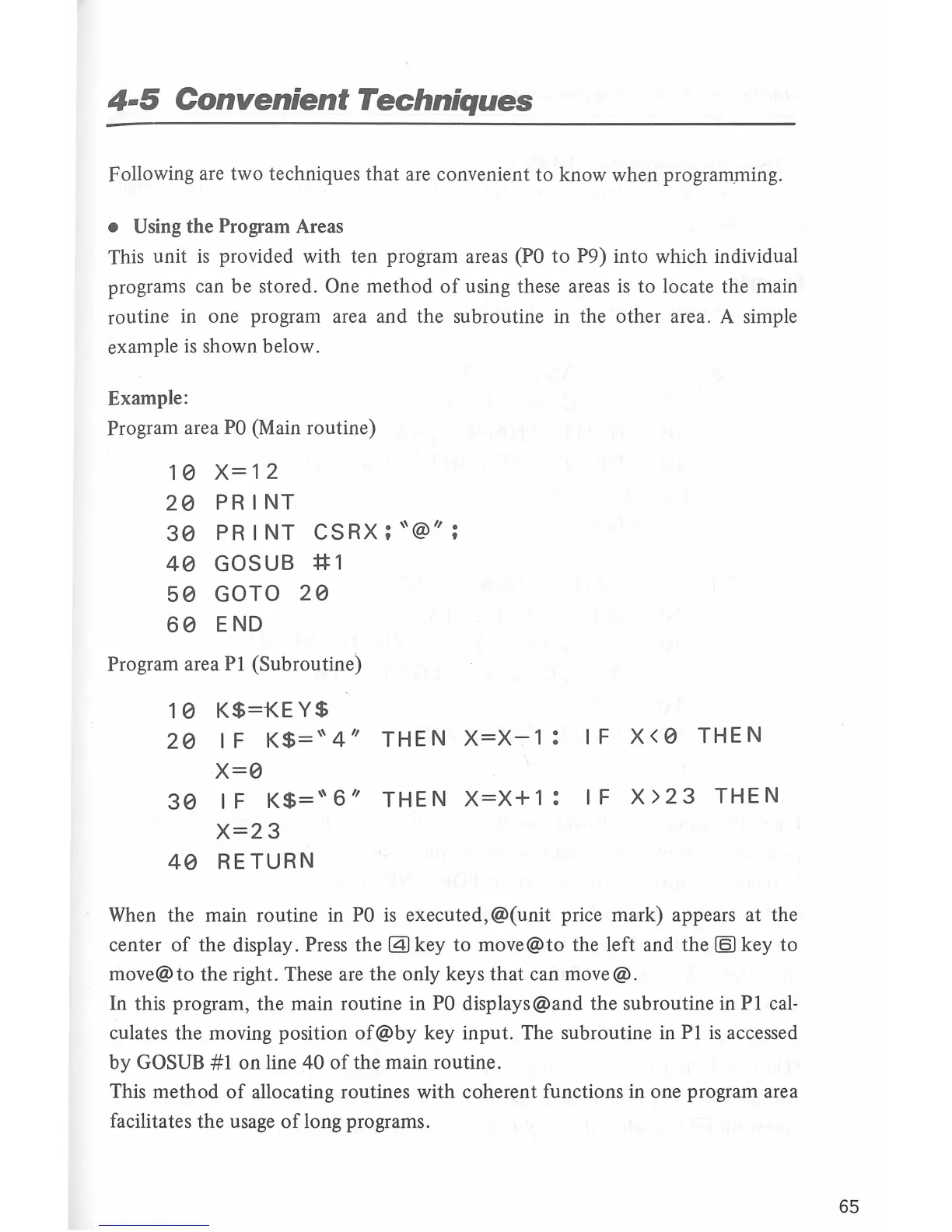4-5
Convenient Techniques
Following are two techniques that are convenient to know when programming.
• Using the Program Areas
This unit
is
provided with ten program areas
(PO
to
P9) into which individual
programs can be stored.
One method
of
using these areas
is
to locate the main
routine in one program area and the subroutine in the other area. A simple
example
is
shown below.
Example:
Program area
PO
(Main routine)
10
X=12
20
PRINT
30
PRINT
CSRX;
''@'';
40
GOSUB
:t:t:
1
50
GOTO
20
60
END
Program area
Pl
(Subroutine)
1 0
K$=1<EY$
20
IF
K$="
4
''
THEN
X=X-1 :
IF
X<0
THEN
X=0
30
IF
K$="6''
THEN
X=X+ 1 :
IF
X>23
THEN
X=23
40
RETURN
When the main routine in
PO
is
executed,@(unit price mark) appears at the
center
of
the display. Press
the~
key to
move@to
the left and
the[§)
key to
move@to the right. These are the only keys that can move@.
In this program, the main routine in
PO
displays@and the subroutine in
Pl
cal-
culates the moving position
of@by
key input. The subroutine in
Pl
is
accessed
by
GOSUB #1
on
line
40
of
the main routine.
This method
of
allocating routines with coherent functions in one program area
facilitates the usage
of
long programs.
65