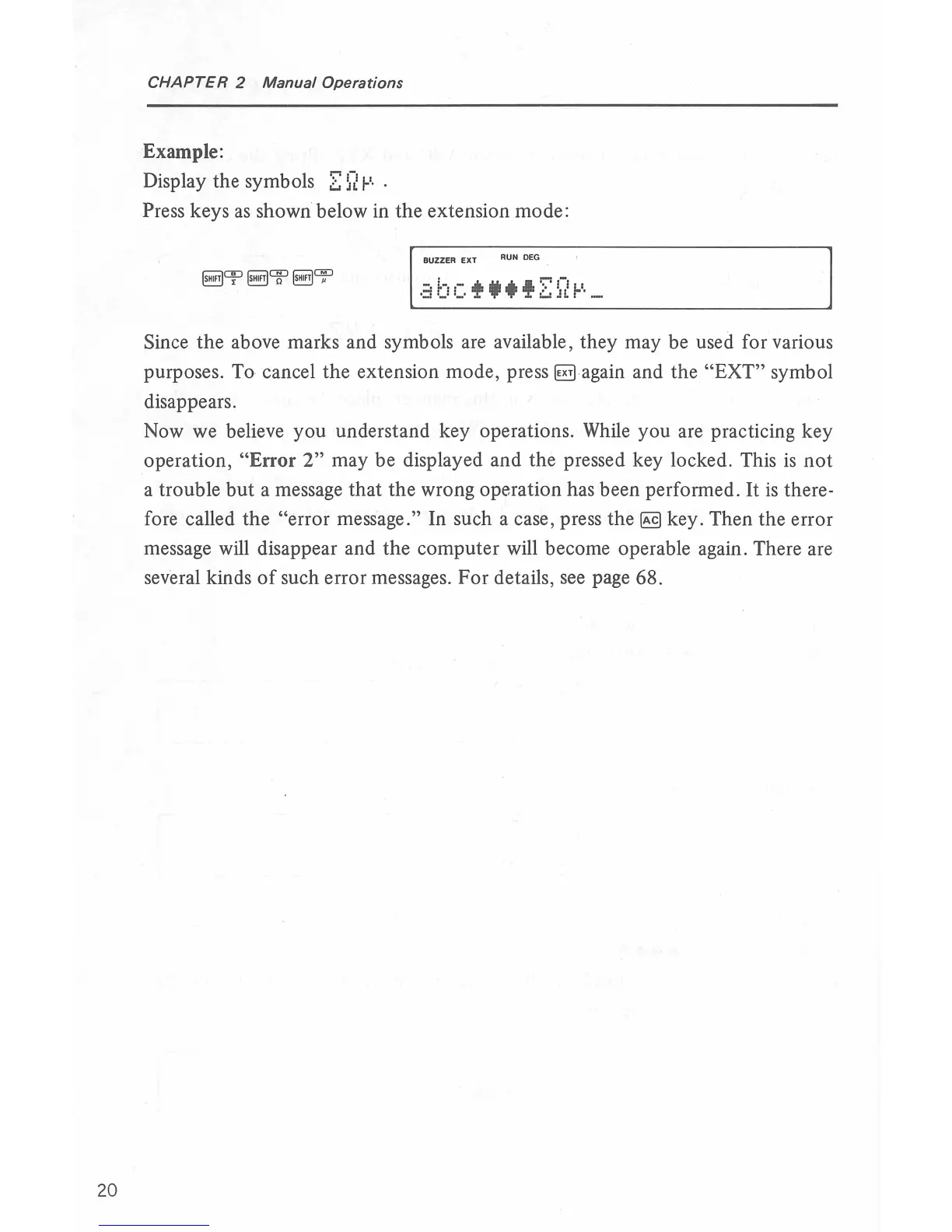20
CHAPTER
2
Manual
Operations
Example:
Display the symbols Z
~~
~"
.
Press keys
as
shown below in the extension mode:
BUZZER
EXT
RUN
DEG
Since the above marks and symbols are available, they may be used for various
purposes. To cancel the extension mode, press
0 again and the
"EXT"
symbol
disappears.
Now we believe you understand key operations. While you are practicing key
operation,
"Error
2"
may be displayed and the pressed key locked. This
is
not
a trouble
but
a message that the wrong operation has been performed.
It
is
there-
fore called the
"error message." In such a case, press
the~
key. Then the error
message
will
disappear and the computer will become operable again. There are
several kinds
of
such error messages. For details, see page 68.