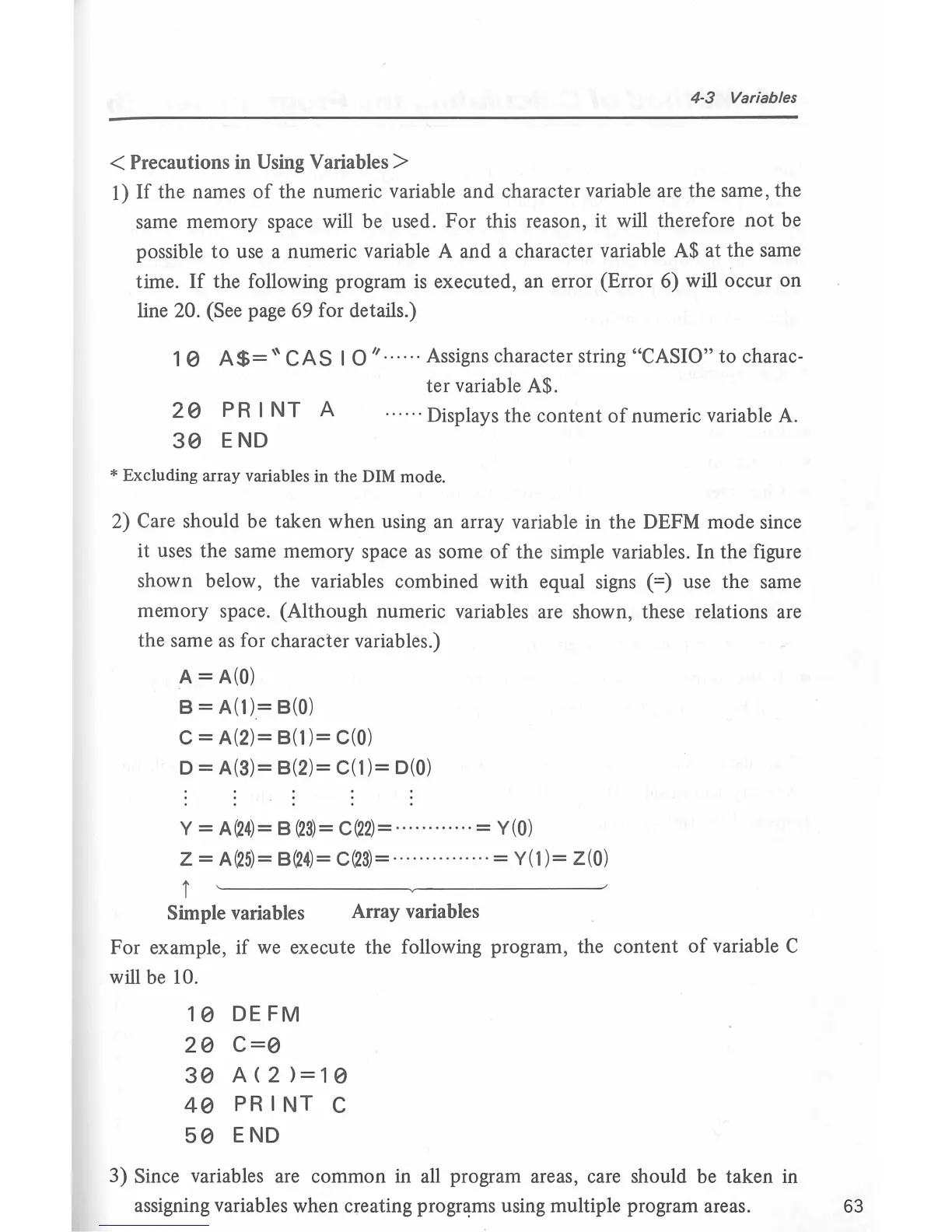4-3
Variables
<Precautions
in Using Variables>
1)
If
the names
of
the numeric variable and character variable are the same, the
same memory space will be used. For this reason, it will therefore
not
be
possible
to
use a numeric variable A and a character variable
A$
at the same
time.
If
the following program
is
executed, an error (Error 6) will occur on
line
20. (See page 69 for details.)
1 0
A$=''
CAS IO
11
······Assigns character string "CASIO" to charac-
ter variable A$.
20
PRINT A
30
END
······ Displays the content
of
numeric variable
A.
* Excluding array variables in the
DIM
mode.
2) Care should be taken when using an array variable in the DEFM mode since
it uses the same memory space
as
some
of
the simple variables.
In
the figure
shown below, the variables combined with equal signs (=) use the same
memory space. (Although numeric variables are shown, these relations are
the same
as
for character variables.)
A=A(O)
8 =
A(l)=
8(0)
C
=
A(2)=
8(1)=
C(O)
D =
A(3)=
8(2)=
C(l)=
D(O)
Y =
A(24)=
8
(23)=
C(22)=
···
··
·
··
· ··· =
Y(O)
Z =
A(25)=
8(24)= C(23)=··············· =
Y(l)=
Z(O)
i
Simple variables
Array variables
For example,
if
we
execute the following program, the content
of
variable C
will be 10.
10
DE
FM
20
C=0
30
A(2)=10
40
PRINT
c
50
END
3) Since variables are common in all program areas, care should be taken in
assigning variables when creating programs using multiple program areas.
63
