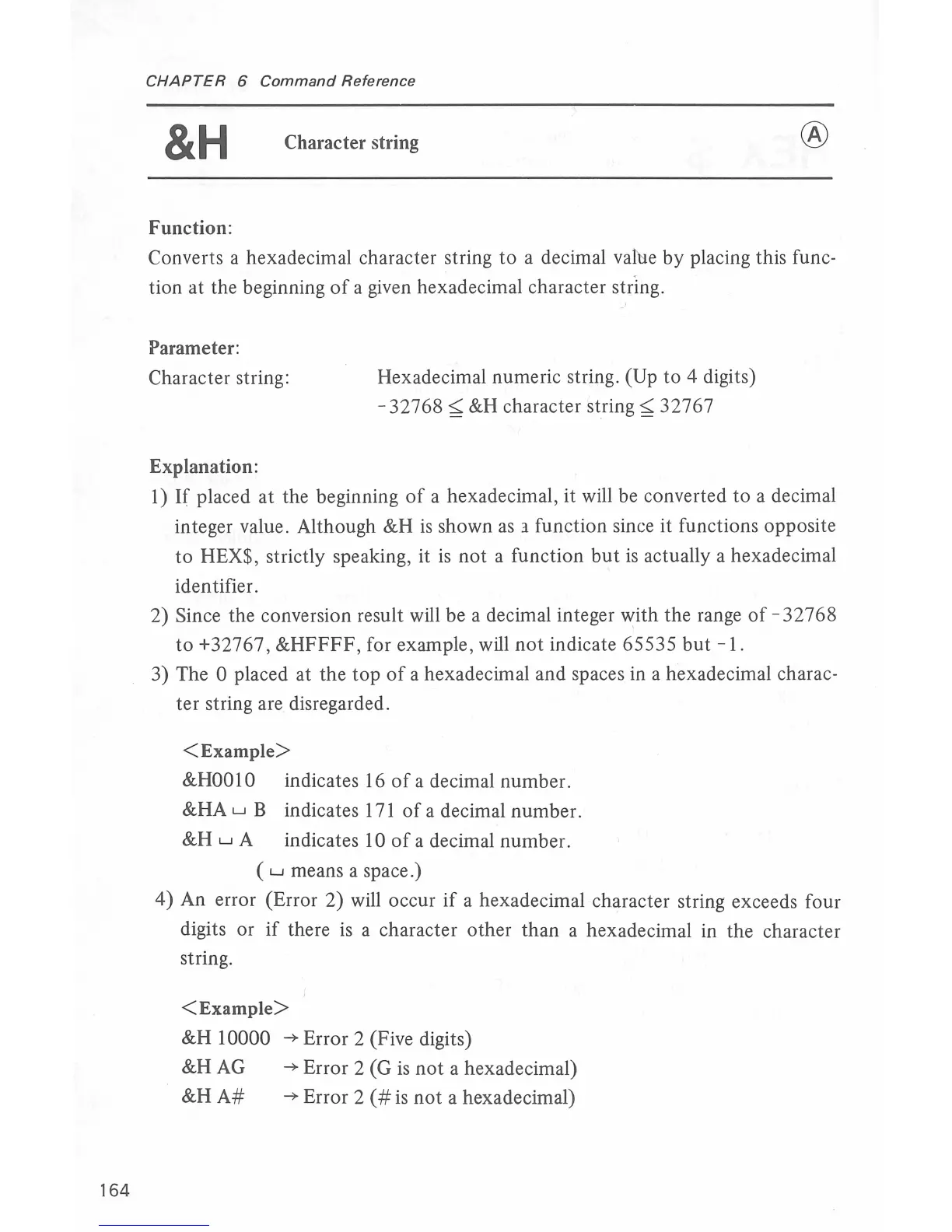164
CHAPTER
6
Command
Reference
&H
Character string
®
Function:
Converts a hexadecimal character string
to
a decimal value
by
placing this func-
tion at the beginning
of
a given hexadecimal character string.
Parameter:
Character string:
Explanation:
Hexadecimal numeric string. (Up to 4 digits)
-32768
~
&H
character
string~
32767
1)
If
placed at the beginning
of
a hexadecimal, it will be converted
to
a decimal
integer value. Although &H
is
shown
as
l function since it functions opposite
to
HEX$, strictly speaking, it
is
not
a function
but
is
actually a hexadecimal
identifier.
2) Since the conversion result will be a decimal integer with the range
of
-32768
to
+32767,
&HFFFF,
for example, will
not
indicate 65535
but
-
1.
3) The 0 placed at the
top
of
a hexadecimal and spaces in a hexadecimal charac-
ter string are disregarded.
<Example>
&HOOl
0 indicates 16
of
a decimal number.
&HA
u B indicates
171
of
a decimal number.
&H
u A indicates 10
of
a decimal number.
( u means a space.)
4)
An error (Error
2)
will occur
if
a hexadecimal character string exceeds four
digits or
if
there
is
a character
other
than
a hexadecimal in the character
string.
<Example>
&H 10000
-+Error
2 (Five digits)
&HAG
&HA#
-+Error
2 (G
is
not
a hexadecimal)
-+Error
2
(#is
not
a hexadecimal)