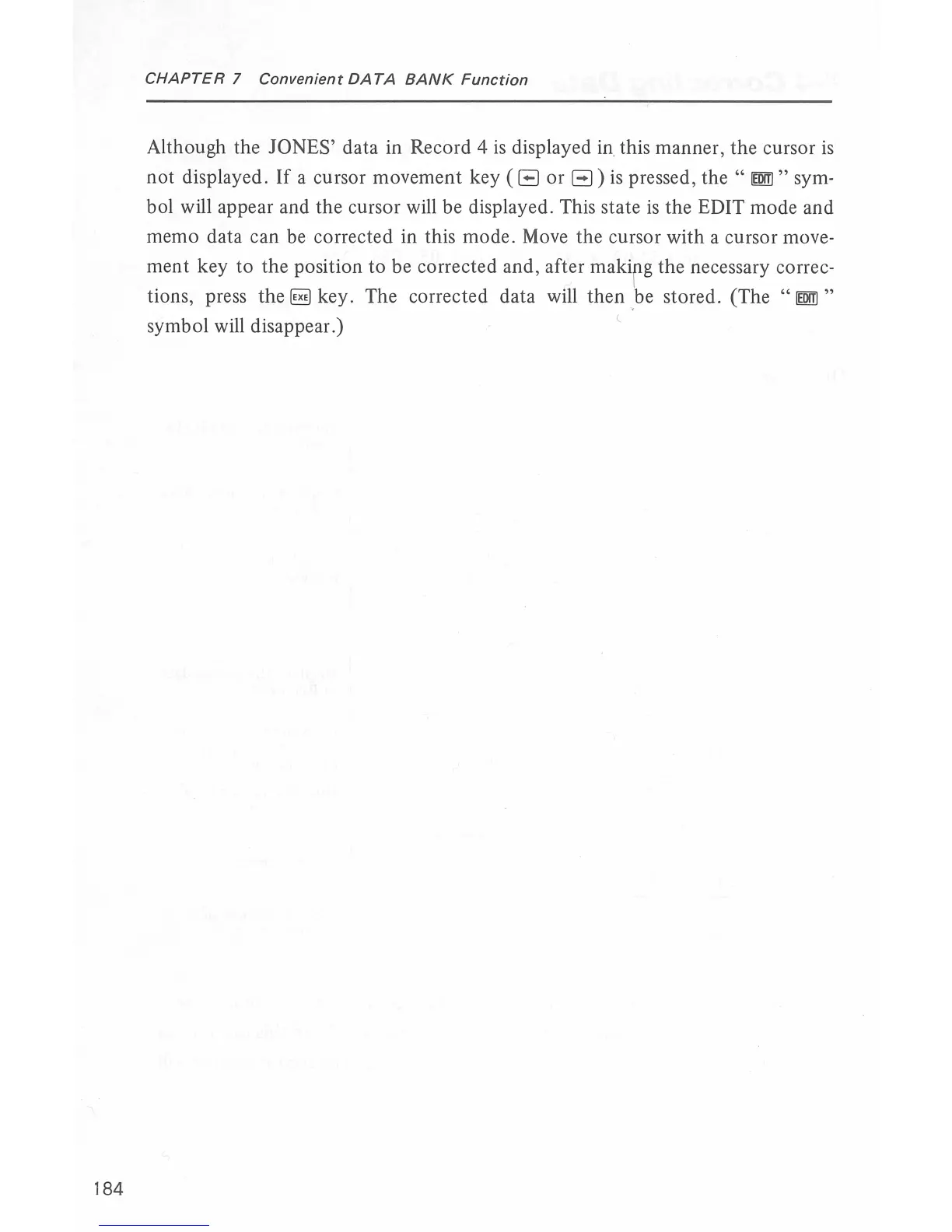184
CHAPTER
7
Convenient
DATA
BANK
Function
Although the JONES' data in Record 4
is
displayed in this manner, the cursor
is
not displayed.
If
a cursor movement key ( B or
El)
is
pressed, the
"mIJ"
sym·
bol will appear and the cursor will be displayed. This state
is
the EDIT mode and
memo data can be corrected in this mode. Move the cursor with a cursor
move-
ment key
to
the position
to
be corrected and, after
makifg
the necessary correc·
tions, press
the~
key. The corrected data will then _be stored. (The "mIJ "
symbol will disappear.)