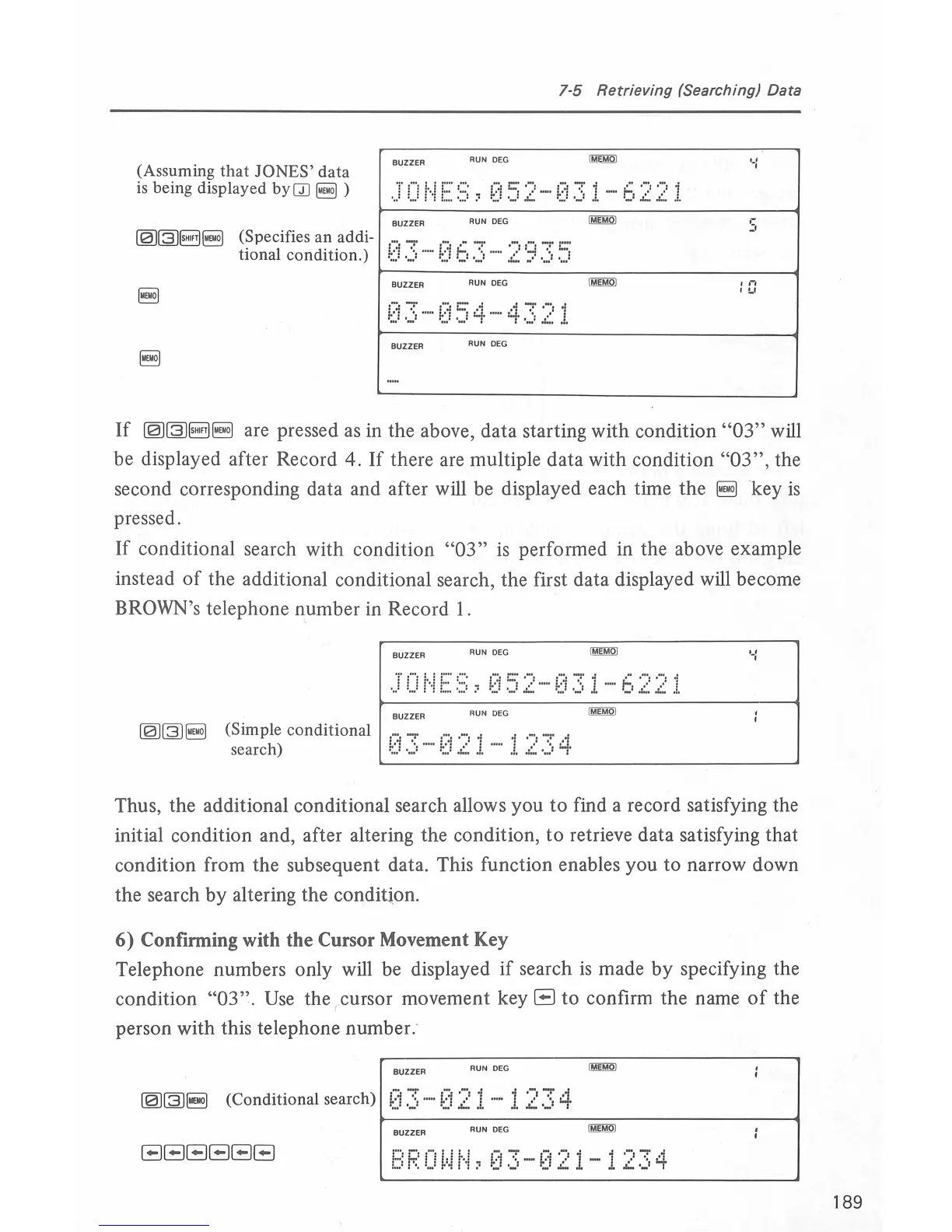7-5 Retrieving (Searching) Data
(Assuming
that
JONES'
data
is
being displayed
by[I]
~)
(@~~~
(Specifies an addi-
tional condition.)
BUZZER
RUN DEG
JONES,
052-031-6221
BUZZER
RUN
DEG
t:~300H006.3
·•
HO
2'33~;
BUZZER
RUN
DEG
Ci.}H•
..
~::154
......
432:
1
BUZZER
RUN
OEG
·-:
,-
~·
',-,
l!_.I
If
!@~~~
are pressed
as
in the above, data starting with condition
"03"
will
be displayed after Record 4.
If
there are multiple data with condition
"03
",
the
second corresponding data and after will be displayed each time the
~
key
is
pressed.
If
conditional search with condition
"03"
is
performed in the above example
instead
of
the additional conditional search, the first data displayed will become
BROWN's telephone number in Record
1.
BUZZER
RUN DEG
·-:
JONES,052-031-6221
BUZZER
RUN
DEG
(Simple conditional
search)
~;j
.)
.....
t:J
11.
·····
.1.
2
.3
4
Thus, the additional conditional search allows you
to
find a record satisfying the
initial condition and, after altering the condition, to retrieve data satisfying that
condition from the subsequent data. This function enables you to narrow down
the search
by
altering the conditi_on.
6)
Confirming with the Cursor Movement Key
Telephone numbers only will
be
displayed if search
is
made by specifying the
condition
"03".
Use
the cursor movement key
El
to confirm the name
of
the
person with this telephone number:
BUZZER
RUN
DEG
(@~~
(Conditional search)
c1
3
-·-
Ci
2 1
--
i 2 3 4
BUZZER
RUN DEG
EJEJEJEJEJEJ
BROWN,03-021-1234
189
