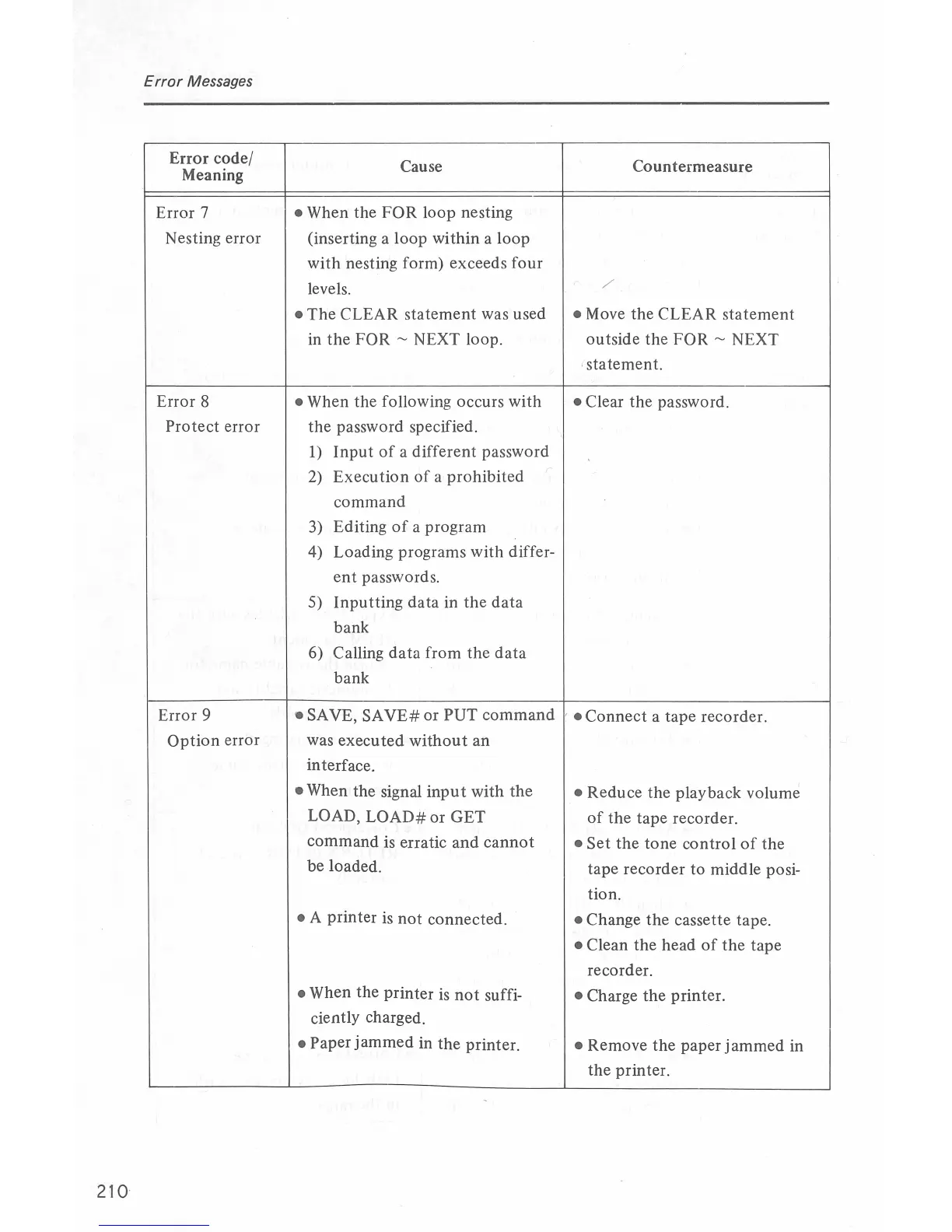Error
Messages
Error
code/
Cause Countermeasure
Meaning
Error 7
•When
the
FOR
loop nesting
Nesting error (inserting a loop within a loop
with nesting form) exceeds four
levels.
/
•The
CLEAR
statement
was used
•Move
the CLEAR
statement
in
the
FOR - NEXT loop. outside the
FOR
- NEXT
statement.
Error 8
•When
the following occurs with
•Clear
the password.
Protect
error the password specified.
1)
Input
of
a different password
2)
Execution
of
a prohibited
command
3) Editing
of
a program
4)
Loading programs with differ-
ent
passwords.
5)
Inputting
data in the
data
bank
6)
Calling
data
from the
data
bank
Error 9
•SA
VE, SA
VE#
or PUT
command
·
•Connect
a tape recorder.
Option
error
was
executed
without
an
interface.
•When
the signal
input
with
the
•Reduce
the playback volume
LOAD,
LOAD#
or
GET
of
the tape recorder.
command
is erratic
and
cannot
•Set
the
tone
control
of
the
be loaded.
tape recorder to middle posi-
tion.
•A
printer
is
not
connected.
•Change
the
cassette tape.
• Clean the head
of
the tape
recorde
r.
•When
the printer
is
not
suffi-
•Charge
the
printer.
ciently charged.
•Paper
jammed
in the printer.
•Remove
the paper
jammed
in
the printer.
210