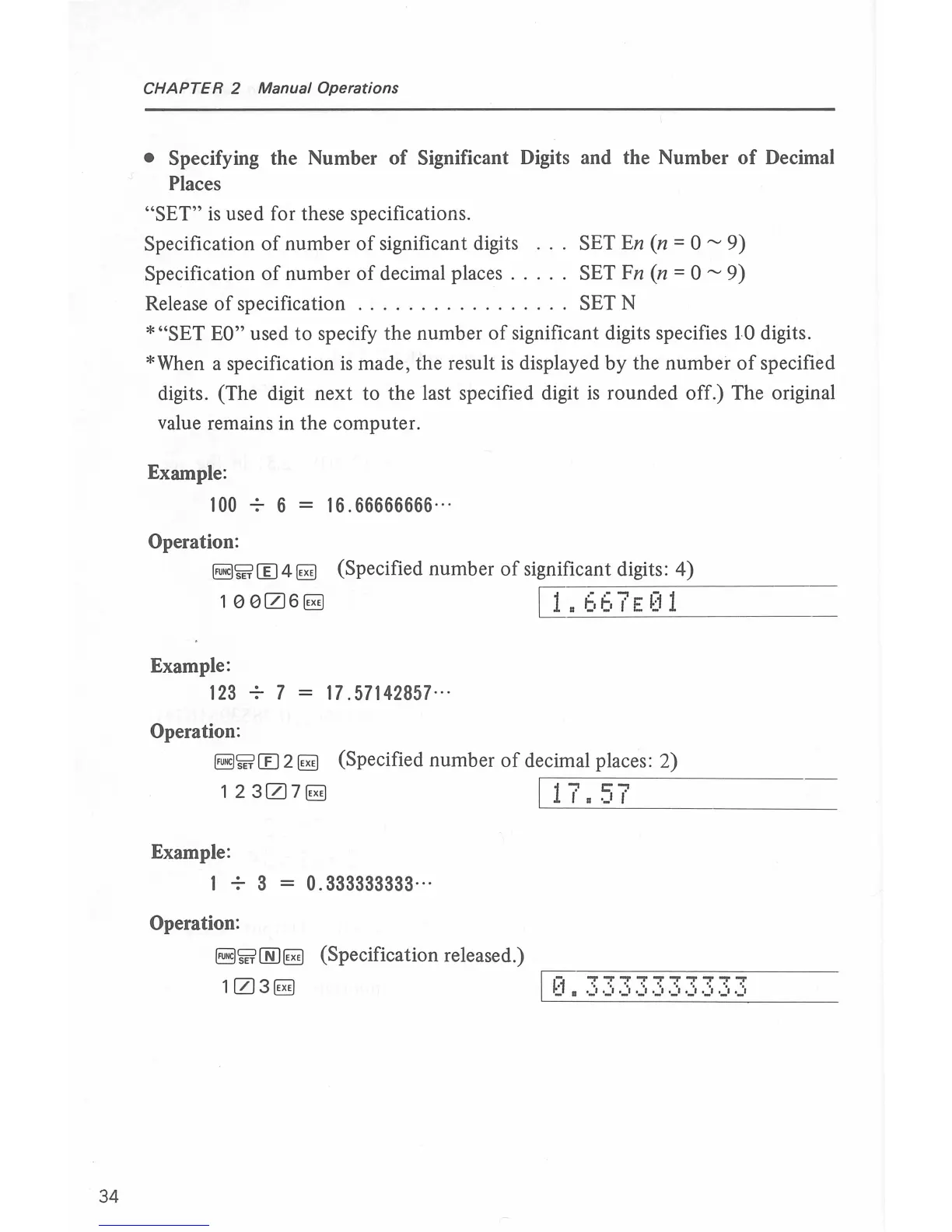34
CHAPTER 2
Manual
Operations
• Specifying the Number
of
Significant Digits
and
the Number
of
Decimal
Places
"SET"
is
used for these specifications.
Specification
of
number
of
significant digits SET En (n = 0
~
9)
Specification
of
number
of
decimal places . . . . . SET Fn (n = 0
~
9)
Release
of
specification . . . . . . . . . . . . . . . . . SET N
*"SET
EO"
used
to
specify
the
number
of
significant digits specifies lO digits.
*When a specification
is
made, the result
is
displayed
by
the number
of
specified
digits. (The digit
next
to the last specified digit
is
rounded off.) The original
value remains in the computer.
Example:
100
Operation:
6
16
.
66666666
· ..
~'ITT!Il4§E
(Specified number
of
significant digits:
4)
~~~
~~
~~~~
~-
, 0 0 0 6
§E
ITL_
_1
c:._
.
_c:c6
__:_
t _• , _.
E
_
~
_
J
_1 _
____
_
Example:
123
Operation:
7 =
17
.57142857···
~mW
2
§E
(Specified number
of
decimal places: 2)
12307§E
11'
c--;
~
-
'
-
·
-
~
-
''
--------
Example:
1 + 3 = 0.
333333333···
Operation:
~'ITTCRJ§E
(Specification released.)
103§E
~
"':!'"'=!'"':!'1'1'"':!'"':~"r'7"':!'
...
·-'
·-·
·-
'
·-·
·-·
·-·
·-·
._
1
._
1
._1
