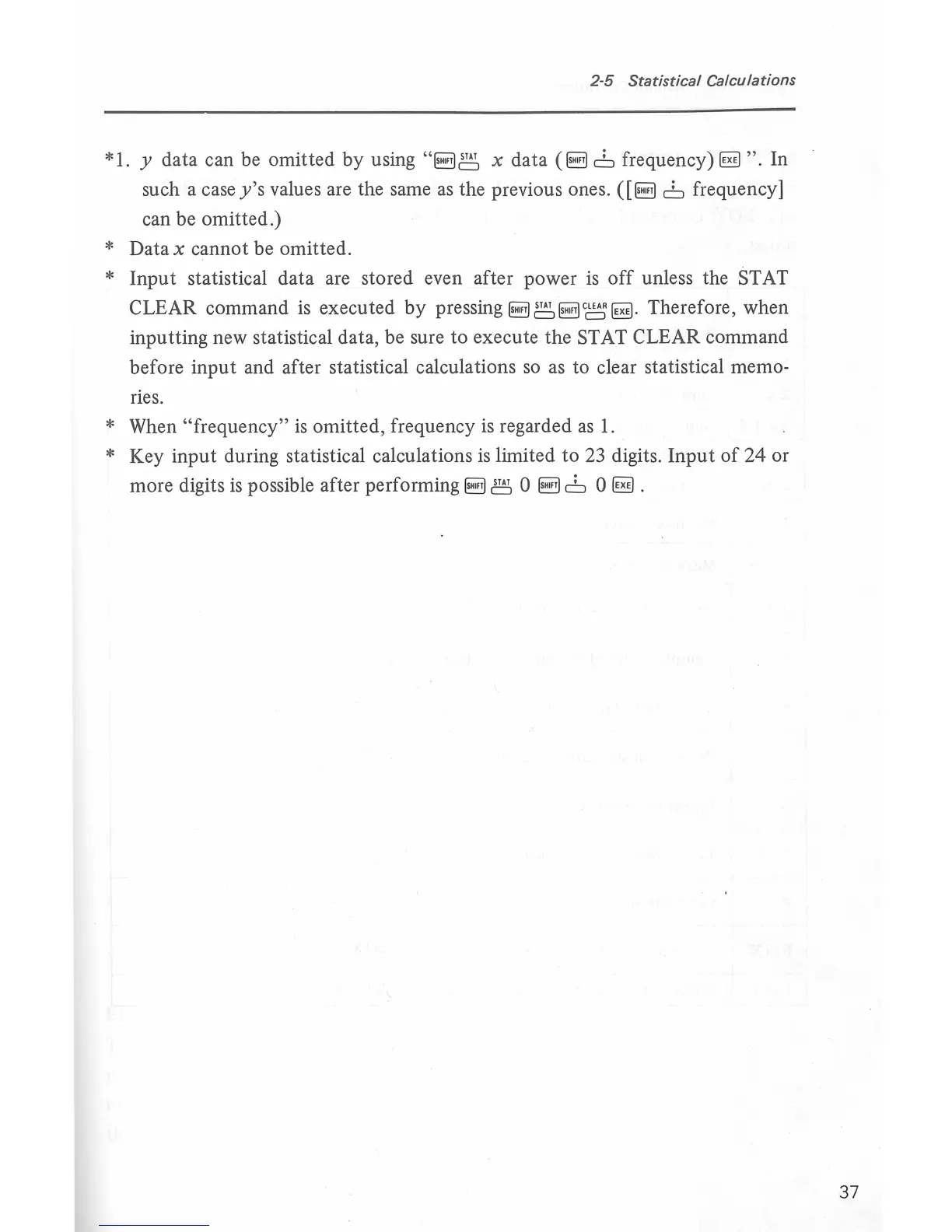2-5 Statistical Calculations
*1. y data can be omitted by
using"§§)~
x data
(§§16
frequency)~"
.
In
such a case
y's
values are the same
as
the previous ones.
([§§1
6 frequency]
can be omitted.)
* Data x cannot be omitted.
*
Input
statistical data are stored even after power
is
off
unless the STAT
CLEAR command
is
executed
by
pressing§§)~§§)~~
·
Therefore, when
inputting new statistical data, be sure to execute the
ST
AT CLEAR command
before input and after statistical calculations
so
as
to clear statistical memo-
ries.
* When "frequency"
is
omitted, frequency
is
regarded
as
1.
* Key input during statistical calculations
is
limited
to
23
digits.
Input
of
24 or
more digits
is
possible after
performing§§)~
0
§§)
6 0
~
.
37