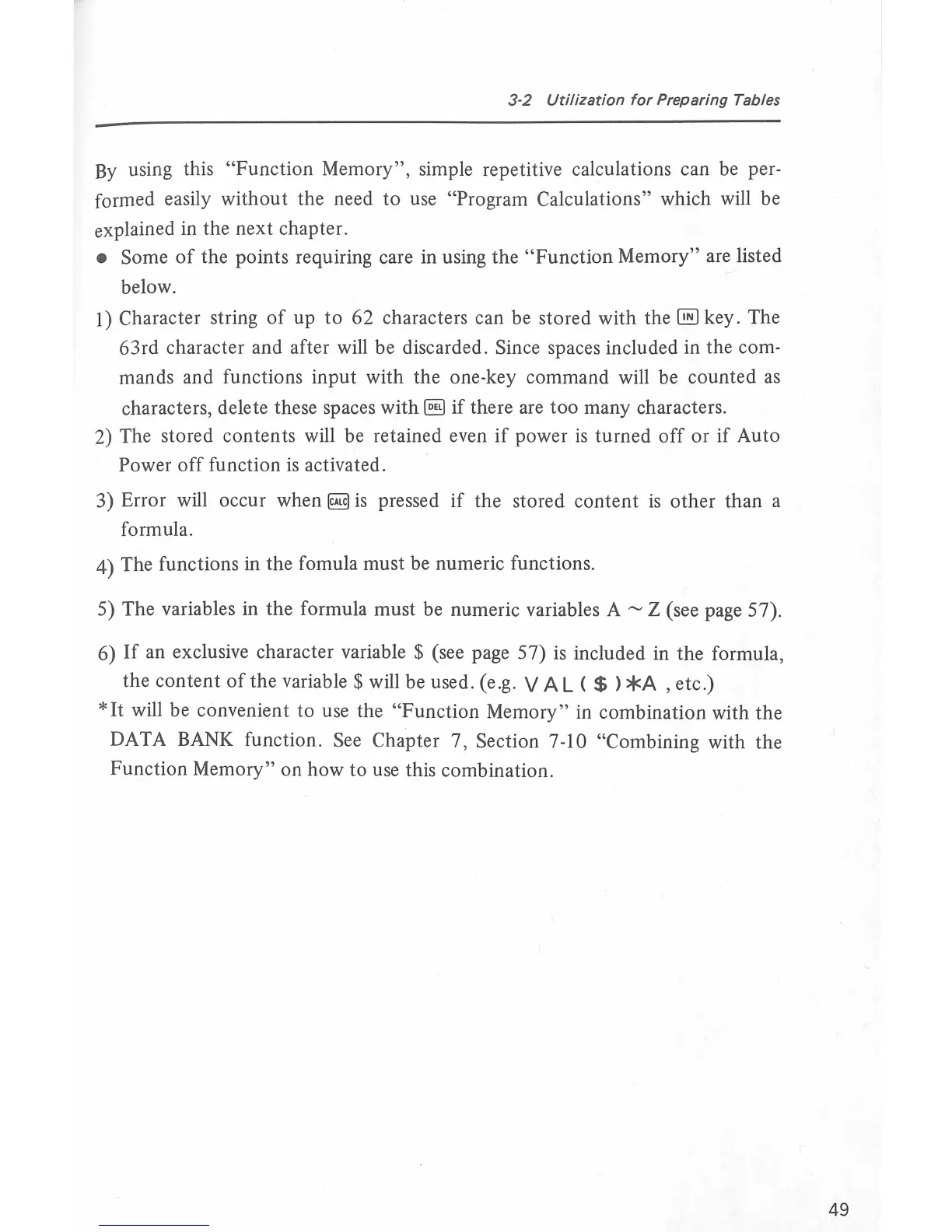3-2
Utilization
for
Preparing Tables
By
using this
"Function
Memory", simple repetitive calculations can be per-
formed easily
without
the need
to
use "Program Calculations" which will be
explained in the next chapter.
• Some
of
the points requiring care in using
the
"Function
Memory" are listed
below.
I)
Character string
of
up
to
62 characters can be stored
with
the
~key.
The
63rd character and after will be discarded. Since spaces included in the
com-
mands and functions
input
with the one-key command will be
counted
as
characters, delete these spaces
with
[§)
if
there are
too
many characters.
2) The stored contents will be retained even
if
power
is
turned
off
or
if
Auto
Power
off
function
is
activated.
3) Error will occur when
0
is
pressed
if
the stored
content
is
other
than
a
formula.
4) The functions in the fomula must be numeric functions.
5)
The
variables in
the
formula must be numeric variables A
~
Z (see page 57).
6)
If
an exclusive character variable $ (see page 57) is included in
the
formula,
the
content
of
the variable $ will be used. (e.g.
VAL
( $ )
*A
, etc.)
*It
will be convenient
to
use the
"Function
Memory"
in combination with the
DAT A BANK function. See
Chapter 7, Section 7-10 "Combining with the
Function
Memory"
on
how
to use this combination.
49