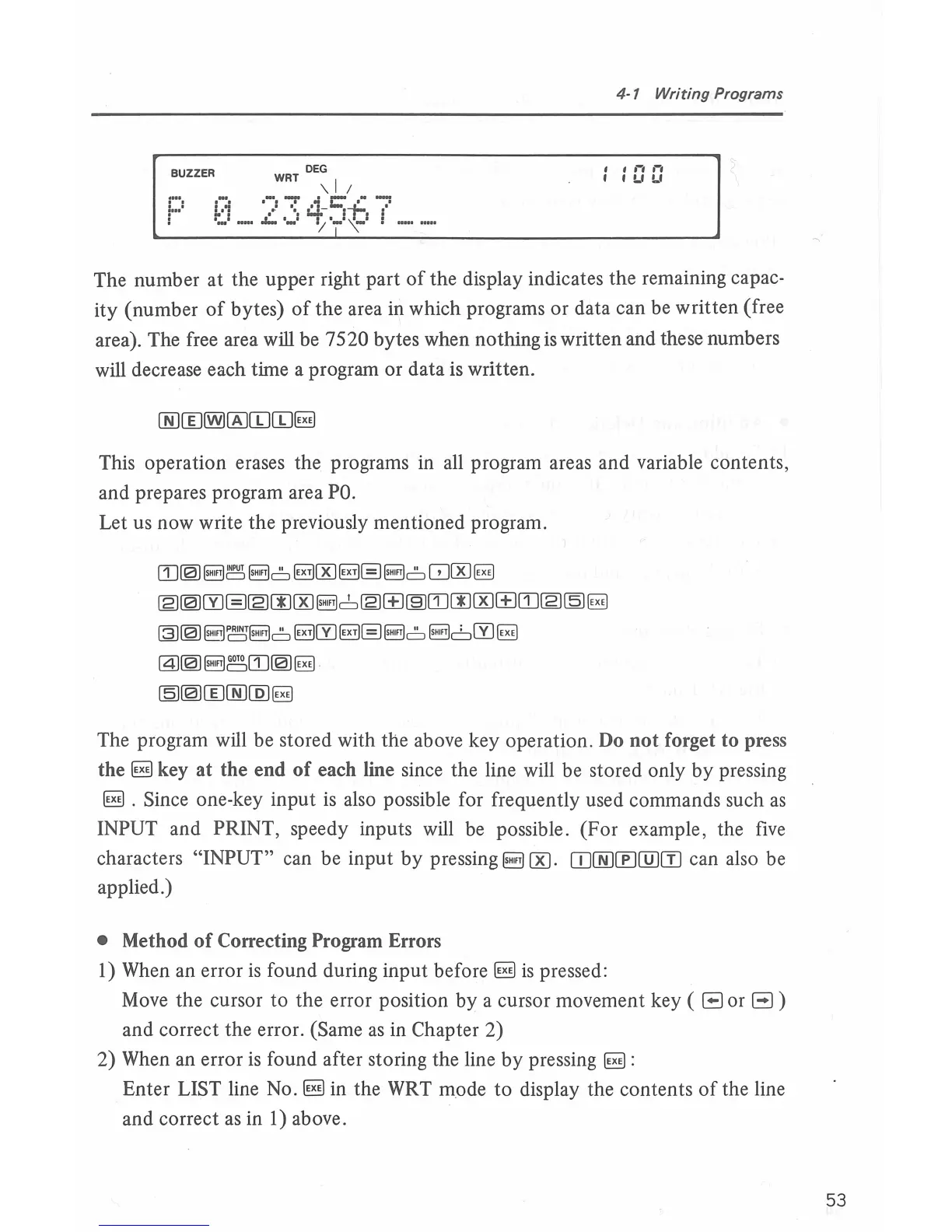;
...
:
:
4-1
Writing
Programs
f
.-,
.,
• !..f
!..f
The number at the upper right part
of
the display indicates the remaining capac-
ity (number
of
bytes)
of
the
area in which programs
or
data can be written (free
area). The free area will be
7520 bytes when nothing is written and these numbers
will decrease each time a program
or
data is written.
This operation erases the programs in all program areas and variable contents,
and prepares program area
PO.
Let us now write the previously mentioned program.
ITJ[@§§J~
§§l
e:,
0000EI
§§l
e:,
GJOO
§l
~[@rnEl~OO
OO§§Jci~ffi~ITJOOOOffiITJ~§§l
~[@~~§§Je:,0rn0E1§§J
e:,§§!
6rn
§l
~[@§§)~ITJ[@§J
§[@W@CID§J
The program will
be
stored with the above key operation. Do
not
forget
to
press
the
§I
key
at
the end
of
each line since the line will be stored only
by
pressing
§I
. Since one-key input is also possible for frequently used commands such
as
INPUT and PRINT, speedy inputs will be possible.
(For
example, the
five
characters "INPUT" can be input
by
pressing~
IX].
CIJ(N)~(IDITJ
can also be
applied.)
• Method
of
Correcting Program Errors
I)
When an error
is
found during input before 0
is
pressed:
Move the cursor
to
the error position
by
a cursor movement key (
El
or
El
)
and correct the error. (Same
as
in Chapter
2)
2) When an error
is
found after storing the line by pressing
0:
Enter LIST line No.
§I
in the WRT mode
to
display the contents
of
the line
and correct
as
in
I)
above.
53