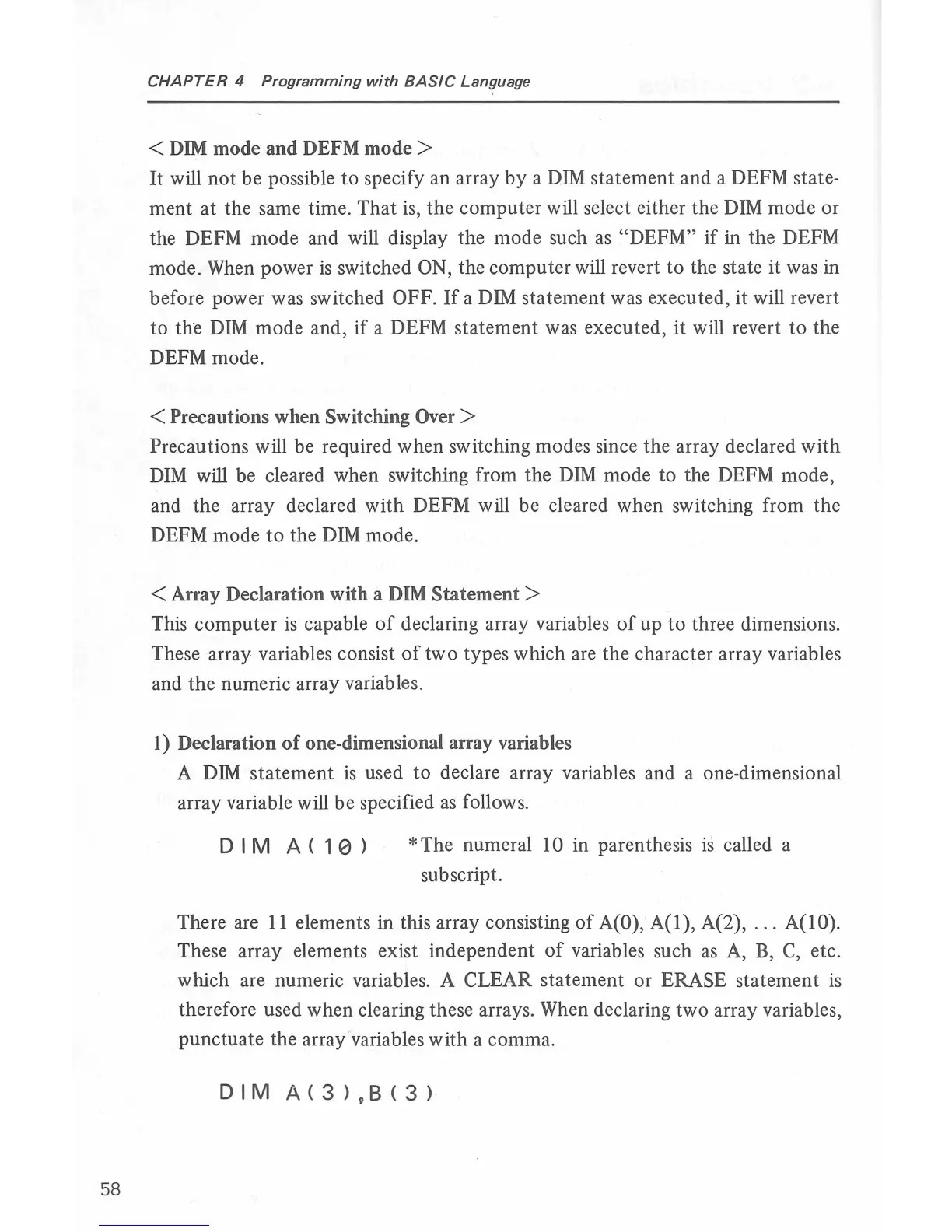58
CHAPTER
4
Programming
with
BASIC
Language
<
DIM
mode and DEFM mode >
It
will
not
be possible
to
specify an array
by
a DIM statement and a DEFM state-
ment
at
the same time. That
is
, the computer will select either the DIM mode or
the DEFM mode and will display the mode such
as
"DEFM"
if
in the DEFM
mode. When power
is
switched ON, the computer will revert
to
the state it was in
before power was switched
OFF.
If
a DIM statement was executed, it will revert
to the
DIM
mode and,
if
a DEFM statement was executed, it will revert to the
DEFM mode.
< Precautions when Switching
Over>
Precautions will be required when switching modes since the array declared
with
DIM
will be cleared when switching from the
DIM
mode to the DEFM mode,
and the array declared
with
DEFM will be cleared when switching from the
DEFM mode
to
the DIM mode.
< Array Declaration with a
DIM
Statement >
This computer
is
capable
of
declaring array variables
of
up to three dimensions.
These array variables consist
of
two
types which are the character array variables
and the numeric array variables.
1)
Declaration
of
one-dimensional array variables
A
DIM
statement
is
used to declare array variables and a one-dimensional
array variable will be specified
as
follows.
DIM
A(10)
*The
numeral 10 in parenthesis
is
called a
subscript.
There are
11
elements in this array consisting
of
A(O),
A(l
), A(2), . . . A( 10).
These array elements exist independent
of
variables such
as
A,
B,
C,
etc.
which are numeric variables. A
CLEAR statement or ERASE statement
is
therefore used when clearing these arrays. When declaring two array variables,
punctuate the array variables with a comma.
DIM
A(3)
,
8(3)