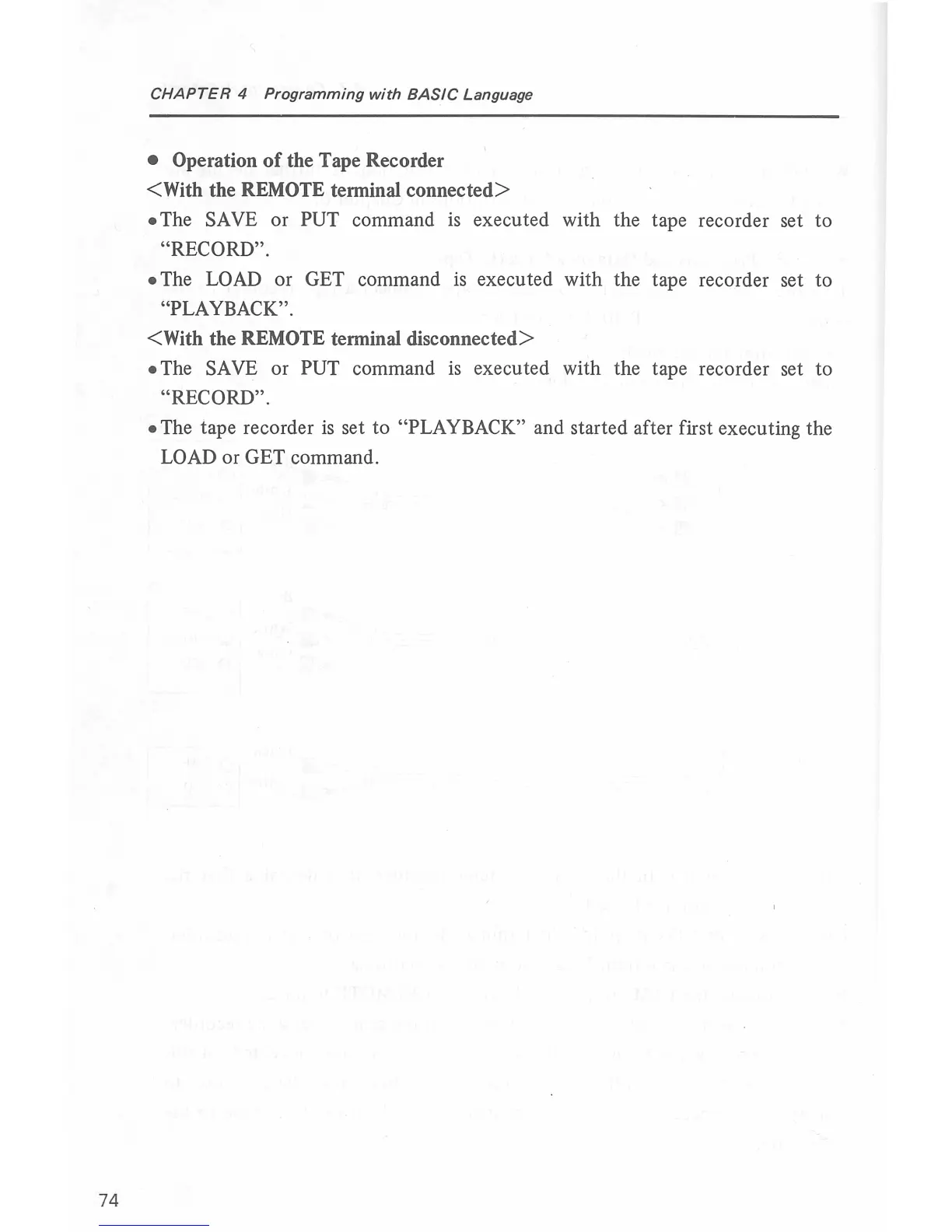74
CHAPTER
4
Programming
with
BASIC
Language
• Operation
of
the Tape Recorder
<With the REMOTE terminal connected>
•T
he
SA
VE
or PUT command
is
executed with the tape recorder set to
"RECORD".
•T
he
LOAD
or GET command
is
executed with the tape recorder set to
"PLAYBACK".
<With the REMOTE terminal disconnected>
•The
SA
VE
or PUT command
is
executed with the tape recorder set to
"RECORD".
•The
tape recorder
is
set
to
"PLAYBACK" and started after first executing the
LOAD or GET command.