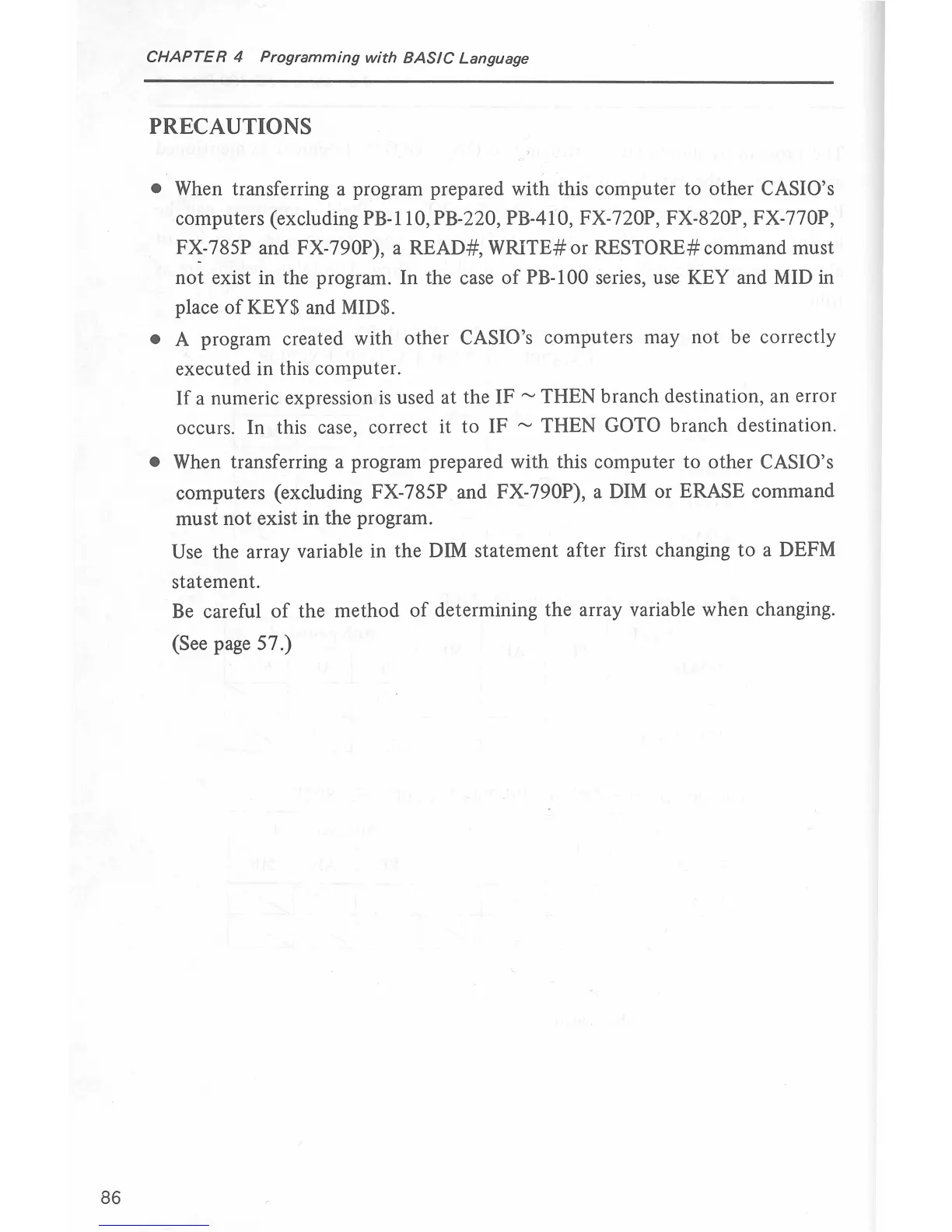86
CHAPTER
4
Programming
with
BASIC
Language
PRECAUTIONS
• When transferring a program prepared with this computer to other CASIO's
computers (excluding PB-110,PB-220, PB-410, FX-720P, FX-820P, FX-770P,
F~-785P
and FX-790P), a READ#,
WRITE#or
RESTORE#command must
not
exist in the program. In the case
of
PB-100 series, use KEY and MID
in
place
of
KEY$ and MID$.
• A program created with other CASIO's computers may not be correctly
executed in this computer.
If
a numeric expression
is
used at the IF
~THEN
branch destination, an error
occurs. In this case, correct it to IF
~
THEN GOTO branch destination.
• When transferring a program prepared with this computer
to
other CASIO's
computers (excluding FX-785P and FX-790P), a
DIM
or ERASE command
must not exist in the program.
Use the array variable in the
DIM
statement after first changing
to
a DEFM
statement.
Be
careful
of
the method
of
determining the array variable when changing.
(See page 57 .)