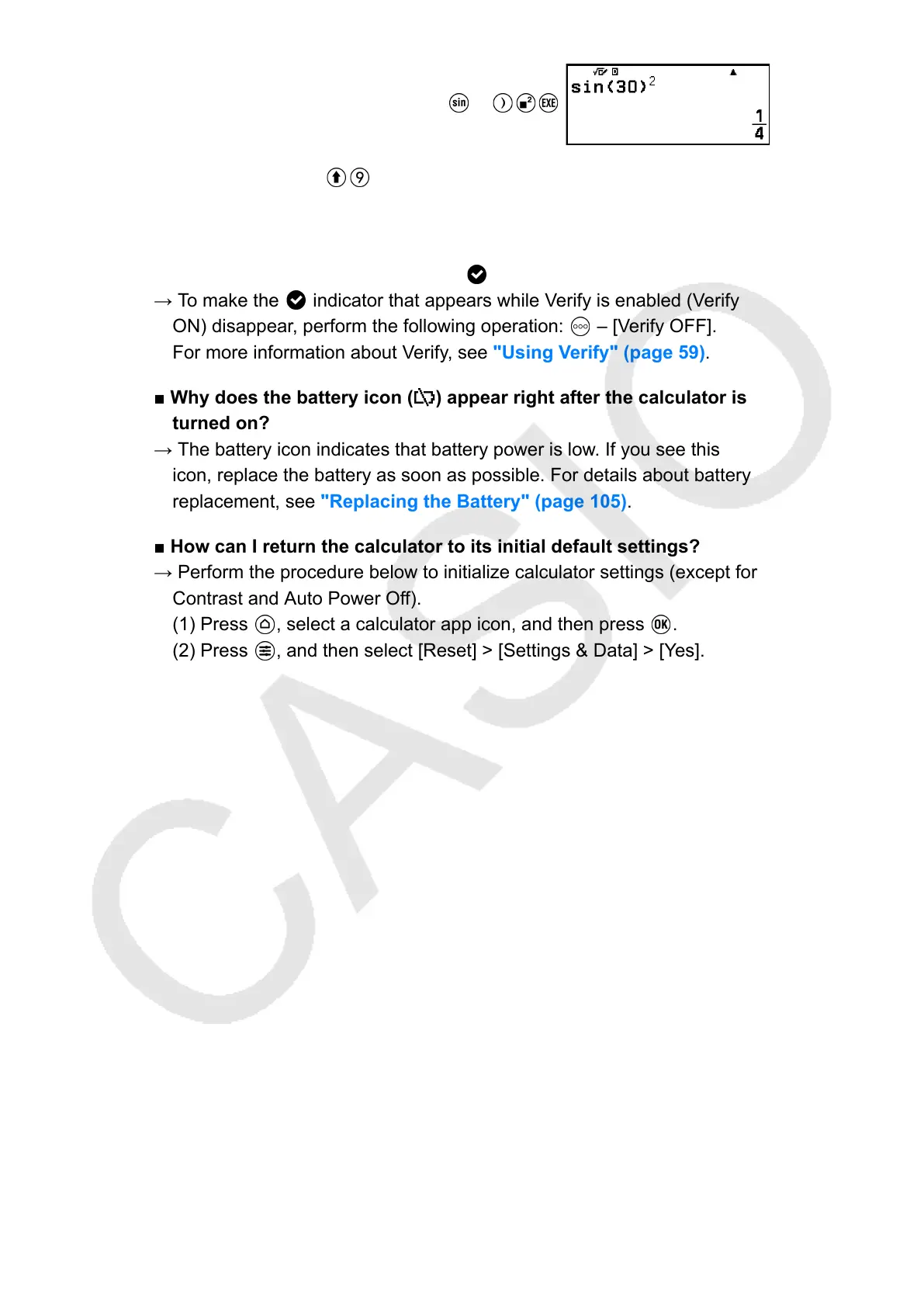30
■ Why can’t I input (i) or calculate a complex number?
→ You cannot use the Calculate app to input i or to perform complex
number calculations. Use the Complex app for such calculations.
■ Why doesn’t the Verify indicator (
) disappear?
→ To make the indicator that appears while Verify is enabled (Verify
ON) disappear, perform the following operation: – [Verify OFF].
For more information about Verify, see "Using Verify" (page 59).
■ Why does the battery icon ( ) appear right after the calculator is
turned on?
→ The battery icon indicates that battery power is low. If you see this
icon, replace the battery as soon as possible. For details about battery
replacement, see "Replacing the Battery" (page 105).
■ How can I return the calculator to its initial default settings?
→ Perform the procedure below to initialize calculator settings (except for
Contrast and Auto Power Off).
(1) Press , select a calculator app icon, and then press .
(2) Press , and then select [Reset] > [Settings & Data] > [Yes].
113
