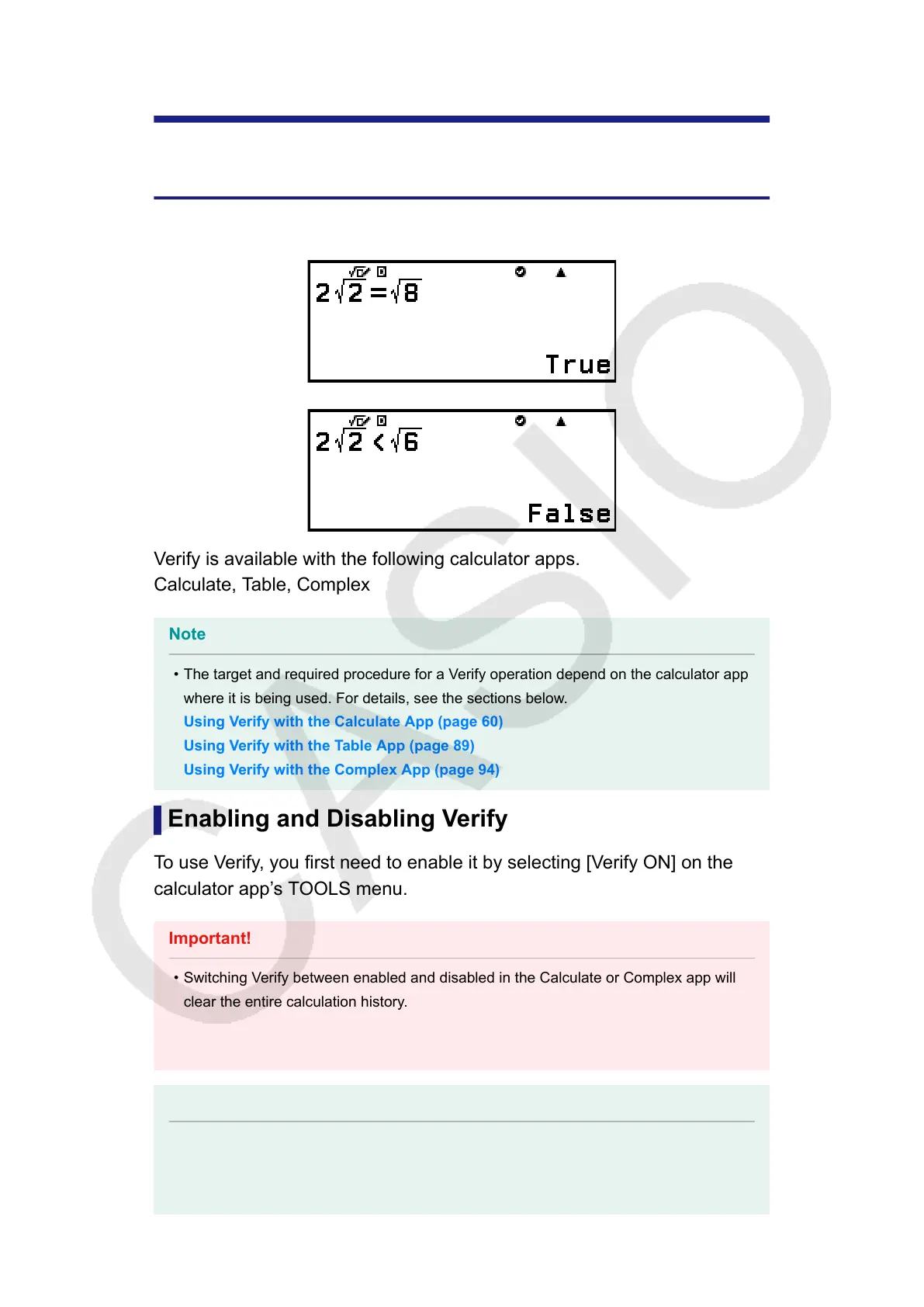Using Verify
Verify Overview
Verify determines the authenticity of an input equality or inequality.
Verify is available with the following calculator apps.
Calculate, Table, Complex
Note
• The target and required procedure for a Verify operation depend on the calculator app
where it is being used. For details, see the sections below.
Using Verify with the Calculate App (page 60)
Using Verify with the Table App (page 89)
Using Verify with the Complex App (page 94)
Enabling and Disabling Verify
To use Verify, you first need to enable it by selecting [Verify ON] on the
calculator app’s TOOLS menu.
Important!
• Switching Verify between enabled and disabled in the Calculate or Complex app will
clear the entire calculation history.
• While Verify is enabled, a calculator app can be used only for Verify operations. It
cannot be used for normal calculations. Disable Verify when you are not using it.
Note
• Verify is normally disabled after you launch a calculator app. However, if you return to
the HOME screen from a calculator app after you enable Verify and then launch the
59
