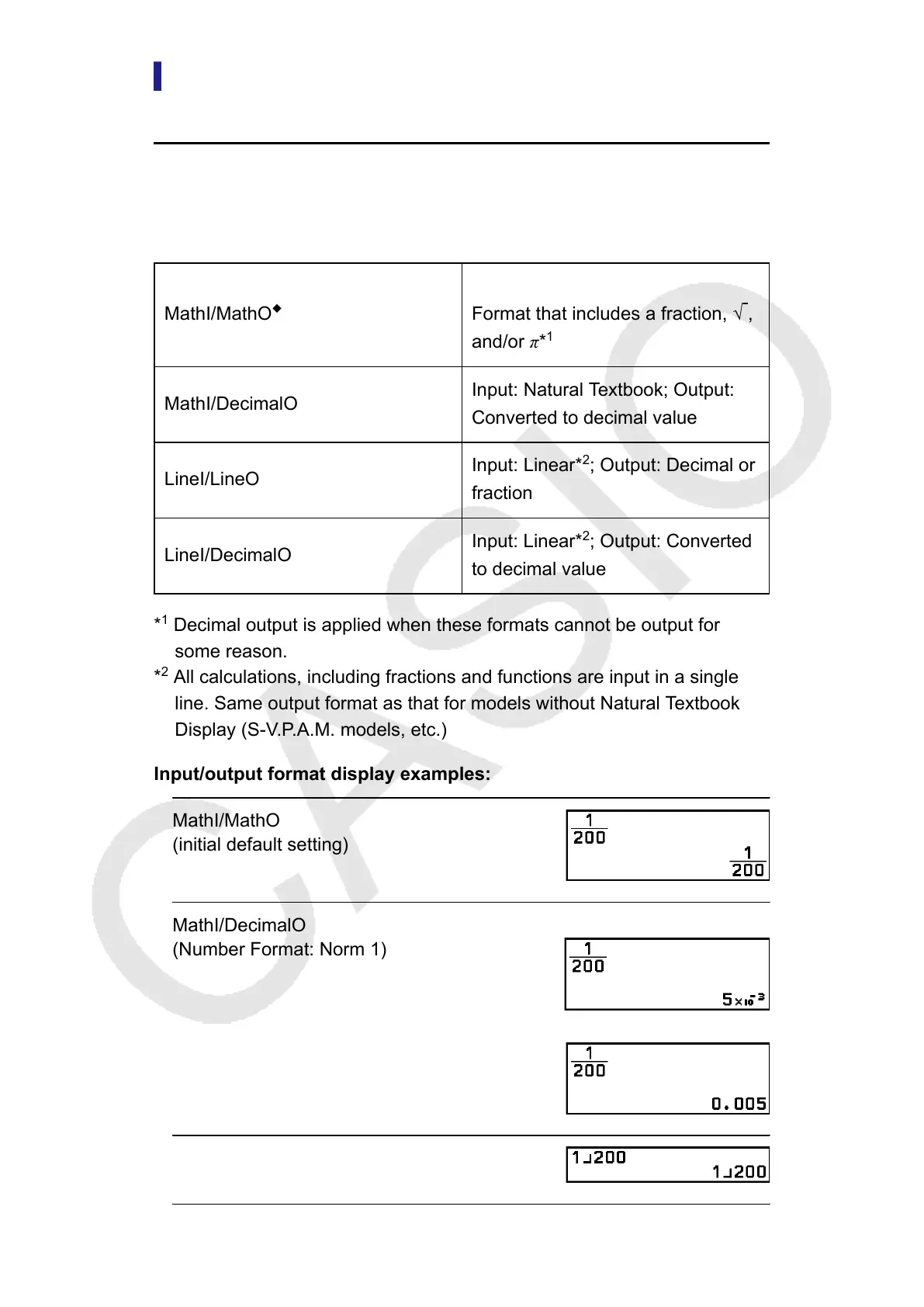Items and Available Setting Options
"◆" indicates the initial default setting.
Calc Settings > Input/Output
Specifies the format to be used by the calculator for expression input and
calculation result output.
MathI/MathO
◆
Input: Natural Textbook; Output:
Format that includes a fraction, √ ,
and/or π*
1
MathI/DecimalO
Input: Natural Textbook; Output:
Converted to decimal value
LineI/LineO
Input: Linear*
2
; Output: Decimal or
fraction
LineI/DecimalO
Input: Linear*
2
; Output: Converted
to decimal value
*
1
Decimal output is applied when these formats cannot be output for
some reason.
*
2
All calculations, including fractions and functions are input in a single
line. Same output format as that for models without Natural Textbook
Display (S-V.P.A.M. models, etc.)
Input/output format display examples:
MathI/MathO
(initial default setting)
MathI/DecimalO
(Number Format: Norm 1)
(Number Format: Norm 2)
LineI/LineO
19
