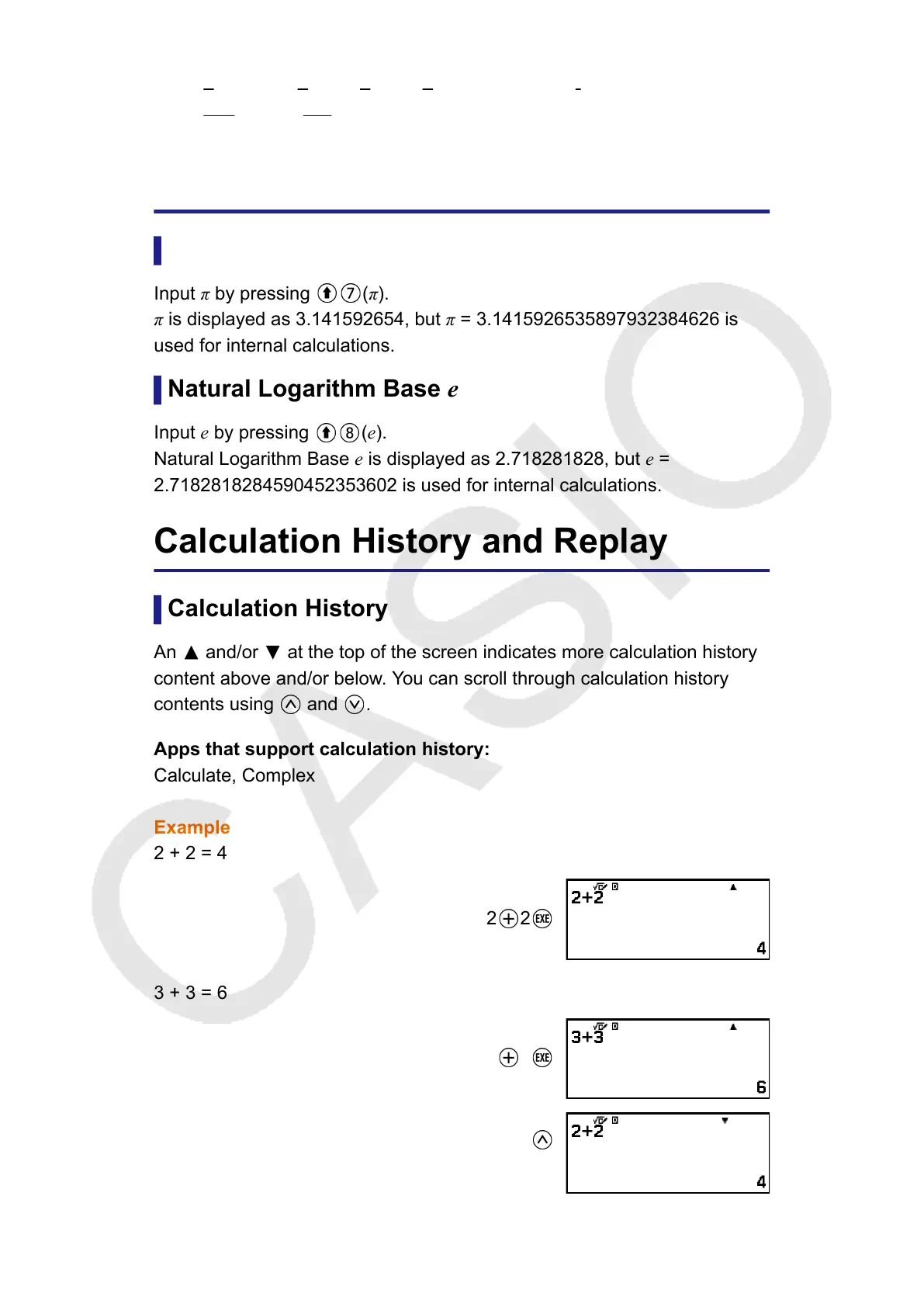Example:
• 10√2 + 15 × 3√3 = 45√3 + 10√2 ... Displayed in √ form
• 99√999 (= 297√111) = 3129.089165 ... Displayed as a decimal value
Pi, Natural Logarithm Base e
Pi
Input π by pressing
(π).
π is displayed as 3.141592654, but π = 3.1415926535897932384626 is
used for internal calculations.
Natural Logarithm Base e
Input e by pressing (e).
Natural Logarithm Base e is displayed as 2.718281828, but e =
2.7182818284590452353602 is used for internal calculations.
Calculation History and Replay
Calculation History
An
and/or at the top of the screen indicates more calculation history
content above and/or below. You can scroll through calculation history
contents using and .
Apps that support calculation history:
Calculate, Complex
Example
2 + 2 = 4
2 2
3 + 3 = 6
3 3
(Scrolls back.)
32
