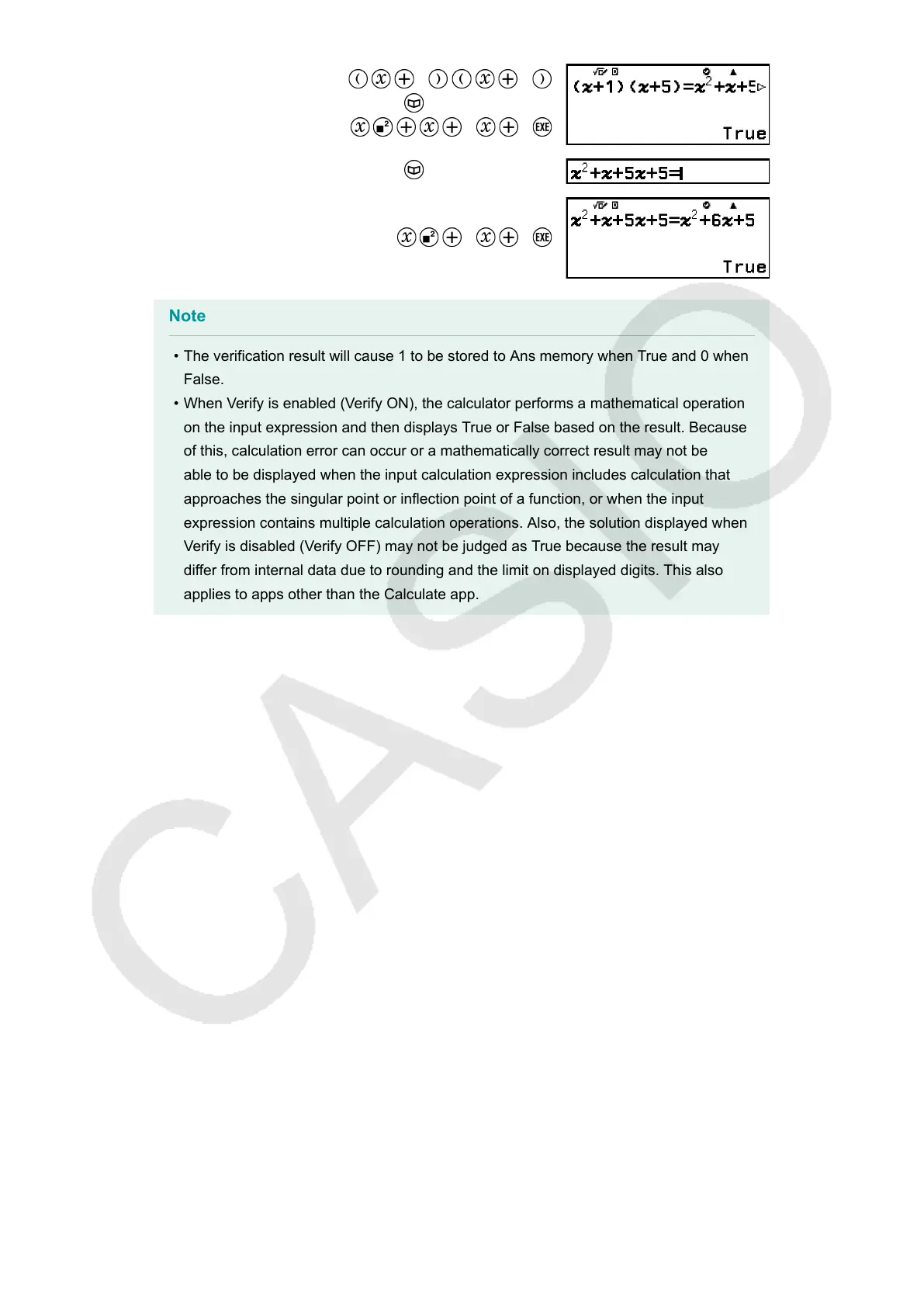1 5
– [Verify] > [=]
5 5
– [Verify] > [=]
6 5
Note
• The verification result will cause 1 to be stored to Ans memory when True and 0 when
False.
• When Verify is enabled (Verify ON), the calculator performs a mathematical operation
on the input expression and then displays True or False based on the result. Because
of this, calculation error can occur or a mathematically correct result may not be
able to be displayed when the input calculation expression includes calculation that
approaches the singular point or inflection point of a function, or when the input
expression contains multiple calculation operations. Also, the solution displayed when
Verify is disabled (Verify OFF) may not be judged as True because the result may
differ from internal data due to rounding and the limit on displayed digits. This also
applies to apps other than the Calculate app.
62
