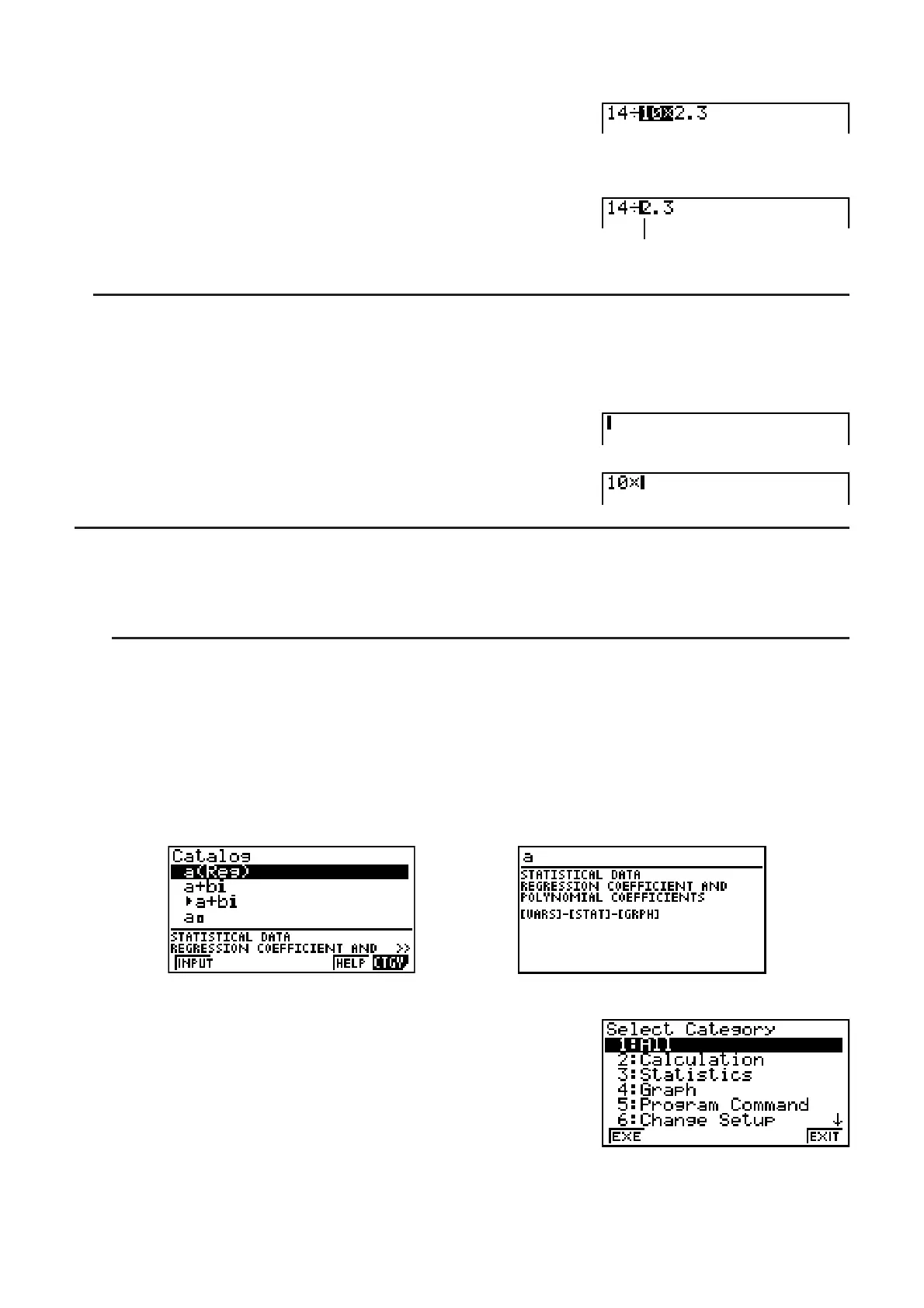1-9
2. Use the cursor keys to move the cursor and highlight the range of text you want to cut.
3. Press (CUT) to cut the highlighted text to the clipboard.
Cutting causes the original
characters to be deleted.
S Pasting Text
Move the cursor to the location where you want to paste the text, and then press
H(PASTE). The contents of the clipboard are pasted at the cursor position.
H(PASTE)
I Catalog Function
The Catalog is an alphabetic list of all the commands available on this calculator. You can
input a command by calling up the Catalog and then selecting the command you want.
S To use the Catalog to input a command
1. Press C(CATALOG) to display an alphabetic Catalog of commands.
• The screen that appears first is the last one you used for command input.
• With the fx-9860G Slim, the first two lines of explanation text for the currently selected
command will appear at the bottom of the screen. Pressing (HELP) will display a full-
screen view of the text for reading. If the text does not fit within a single screen, you can
use D and A to scroll it.
(HELP)
m
k
)
To close the help text screen, press ).
2. Press (CTGY) to display the category list.
• You can skip this step and go straight to step 5,
if you want.
3. Use the cursor keys (D, A) to highlight the command category you want, and then press
(EXE) or U.
• This displays a list of commands in the category you selected.
