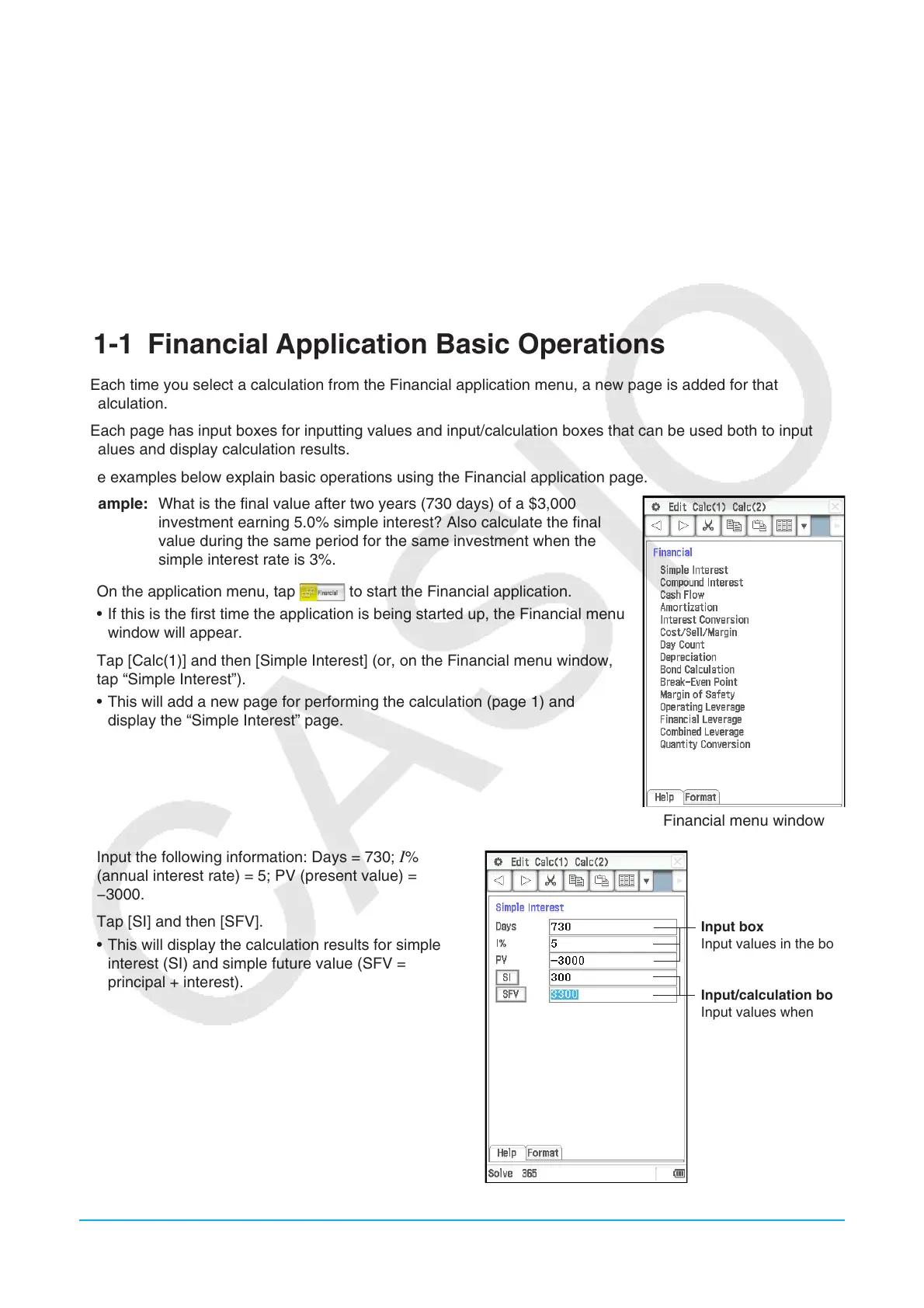Chapter 11: Financial Application 179
Chapter 11:
Financial Application
You can use the Financial application to perform a variety of financial calculations.
Important!
Financial calculation rules and practices can differ according to country, geographic area, or financial institution.
It is up to you to determine whether the calculation results produced by this calculator are compatible with the
financial calculation rules that apply to you.
11-1 Financial Application Basic Operations
• Each time you select a calculation from the Financial application menu, a new page is added for that
calculation.
• Each page has input boxes for inputting values and input/calculation boxes that can be used both to input
values and display calculation results.
The examples below explain basic operations using the Financial application page.
Example: What is the final value after two years (730 days) of a $3,000
investment earning 5.0% simple interest? Also calculate the final
value during the same period for the same investment when the
simple interest rate is 3%.
1. On the application menu, tap
to start the Financial application.
• If this is the first time the application is being started up, the Financial menu
window will appear.
2. Tap [Calc(1)] and then [Simple Interest] (or, on the Financial menu window,
tap “Simple Interest”).
• This will add a new page for performing the calculation (page 1) and
display the “Simple Interest” page.
Financial menu window
3. Input the following information: Days = 730;
I%
(annual interest rate) = 5; PV (present value) =
−3000.
4. Tap [SI] and then [SFV].
• This will display the calculation results for simple
interest (SI) and simple future value (SFV =
principal + interest).
Input box
Input values in the box.
Input/calculation box
Input values when
required. For
calculation, tap the
button to the left of the
box.
