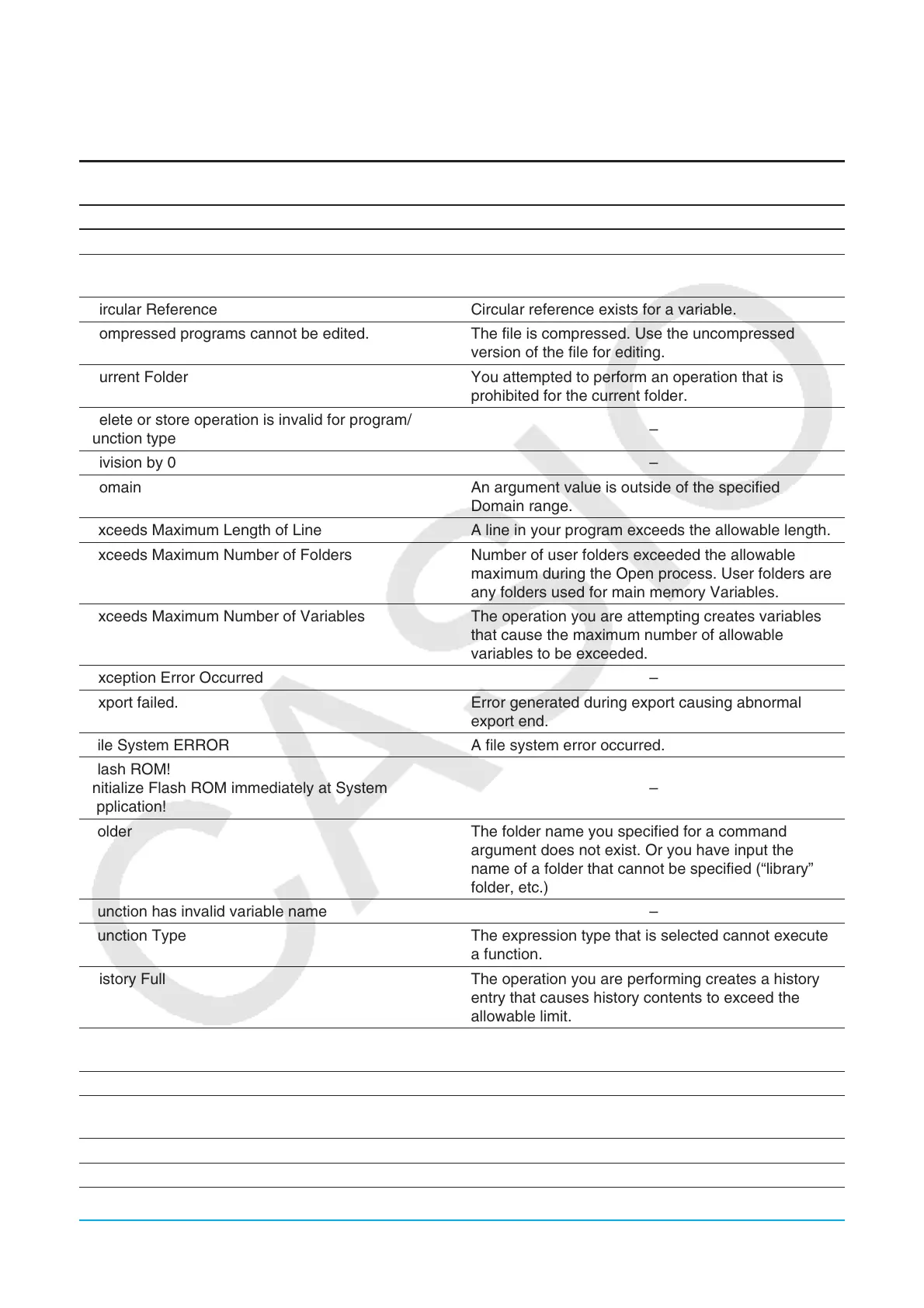Appendix 267
Error and Warning Message Tables
Error Message Table
Error Message Description
Access to Flash ROM –
Argument must be a variable name Variable argument specification is wrong. Use a
variable as the argument of the variable.
Circular Reference Circular reference exists for a variable.
Compressed programs cannot be edited. The file is compressed. Use the uncompressed
version of the file for editing.
Current Folder You attempted to perform an operation that is
prohibited for the current folder.
Delete or store operation is invalid for program/
function type
–
Division by 0 –
Domain An argument value is outside of the specified
Domain range.
Exceeds Maximum Length of Line A line in your program exceeds the allowable length.
Exceeds Maximum Number of Folders Number of user folders exceeded the allowable
maximum during the Open process. User folders are
any folders used for main memory Variables.
Exceeds Maximum Number of Variables The operation you are attempting creates variables
that cause the maximum number of allowable
variables to be exceeded.
Exception Error Occurred –
Export failed. Error generated during export causing abnormal
export end.
File System ERROR A file system error occurred.
Flash ROM!
Initialize Flash ROM immediately at System
application!
–
Folder The folder name you specified for a command
argument does not exist. Or you have input the
name of a folder that cannot be specified (“library”
folder, etc.)
Function has invalid variable name –
Function Type The expression type that is selected cannot execute
a function.
History Full The operation you are performing creates a history
entry that causes history contents to exceed the
allowable limit.
Import failed. Error generated during import causing abnormal
import end.
Incorrect Argument –
Incorrect Jump A “Goto” command is used without a corresponding
“Lbl” command.
Incorrect Number of Arguments –
Incorrect Number of Parenthesis –