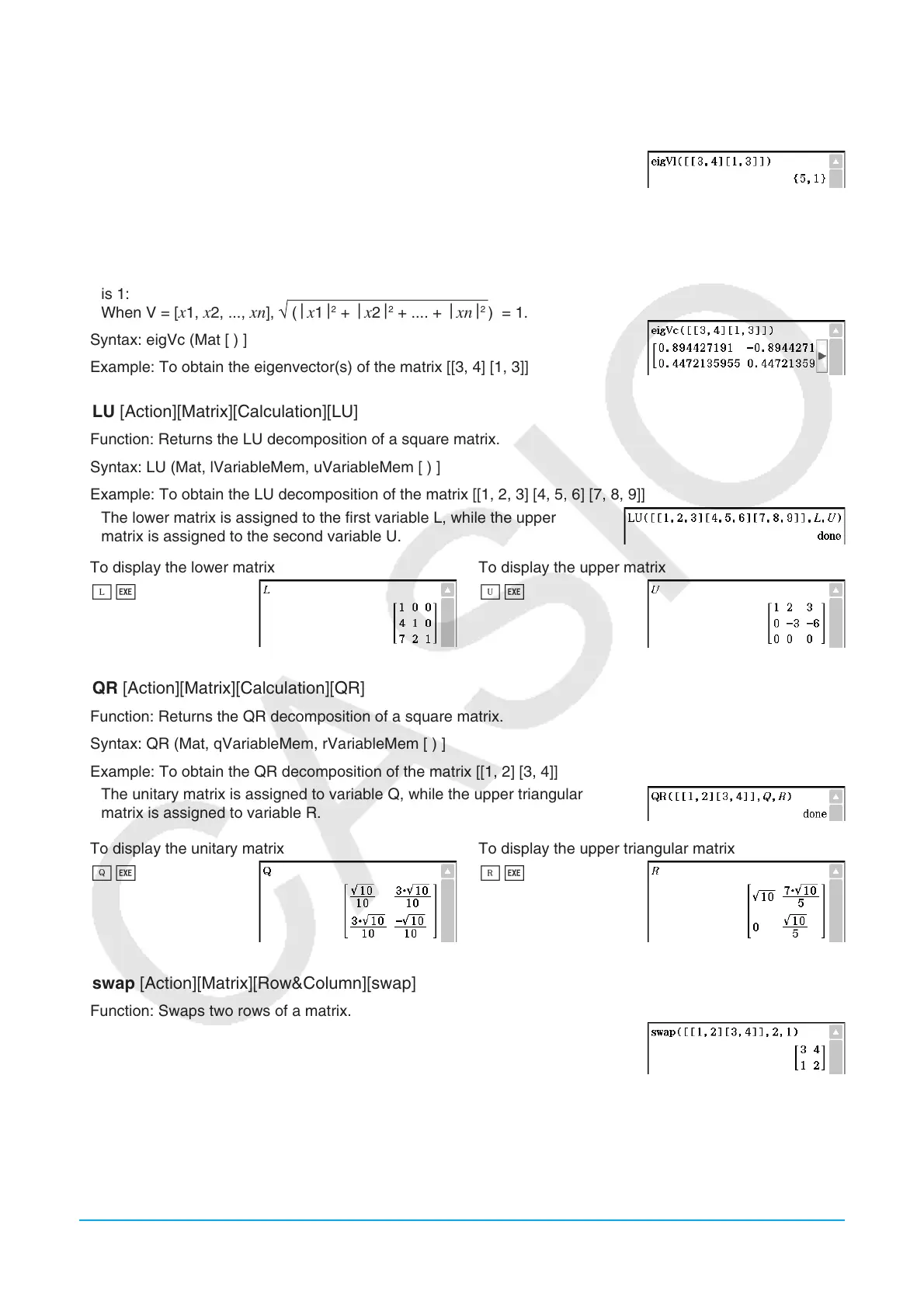Chapter 2: Main Application 75
u eigVl [Action][Matrix][Calculation][eigVl]
Function: Returns a list that contains the eigenvalue(s) of a square matrix.
Syntax: eigVl (Mat [ ) ]
Example: To obtain the eigenvalue(s) of the matrix [[3, 4] [1, 3]]
u eigVc [Action][Matrix][Calculation][eigVc]
Function: Returns a matrix in which each column represents an eigenvector of a square matrix.
• Since an eigenvector usually cannot be determined uniquely, it is standardized as follows to its norm, which
is 1:
When V = [
x 1, x 2, ..., xn ], (⎥ x 1⎥
2
+ ⎥ x 2⎥
2
+ .... + ⎥ xn ⎥
2
) = 1.
Syntax: eigVc (Mat [ ) ]
Example: To obtain the eigenvector(s) of the matrix [[3, 4] [1, 3]]
u LU [Action][Matrix][Calculation][LU]
Function: Returns the LU decomposition of a square matrix.
Syntax: LU (Mat, lVariableMem, uVariableMem [ ) ]
Example: To obtain the LU decomposition of the matrix [[1, 2, 3] [4, 5, 6] [7, 8, 9]]
• The lower matrix is assigned to the first variable L, while the upper
matrix is assigned to the second variable U.
To display the lower matrix To display the upper matrix
Lw
Uw
u QR [Action][Matrix][Calculation][QR]
Function: Returns the QR decomposition of a square matrix.
Syntax: QR (Mat, qVariableMem, rVariableMem [ ) ]
Example: To obtain the QR decomposition of the matrix [[1, 2] [3, 4]]
• The unitary matrix is assigned to variable Q, while the upper triangular
matrix is assigned to variable R.
To display the unitary matrix To display the upper triangular matrix
Qw
Rw
u swap [Action][Matrix][Row&Column][swap]
Function: Swaps two rows of a matrix.
Syntax: swap (Mat, row number-1, row number-2 [ ) ]
Example: To swap row 1 with row 2 of the matrix [[1, 2] [3, 4]]