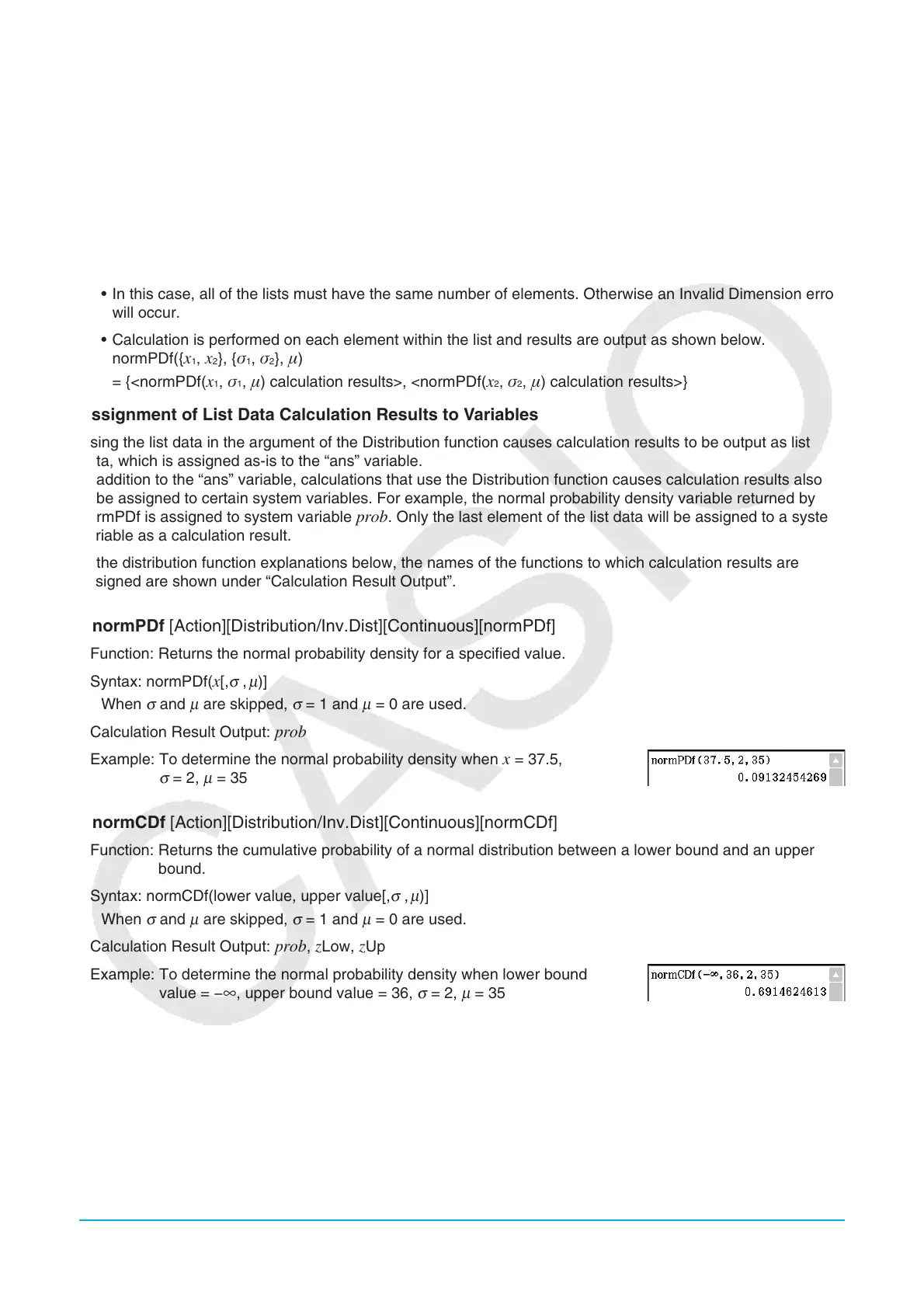Chapter 2: Main Application 83
The following explains how to specify list data in arguments and how calculation results are output.
(a) Specifying list data for a single argument
• Basically, you can specify any list you like, but the each of the elements in the list must be in accordance
with the conditions required by the argument of the function being used.
• Calculation is performed on each element within the list and results are output as shown below.
normPDf(
x , {
1
,
2
}, )
= {<normPDf(
x ,
1
, ) calculation result>, <normPDf( x ,
2
, ) calculation result>}
(b) Specifying list data for multiple arguments
• In this case, all of the lists must have the same number of elements. Otherwise an Invalid Dimension error
will occur.
• Calculation is performed on each element within the list and results are output as shown below.
normPDf({
x
1
, x
2
}, {
1
,
2
}, )
= {<normPDf(
x
1
,
1
, ) calculation results>, <normPDf( x
2
,
2
, ) calculation results>}
Assignment of List Data Calculation Results to Variables
Using the list data in the argument of the Distribution function causes calculation results to be output as list
data, which is assigned as-is to the “ans” variable.
In addition to the “ans” variable, calculations that use the Distribution function causes calculation results also
to be assigned to certain system variables. For example, the normal probability density variable returned by
normPDf is assigned to system variable prob . Only the last element of the list data will be assigned to a system
variable as a calculation result.
In the distribution function explanations below, the names of the functions to which calculation results are
assigned are shown under “Calculation Result Output”.
u normPDf [Action][Distribution/Inv.Dist][Continuous][normPDf]
Function: Returns the normal probability density for a specified value.
Syntax: normPDf(
x [,
σ
,
μ
)]
• When
σ
and
μ
are skipped,
σ
= 1 and
μ
= 0 are used.
Calculation Result Output:
prob
Example: To determine the normal probability density when x = 37.5,
σ
= 2,
μ
= 35
u normCDf [Action][Distribution/Inv.Dist][Continuous][normCDf]
Function: Returns the cumulative probability of a normal distribution between a lower bound and an upper
bound.
Syntax: normCDf(lower value, upper value[,
σ
,
μ
)]
• When
σ
and
μ
are skipped,
σ
= 1 and
μ
= 0 are used.
Calculation Result Output:
prob , z Low, z Up
Example: To determine the normal probability density when lower bound
value = −
∞, upper bound value = 36,
σ
= 2,
μ
= 35
u invNormCDf [Action][Distribution/Inv.Dist][Inverse][invNormCDf]
Function: Returns the boundary value(s) of a normal cumulative distribution probability for specified values.
Syntax: invNormCDf([tail setting, ]area value[,
σ
,
μ
)]
• When
σ
and
μ
are skipped,
σ
= 1 and
μ
= 0 are used.