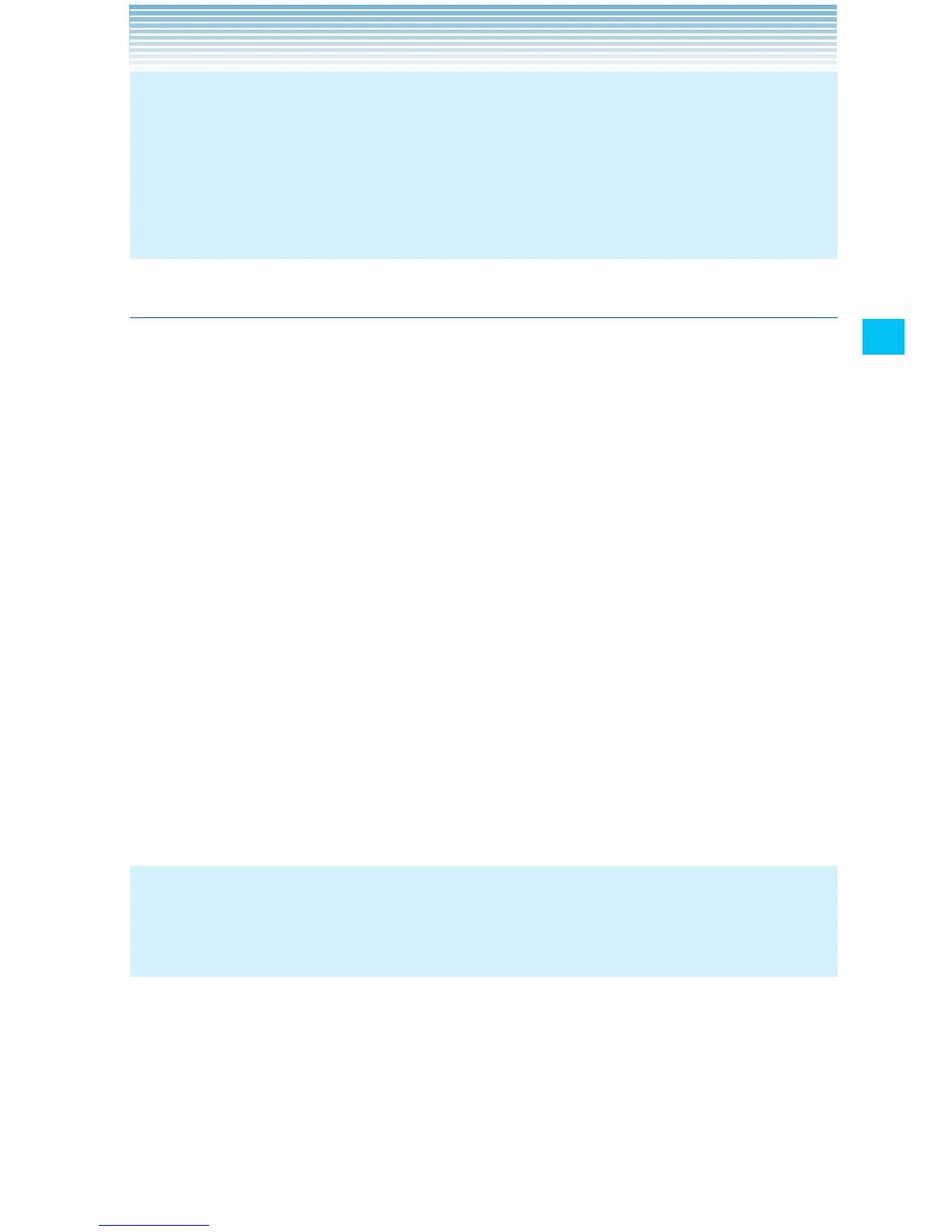101
Connecting to networks
When connecting to a Wi-Fi network, your phone obtains network •
address and other information from the network via DHCP
protocol.
Touch the Menu key • M > Advanced to use static IP address,
check MAC address, or set Wi-Fi sleep policy.
Adding a Wi-Fi network
You can add a Wi-Fi network manually if it does not broadcast its
name (SSID) or if you want to add a Wi-Fi network when you are out of
its range.
To add a secured network, you need to contact the network
administrator to obtain the password or other required security
credentials.
1. On the Home screen, touch the Menu key M > Settings >
Wireless & networks > Wi-Fi settings.
The Wi-Fi settings screen appears.
2. Touch Add Wi-Fi network.
3. Enter the network’s SSID. If the network is secured, touch the
Security box, then touch the type of security deployed on that
network in the menu that opens.
4. Enter the required passwords and security credentials.
5. Touch Save.
NOTE
The phone will connect automatically to the added Wi-Fi network
when you enter its access range.