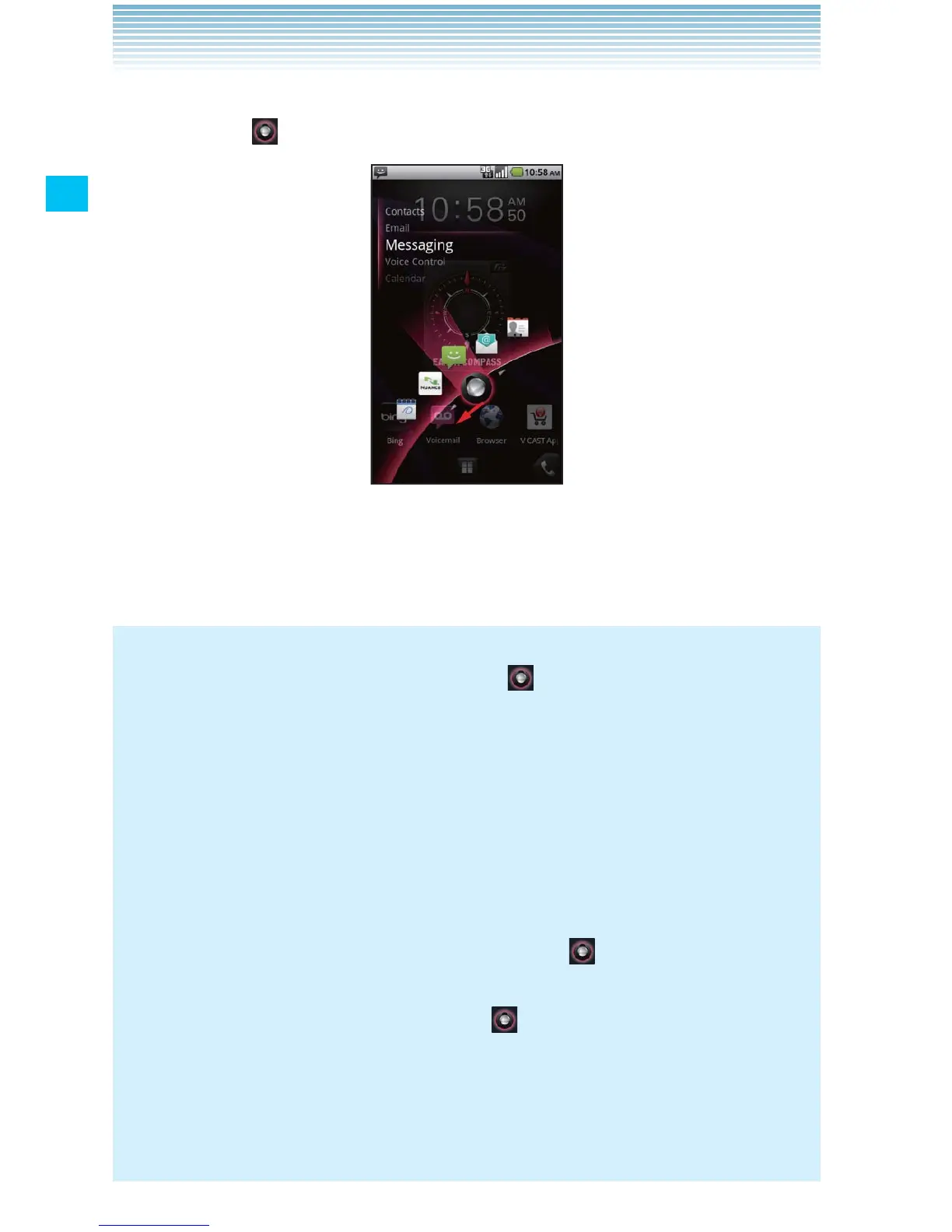38
Basics
2. While touching the screen with your finger, drag back the Snap Out
Menu icon
to select a shortcut icon.
3. Lift your finger to open the application corresponding to the
selected shortcut icon.
NOTES
If you drag the Snap Out Menu icon •
that is at the bottom left of
the Home screen to the right and up, drawing an arc to the right
edge of the screen, and then lift your finger, the Snap Out Menu
remains displayed.
You can open an application by touching a shortcut icon in the •
Snap Out Menu.
If you touch somewhere other than an icon, the Snap Out Menu •
closes and the Home screen reappears.
If you drag down the Snap Out Menu icon •
on the Home
screen, the bottom edge of the screen turns red. If you keep
dragging the Snap Out Menu icon to the opposite corner of the
screen, it remains there.
You can play the video tutorial for Snap Out Menu by touching the •
Menu key M > Tutorial on the Home screen. The video tutorial is
stored on the pre-installed microSD card.