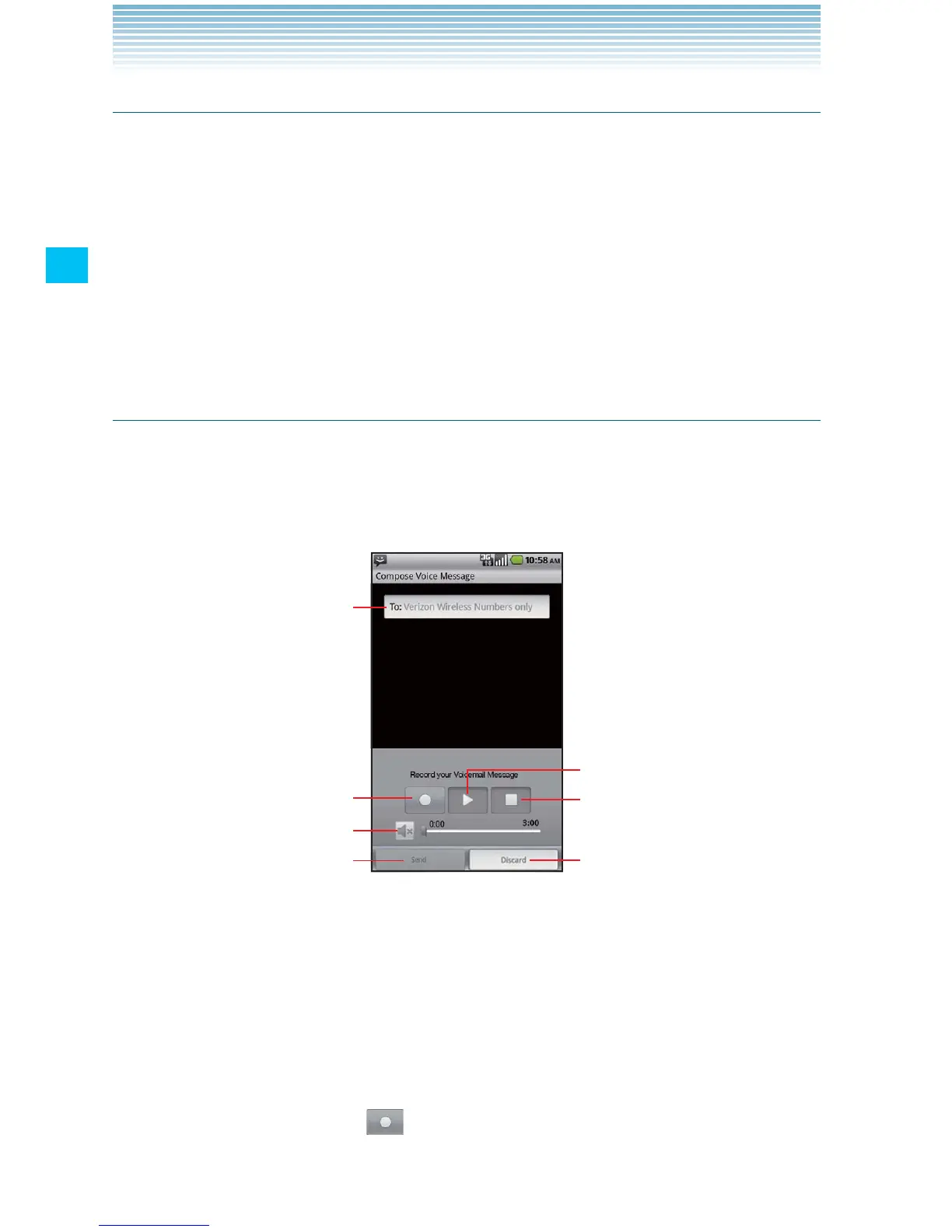78
Phone
Deleting multiple voicemails or marking as “Heard”
1. From the Visual Voice Mail screen, touch the Menu key M >
Select All.
All voicemails will be check-marked. Touch a check-marked
voicemail to un-check it.
2. Touch Mark as Heard to mark all the check-marked voicemails as
heard.
Touch Delete > OK to delete the check-marked voicemails.
Composing and sending a voicemail
1. From the Visual Voice Mail screen, touch the Menu key M >
Compose.
The Compose Voice Message screen is displayed.
Touch and enter a phone number
or a contact’s name.
Touch to start recording.
Touch to turn on the speakerphone.
Send the voicemail.
Touch to play recorded voicemail.
Touch to stop recording or
playback.
Touch to cancel creating voicemail.
2. Touch the “To” field
3. Enter a phone number or a contact’s name. As you enter the
phone number or the contact’s name, the search function displays
suggestions.
4. You can touch a suggestion or continue entering the phone
number.
5. Touch the record icon to start recording a voicemail.