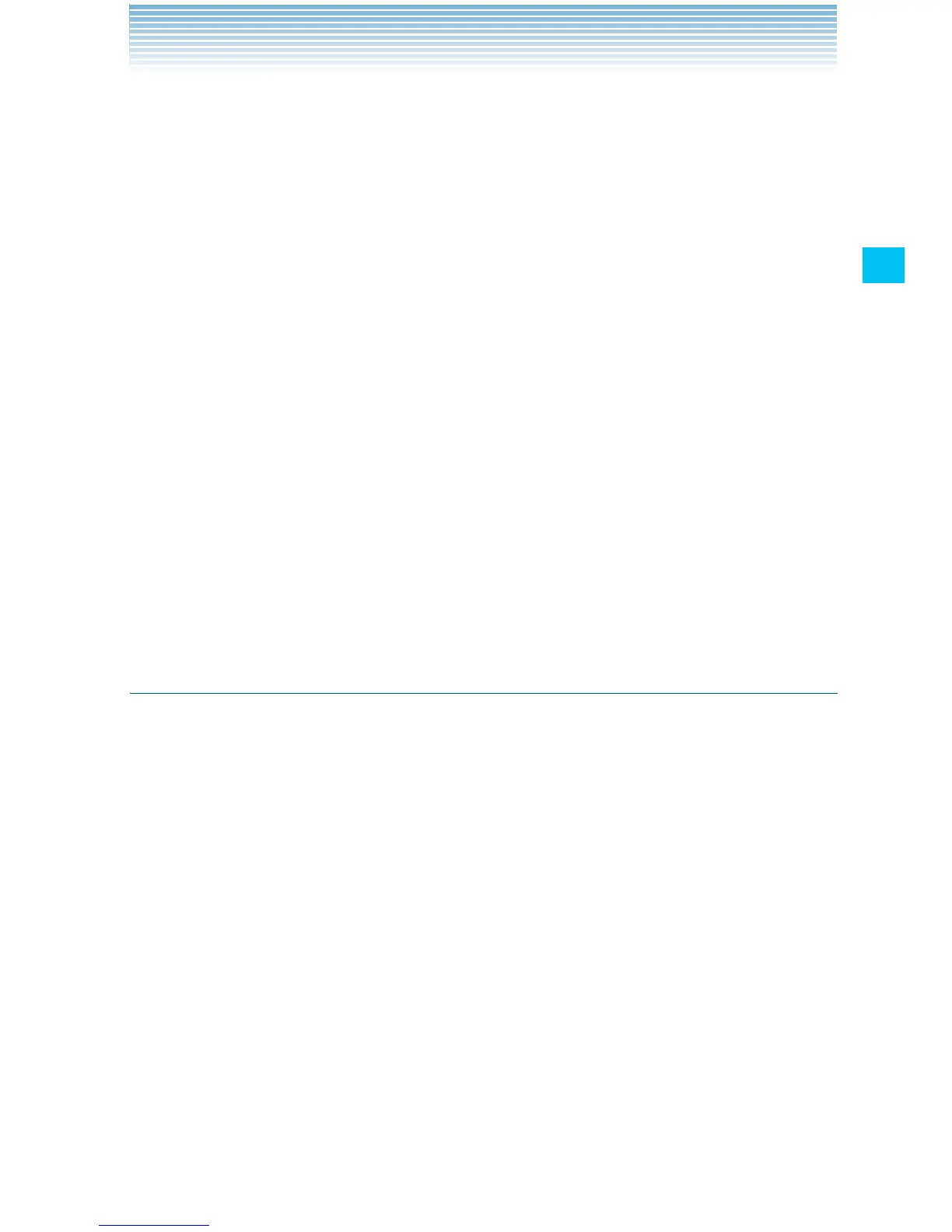77
Phone
Play: Plays your voicemail.
Mark as Heard: Marks the selected voicemail as heard.
Call Voicemail: Places a call to the voicemail. (Only applicable for
Voicemail system message)
Delete: Deletes a voicemail.
Call Back: Places a call to the sender of voicemail.
Reply: Sends a reply by voicemail, text message, or Email.
Add to Contacts: Adds the phone number to Contacts. (Only
applicable when the phone number is not already in your Contacts)
View Contact: Opens the details in Contacts, with the phone
number of the voicemail sender. (Only applicable when the phone
number is already stored in your Contacts)
Forward: Forwards the voicemail by voicemail, multimedia
message, or Email.
Save a copy: Saves your voicemail on a microSD card or the
internal storage.
Using the menu on the Voicemail player screen
The following menu is available on the Voicemail player screen:
Touch the Menu key • M to access the following options:
Add to contacts: Adds the phone number to Contacts. (Only
applicable when the phone number is not already in your Contacts)
View contact: Opens the details in Contacts, with the phone
number of the voicemail sender. (Only applicable when the phone
number is already in your Contacts)
Forward: Forwards the voicemail by voicemail, multimedia
message, or Email.
Save a copy: Saves the voicemail on a microSD card or the internal
storage.