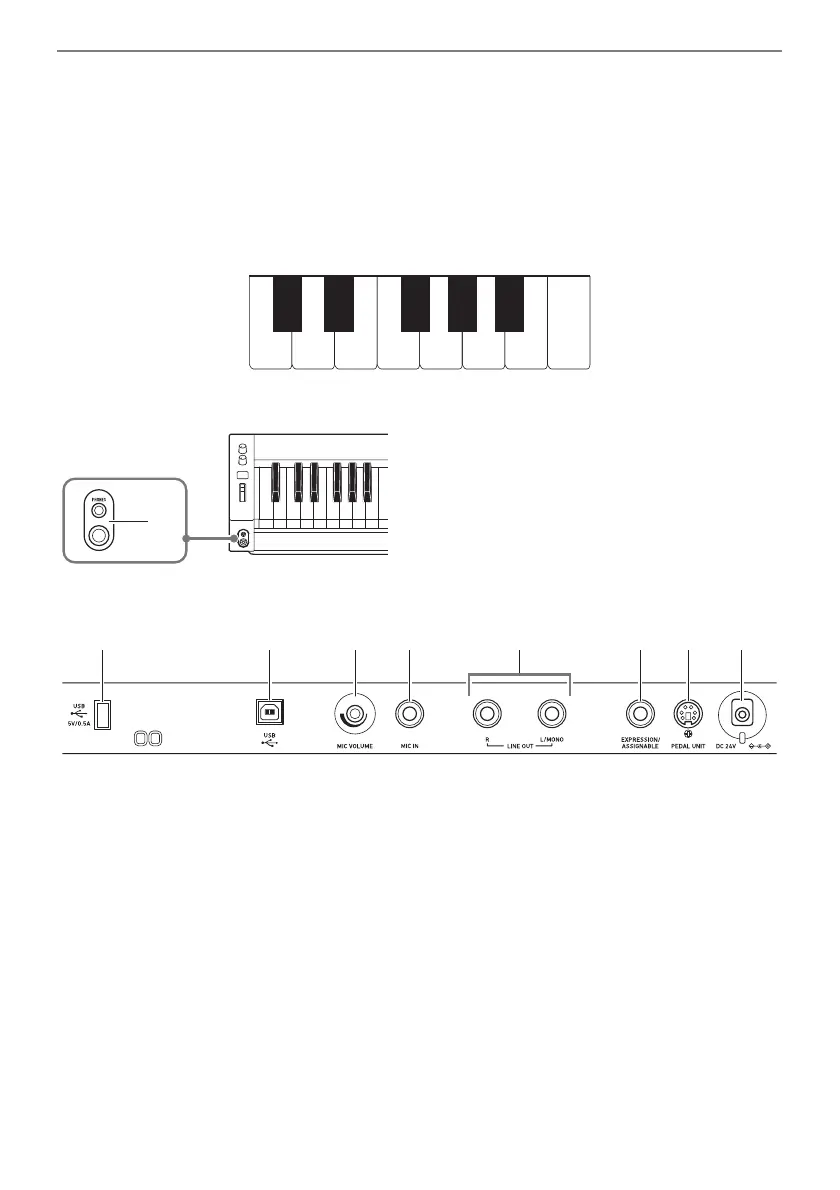Overview and Setup
EN-7
Touch Buttons and Touch Ring
Turning on Digital Piano power causes all of the touch buttons (4 to bm, bo to bq) and the touch ring
(bn) to light. The above illustration shows when all buttons are lit. During actual operation, only the
buttons that are currently enabled are lit or flashing.
Keyboard note names and pitches
The keyboard note names and pitches used in this manual follow the international standard. Middle C is
C4, the lowest C is C1, and the highest C is C8. The illustration below shows keyboard key note names
from C4 through C5.
■ Front
■ Back
cm PHONES jacks
Top: stereo mini phone jack
(Mini TRS phone)
Bottom: stereo standard phone jack
(TRS phone)
cn USB Type A port
co USB Type B port
cp MIC VOLUME knob
cq MIC IN jack
cr LINE OUT R, L/MONO jacks
cs EXPRESSION/ASSIGNABLE jack
ct PEDAL UNIT jack
dk DC 24V terminal
C4 D4 E4 F4 G4 A4 B4 C5
C{4E}4F{4A}4B}4